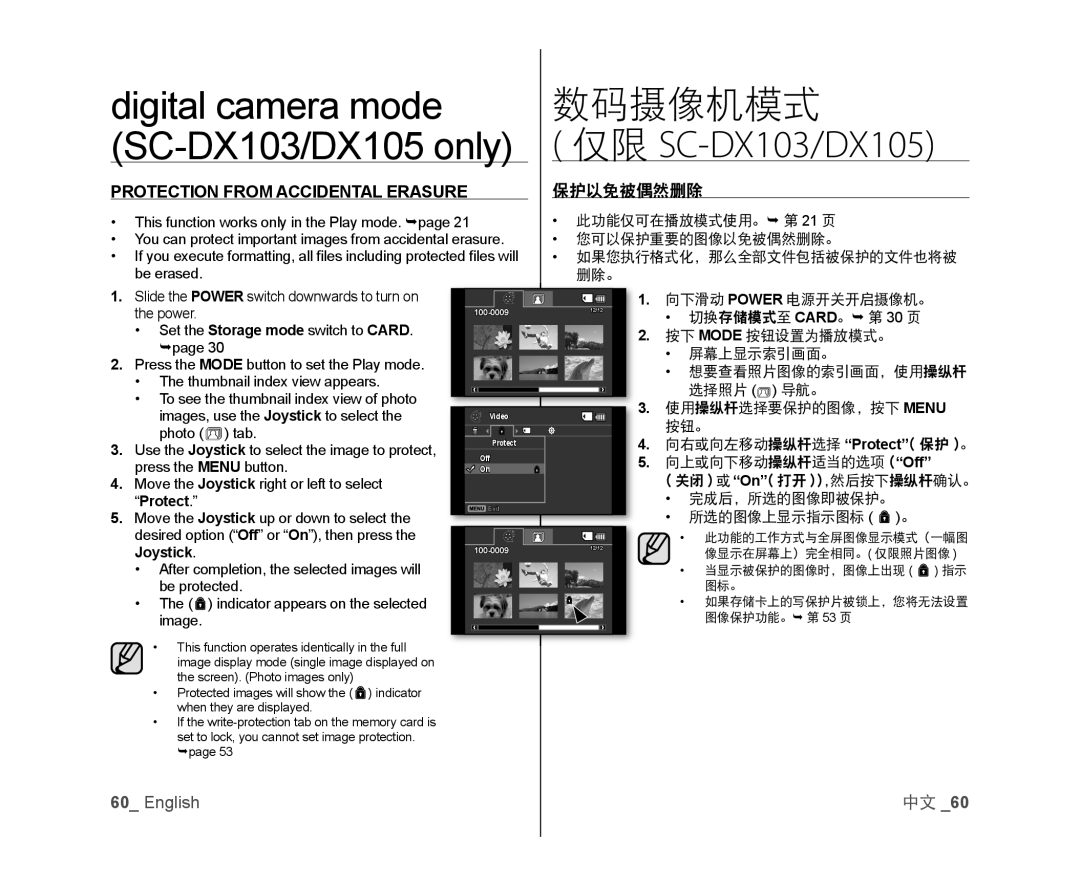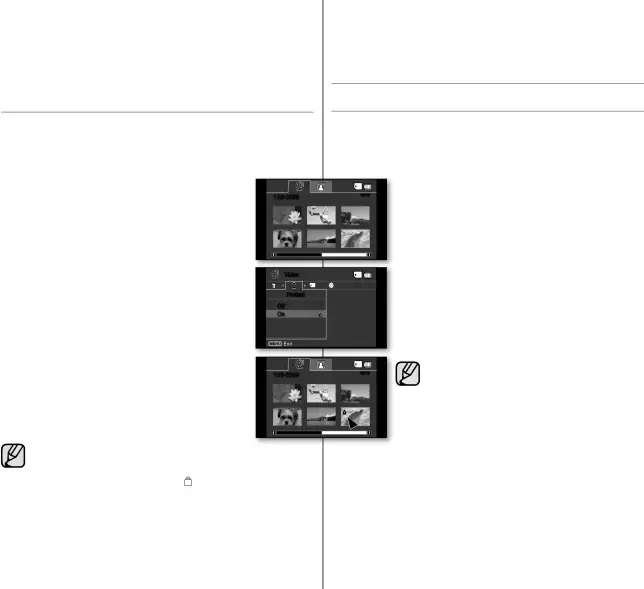
digital camera mode (SC-DX103/DX105 only)
PROTECTION FROM ACCIDENTAL ERASURE
•This function works only in the Play mode. page 21•You can protect important images from accidental erasure.•If you execute formatting, all fi les including protected fi les will be erased.数码摄像机模式
( 仅限 SC-DX103/DX105)
保护以免被偶然删除•此功能仅可在播放模式使用。 第 21 页•您可以保护重要的图像以免被偶然删除。•如果您执行格式化,那么全部文件包括被保护的文件也将被 删除。1.Slide the POWER switch downwards to turn on the power.•Set the Storage mode switch to CARD. page 302.Press the MODE button to set the Play mode.•The thumbnail index view appears. ) indicator appears on the selected image.
) indicator appears on the selected image. ) indicator when they are displayed.
) indicator when they are displayed.
•To see the thumbnail index view of photo images, use the Joystick to select the photo (![]() ) tab.
) tab.
5.Move the Joystick up or down to select the desired option (“Off” or “On”), then press the Joystick.
•After completion, the selected images will be protected.•The (•This function operates identically in the full image display mode (single image displayed on the screen). (Photo images only)
•Protected images will show the (•If the
12/12 | |
| |
Video |
|
Protect |
|
Off
![]() On
On
12/12 | |
|
1.向下滑动 POWER 电源开关开启摄像机。•切换存储模式至 CARD。 第 30 页2.按下 MODE 按钮设置为播放模式。•屏幕上显示索引画面。•想要查看照片图像的索引画面,使用操纵杆 选择照片 ( ) 导航。3.使用操纵杆选择要保护的图像,按下 MENU 按钮。4.向右或向左移动操纵杆选择 “Protect”( 保护 )。5.向上或向下移动操纵杆适当的选项 (“Off”( 关闭 ) 或 “On”( 打开 )),然后按下操纵杆确认。•完成后,所选的图像即被保护。•所选的图像上显示指示图标 (
) 导航。3.使用操纵杆选择要保护的图像,按下 MENU 按钮。4.向右或向左移动操纵杆选择 “Protect”( 保护 )。5.向上或向下移动操纵杆适当的选项 (“Off”( 关闭 ) 或 “On”( 打开 )),然后按下操纵杆确认。•完成后,所选的图像即被保护。•所选的图像上显示指示图标 (  )。
)。 ) 指示 图标。
) 指示 图标。
•此功能的工作方式与全屏图像显示模式(一幅图 像显示在屏幕上)完全相同。( 仅限照片图像 )
•当显示被保护的图像时,图像上出现 (•如果存储卡上的写保护片被锁上,您将无法设置 图像保护功能。 第 53 页
60_ English | 中文 _60 |