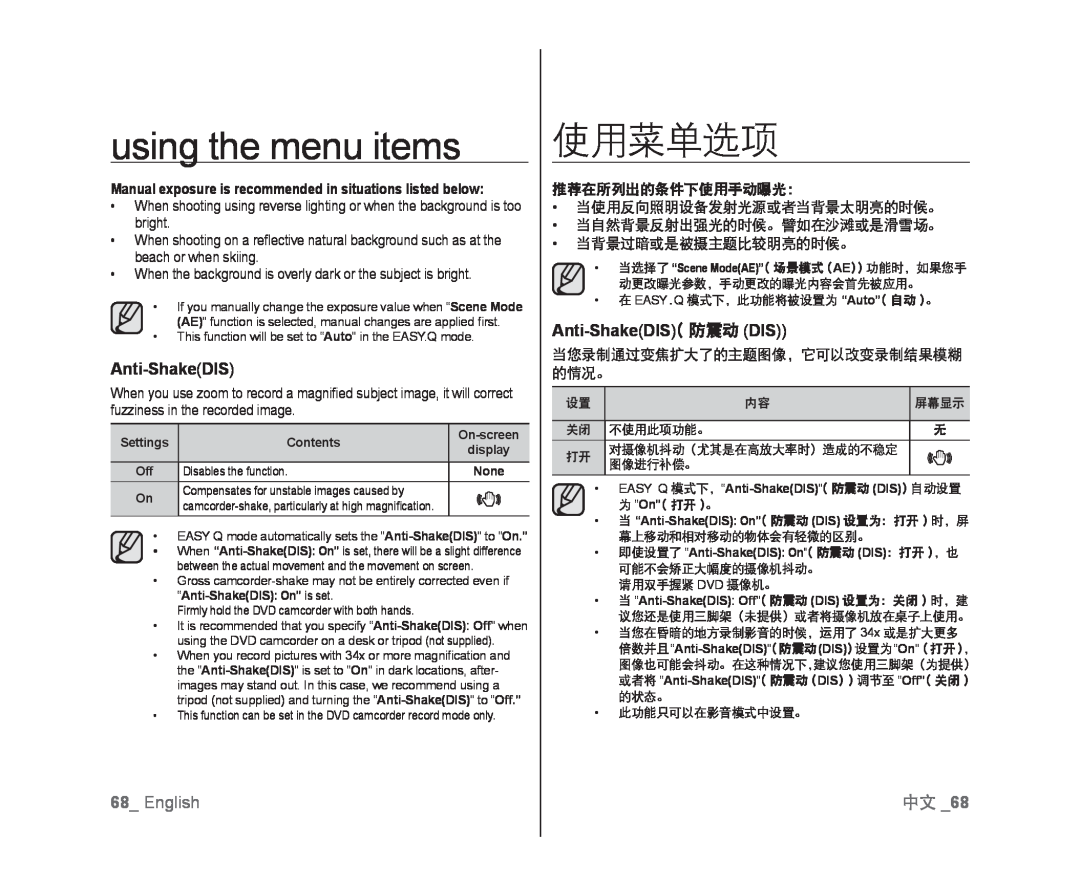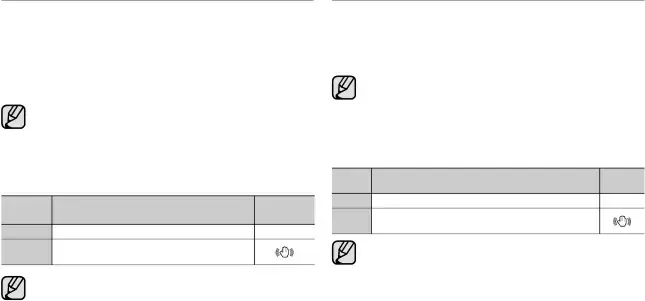
using the menu items
Manual exposure is recommended in situations listed below:•When shooting using reverse lighting or when the background is too bright.•When shooting on a reflective natural background such as at the beach or when skiing.
•When the background is overly dark or the subject is bright.•If you manually change the exposure value when “Scene Mode (AE)” function is selected, manual changes are applied first.
•This function will be set to “Auto” in the EASY.Q mode.Anti-Shake(DIS)
When you use zoom to record a magnified subject image, it will correct fuzziness in the recorded image.
Settings | Contents | ||
display | |||
|
| ||
| Off | Disables the function. | None | |
On | Compensates for unstable images caused by |
| |
| |||
|
|
•When
•Gross
•It is recommended that you specify
•When you record pictures with 34x or more magnification and the
使用菜单选项
推荐在所列出的条件下使用手动曝光:•当使用反向照明设备发射光源或者当背景太明亮的时候。•当自然背景反射出强光的时候。譬如在沙滩或是滑雪场。•当背景过暗或是被摄主题比较明亮的时候。•当选择了 “Scene Mode(AE)”( 场景模式 (AE)) 功能时,如果您手 动更改曝光参数,手动更改的曝光内容会首先被应用。•在 EASY.Q 模式下,此功能将被设置为 “Auto”( 自动 )。Anti-Shake(DIS)( 防震动 (DIS))
当您录制通过变焦扩大了的主题图像,它可以改变录制结果模糊 的情况。设置 | 内容 | 屏幕显示 |
关闭 | 不使用此项功能。 | 无 |
打开 | 对摄像机抖动(尤其是在高放大率时)造成的不稳定 |
|
| 图像进行补偿。 |
| |
|
|
•当您在昏暗的地方录制影音的时候,运用了 34x 或是扩大更多 倍数并且 “Anti-Shake(DIS)”( 防震动 (DIS)) 设置为 “On” ( 打开 ),
图像也可能会抖动。在这种情况下,建议您使用三脚架(为提供) 或者将 “Anti-Shake(DIS)”( 防震动(DIS)) 调节至 “Off”( 关闭 )的状态。•此功能只可以在影音模式中设置。68_ English | 中文 _68 |