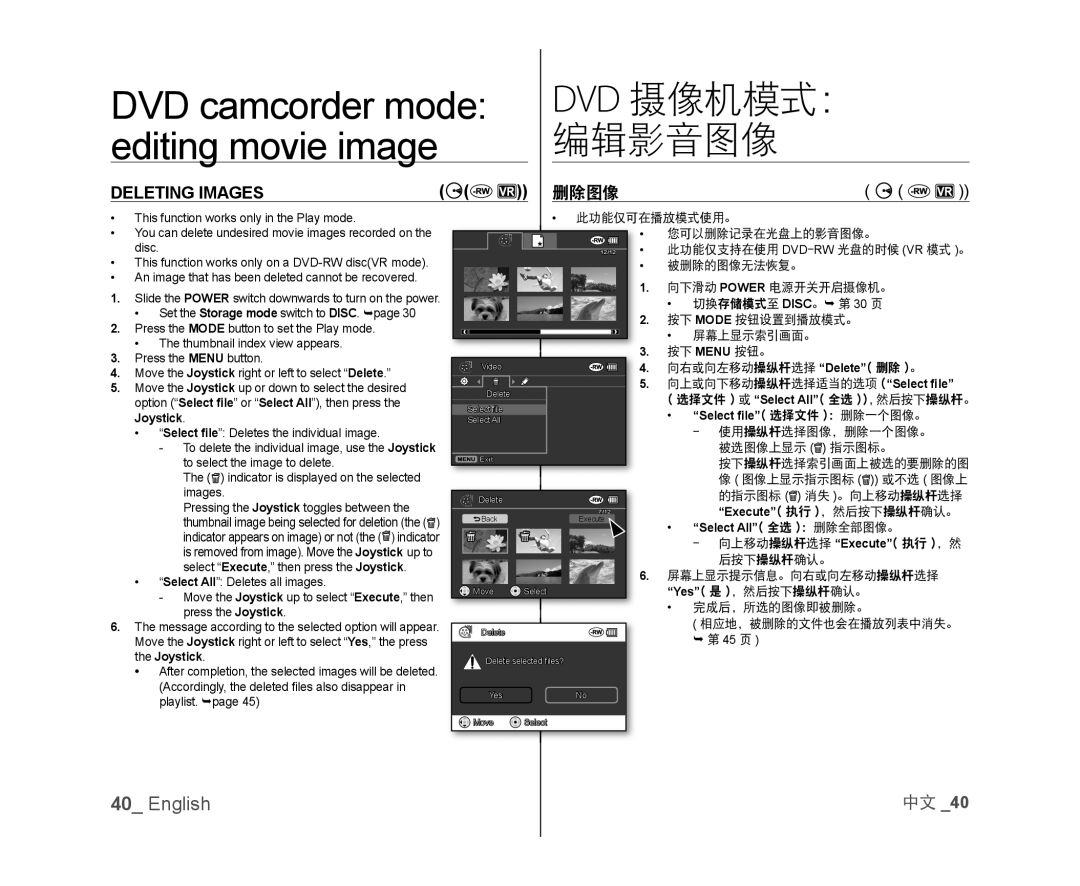DVD camcorder mode: | DVD 摄像机模式: | |
editing movie image | 编辑影音图像 | |
|
|
|
DELETING IMAGES | ( | ( | )) | 删除图像 |
|
|
|
|
|
| ( | ( | )) | |||
• | This function works only in the Play mode. |
|
|
| • | 此功能仅可在播放模式使用。 |
|
|
|
|
|
| ||||
• | You can delete undesired movie images recorded on the |
|
|
|
|
| • | 您可以删除记录在光盘上的影音图像。 |
| 模式 。 | ||||||
| disc. |
|
|
|
|
| • | 此功能仅支持在使用 | - | RW | 光盘的时候 | (VR | ||||
• | This function works only on a |
|
|
|
| 12/12 |
|
|
| DVD |
|
| ) | |||
|
|
|
|
| • | 被删除的图像无法恢复。 |
|
|
|
|
| |||||
• | An image that has been deleted cannot be recovered. |
|
|
|
|
| 1. | 向下滑动 POWER 电源开关开启摄像机。 |
|
| ||||||
1. | Slide the POWER switch downwards to turn on the power. |
|
|
|
|
|
| |||||||||
|
|
|
|
| • 切换存储模式至 DISC。 第 30 页 |
|
| |||||||||
| • Set the Storage mode switch to DISC. page 30 |
|
|
|
|
|
|
|
| |||||||
|
|
|
|
|
| 2. | 按下 MODE 按钮设置到播放模式。 |
|
|
| ||||||
2. | Press the MODE button to set the Play mode. |
|
|
|
|
|
|
|
| |||||||
|
|
|
|
|
| • | 屏幕上显示索引画面。 |
|
|
|
| |||||
| • The thumbnail index view appears. |
|
|
|
|
|
|
|
|
|
| |||||
|
|
|
|
|
| 3. | 按下 MENU 按钮。 |
|
|
|
|
|
| |||
3. | Press the MENU button. |
|
|
|
|
|
|
|
|
|
|
| ||||
| Video |
|
|
| 4. | 向右或向左移动操纵杆选择 “Delete”( 删除 )。 |
| |||||||||
4. | Move the Joystick right or left to select “Delete.” |
|
|
|
|
| ||||||||||
|
|
|
|
| 5. | 向上或向下移动操纵杆选择适当的选项 (“Select file” | ||||||||||
5. | Move the Joystick up or down to select the desired |
| Delete |
|
|
| ||||||||||
| option (“Select file” or “Select All”), then press the |
| Select fi le |
|
|
|
| ( 选择文件 ) 或 “Select All”( 全选 )),然后按下操纵杆。 | ||||||||
| Joystick. |
|
|
|
|
| • | “Select file”( 选择文件 ):删除一个图像。 | ||||||||
|
| Select All |
|
|
|
| ||||||||||
| • “Select file”: Deletes the individual image. |
|
|
|
|
|
|
| - | 使用操纵杆选择图像,删除一个图像。 | ||||||
| - To delete the individual image, use the Joystick |
|
|
|
|
|
|
| 被选图像上显示 ( | ) 指示图标。 |
|
| ||||
| to select the image to delete. |
|
|
|
|
|
|
|
| 按下操纵杆选择索引画面上被选的要删除的图 | ||||||
| The ( ) indicator is displayed on the selected |
|
|
|
|
|
|
|
| 像 ( 图像上显示指示图标 ( | )) 或不选 ( 图像上 | |||||
| images. |
| Delete |
|
|
|
|
|
| 的指示图标 ( ) 消失 )。向上移动操纵杆选择 | ||||||
| Pressing the Joystick toggles between the |
| Back |
|
| 7/12 |
|
|
| “Execute”( 执行 ),然后按下操纵杆确认。 | ||||||
| thumbnail image being selected for deletion (the ( | ) |
|
| Execute |
| • | “Select All”( 全选 ):删除全部图像。 |
|
| ||||||
|
|
|
|
|
|
|
| |||||||||
| indicator appears on image) or not (the ( ) indicator |
|
|
|
|
|
|
| ||||||||
|
|
|
|
|
|
| - | 向上移动操纵杆选择 “Execute”( 执行 ),然 | ||||||||
| is removed from image). Move the Joystick up to |
|
|
|
|
|
|
| ||||||||
|
|
|
|
|
|
|
|
| 后按下操纵杆确认。 |
|
|
|
| |||
| select “Execute,” then press the Joystick. |
|
|
|
|
|
|
|
|
|
|
|
| |||
|
|
|
|
|
| 6. | 屏幕上显示提示信息。向右或向左移动操纵杆选择 | |||||||||
| • “Select All”: Deletes all images. |
|
|
|
|
| ||||||||||
|
| Move | Select |
|
|
| “Yes”( 是 ),然后按下操纵杆确认。 |
|
|
| ||||||
| - Move the Joystick up to select “Execute,” then |
|
|
|
|
|
|
| ||||||||
|
|
|
|
|
|
| • | 完成后,所选的图像即被删除。 |
|
|
| |||||
| press the Joystick. |
|
|
|
|
|
|
|
|
| ||||||
6. | The message according to the selected option will appear. | Delete |
|
|
|
|
| ( 相应地,被删除的文件也会在播放列表中消失。 | ||||||||
| Move the Joystick right or left to select “Yes,” the press |
|
|
|
|
|
|
| 第 45 页 ) |
|
|
|
|
|
| |
| the Joystick. |
| Delete selected fi les? |
|
|
|
|
|
|
|
|
|
|
| ||
| • After completion, the selected images will be deleted. |
|
|
|
|
|
|
|
|
|
|
|
|
|
| |
| (Accordingly, the deleted fi les also disappear in |
| Yes |
|
| No |
|
|
|
|
|
|
|
|
|
|
| playlist. page 45) |
|
|
|
|
|
|
|
|
|
|
|
|
| ||
|
|
|
|
|
|
|
|
|
|
|
|
|
|
|
| |
![]() Move
Move ![]() Select
Select
40_ English | 中文 _40 |