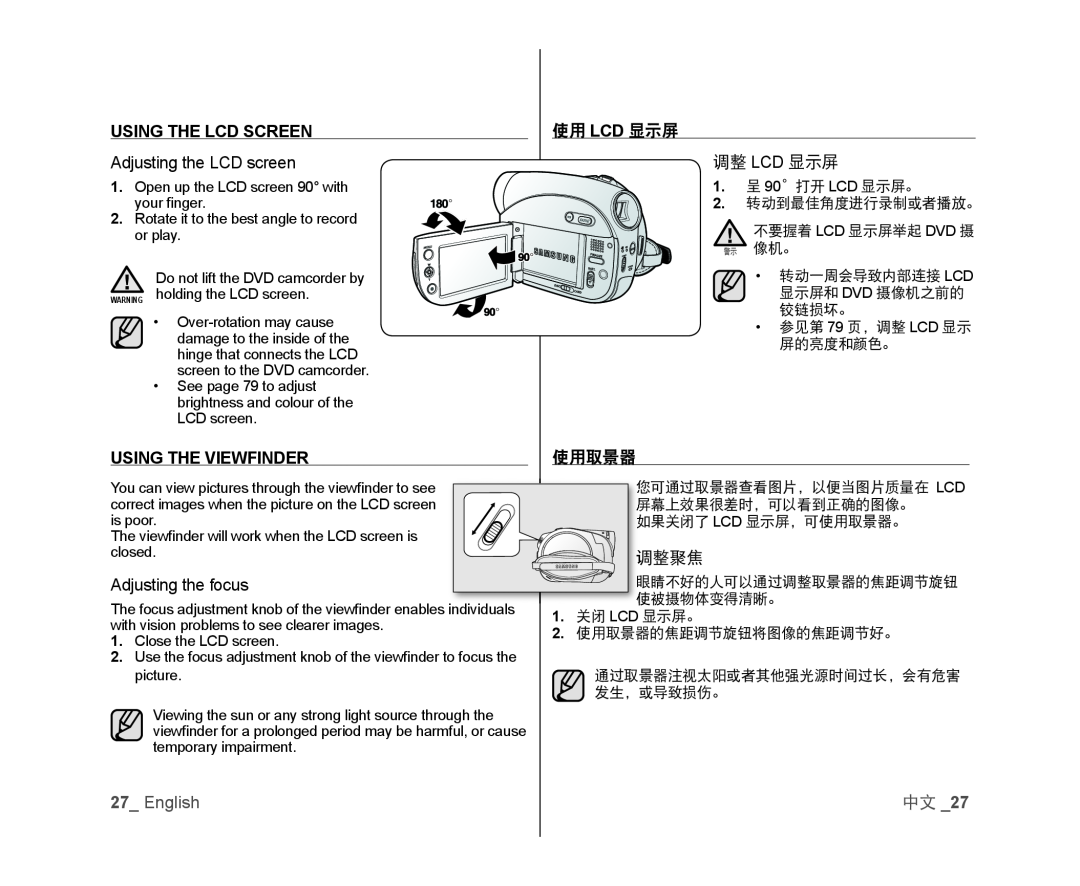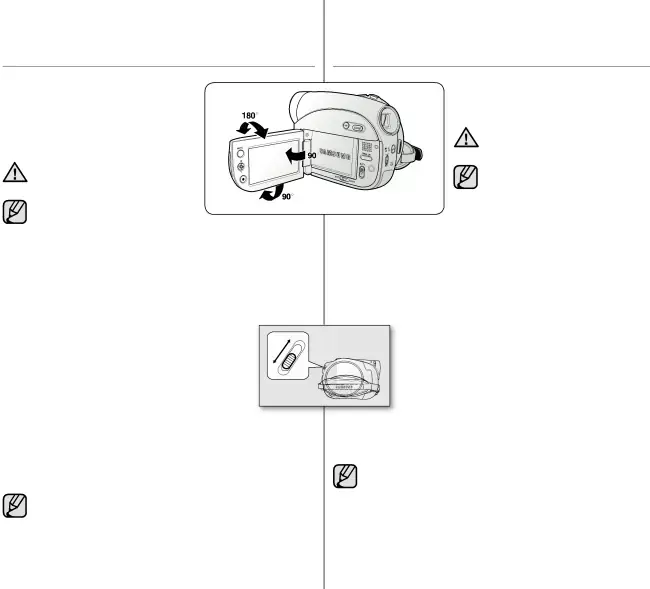
USING THE LCD SCREEN
Adjusting the LCD screen
1.Open up the LCD screen 90° with your fi nger.
2.Rotate it to the best angle to record or play.
Do not lift the DVD camcorder by WARNING holding the LCD screen.
•
•See page 79 to adjust brightness and colour of the LCD screen.
使用 LCD 显示屏
调整 LCD 显示屏
1. 呈 90°打开 LCD 显示屏。2. 转动到最佳角度进行录制或者播放。不要握着 LCD 显示屏举起 DVD 摄 警示 像机。• 转动一周会导致内部连接 LCD显示屏和 DVD 摄像机之前的 铰链损坏。• 参见第 79 页,调整 LCD 显示 屏的亮度和颜色。USING THE VIEWFINDER | 使用取景器 | |
|
|
|
You can view pictures through the viewfi nder to see correct images when the picture on the LCD screen is poor.
The viewfi nder will work when the LCD screen is closed.
Adjusting the focus
The focus adjustment knob of the viewfi nder enables individuals with vision problems to see clearer images.
1.Close the LCD screen.
2.Use the focus adjustment knob of the viewfi nder to focus the picture.
Viewing the sun or any strong light source through the viewfi nder for a prolonged period may be harmful, or cause temporary impairment.
可通过取景器查看图片,以便当图片质量在 LCD 幕上效果很差时,可以看到正确的图像。果关闭了 LCD 显示屏,可使用取景器。
整聚焦
睛不好的人可以通过调整取景器的焦距调节旋钮 被摄物体变得清晰。1.关闭 LCD 显示屏。2.使用取景器的焦距调节旋钮将图像的焦距调节好。通过取景器注视太阳或者其他强光源时间过长,会有危害 发生,或导致损伤。27_ English | 中文 _27 |