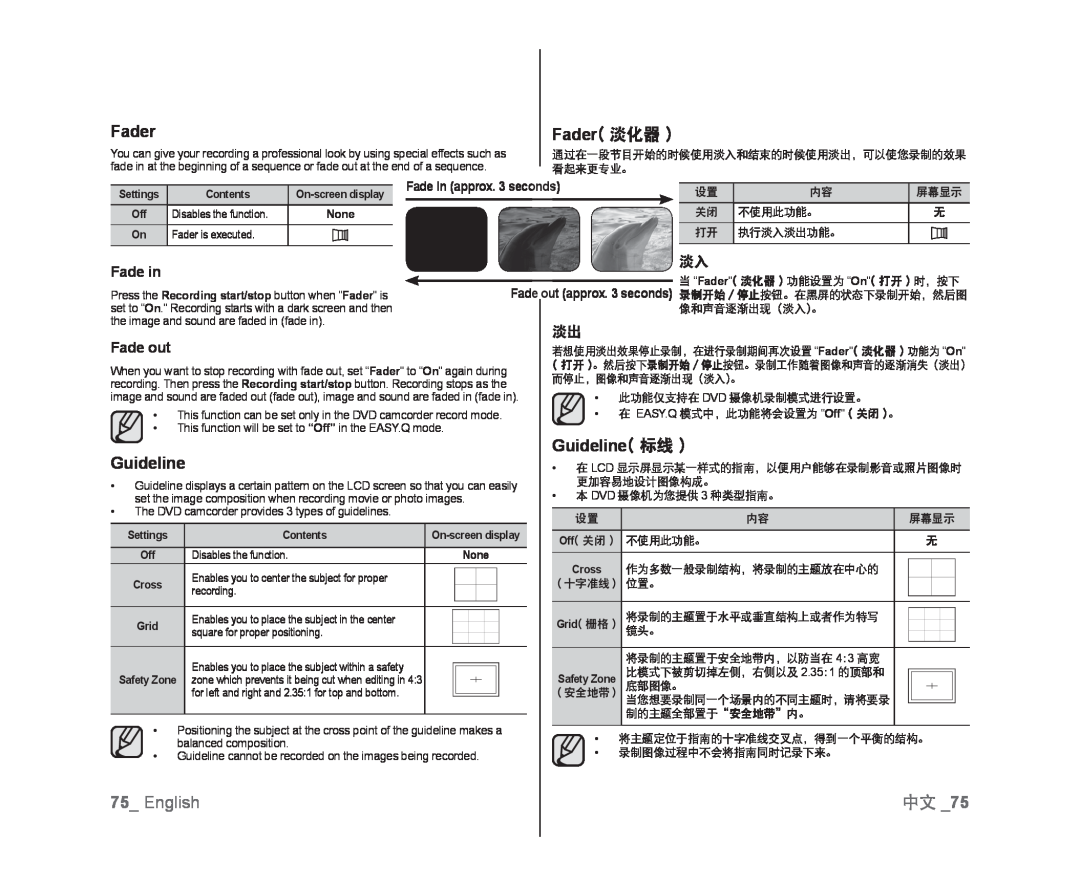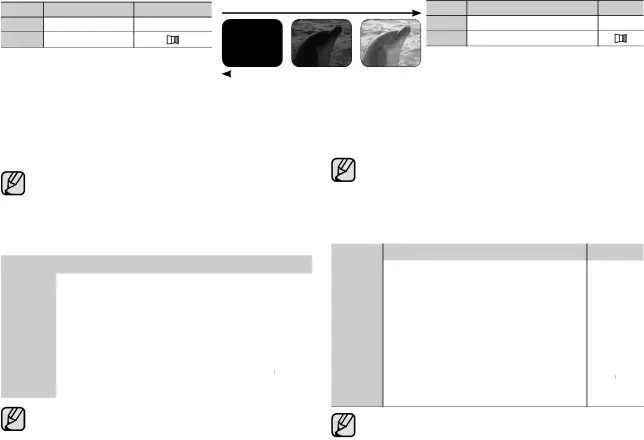
Fader
You can give your recording a professional look by using special effects such as fade in at the beginning of a sequence or fade out at the end of a sequence.
Fader( 淡化器 )
通过在一段节目开始的时候使用淡入和结束的时候使用淡出,可以使您录制的效果 看起来更专业。
Settings | Contents | Fade in (approx. 3 seconds) | 设置 | 内容 | 屏幕显示 | |
|
|
|
| |||
Off | Disables the function. | None |
| 关闭 | 不使用此功能。 | 无 |
On | Fader is executed. |
|
| 打开 | 执行淡入淡出功能。 |
|
| Fade in |
|
|
| 淡入 | |
|
|
| 当 “Fader”( 淡化器 ) 功能设置为 “On”( 打开 ) 时,按下 | ||
|
|
|
|
| |
| Press the Recording start/stop button when “Fader” is | Fade out (approx. 3 seconds) 录制开始 / 停止按钮。在黑屏的状态下录制开始,然后图 | ||||
| set to “On.” Recording starts with a dark screen and then |
|
|
| 像和声音逐渐出现(淡入)。 | |
| the image and sound are faded in (fade in). |
| 淡出 |
|
| |
| Fade out |
|
|
| ||
| 若想使用淡出效果停止录制,在进行录制期间再次设置 “Fader”( 淡化器 ) 功能为 “On” | ||||
When you want to stop recording with fade out, set “Fader” to “On” again during |
| ( 打开 )。然后按下录制开始 / 停止按钮。录制工作随着图像和声音的逐渐消失(淡出) | |||
| 而停止,图像和声音逐渐出现(淡入)。 | ||||
recording. Then press the Recording start/stop button. Recording stops as the |
| ||||
|
|
|
| ||
image and sound are faded out (fade out), image and sound are faded in (fade in). | • | 此功能仅支持在 DVD 摄像机录制模式进行设置。 | |||
• This function can be set only in the DVD camcorder record mode. |
| • | 在 EASY.Q 模式中,此功能将会设置为 “Off” ( 关闭 )。 | ||
Guideline( 标线 )
Guideline |
|
|
|
|
|
|
|
|
| • | 在 LCD 显示屏显示某一样式的指南,以便用户能够在录制影音或照片图像时 | ||||||||
• Guideline displays a certain pattern on the LCD screen so that you can easily |
|
| 更加容易地设计图像构成。 |
|
|
|
|
|
| ||||||||||
| • | 本 DVD 摄像机为您提供 3 种类型指南。 |
|
|
|
|
|
| |||||||||||
| set the image composition when recording movie or photo images. |
|
|
|
|
|
|
| ||||||||||||
| • The DVD camcorder provides 3 types of guidelines. |
|
|
|
|
|
|
|
|
|
|
|
|
|
|
|
|
| ||
|
|
|
|
|
|
|
|
| 设置 | 内容 | 屏幕显示 | ||||||||
|
|
|
|
|
|
|
|
|
|
|
| ||||||||
| Settings |
| Contents |
|
| Off( 关闭 ) | 不使用此功能。 |
| 无 | |||||||||||
|
|
|
|
|
|
|
|
|
|
|
|
| |||||||
Off |
| Disables the function. |
| None |
|
|
|
|
|
|
|
|
|
| |||||
|
|
|
| Cross | 作为多数一般录制结构,将录制的主题放在中心的 |
|
|
|
|
|
| ||||||||
| Cross |
| Enables you to center the subject for proper |
|
|
|
|
|
|
|
|
|
|
|
|
|
|
| ||
|
|
|
|
|
|
|
|
|
| ( 十字准线 ) | 位置。 |
|
|
|
|
|
| ||
| recording. |
|
|
|
|
|
|
|
|
|
|
|
|
|
|
| |||
|
|
|
|
|
|
|
|
|
|
|
|
|
|
|
|
|
|
| |
|
|
|
|
|
|
|
|
|
|
|
|
|
|
|
|
|
|
|
|
|
|
|
|
|
|
|
|
|
|
|
|
| 将录制的主题置于水平或垂直结构上或者作为特写 |
|
|
|
|
|
|
| Grid |
| Enables you to place the subject in the center |
|
|
|
|
|
|
|
|
| Grid( 栅格 ) |
|
|
|
|
|
| |
|
|
|
|
|
|
|
|
|
|
|
|
|
|
|
| ||||
|
|
|
|
|
|
|
|
|
|
|
|
|
|
|
| ||||
| square for proper positioning. |
|
|
|
|
|
|
|
|
| 镜头。 |
|
|
|
|
|
| ||
|
|
|
|
|
|
|
|
|
|
|
|
|
|
|
| ||||
|
|
|
|
|
|
|
|
|
|
|
|
|
|
|
|
| |||
|
|
|
|
|
|
|
|
|
|
|
|
|
|
|
|
|
|
|
|
|
|
|
|
|
|
|
|
|
|
|
|
|
|
|
|
|
|
|
|
|
| Enables you to place the subject within a safety |
|
|
|
|
|
|
|
|
|
| 将录制的主题置于安全地带内,以防当在 4:3 高宽 |
|
|
|
|
|
|
Safety Zone |
| zone which prevents it being cut when editing in 4:3 |
|
|
|
|
|
|
|
|
| Safety Zone | 比模式下被剪切掉左侧,右侧以及 2.35:1 的顶部和 |
|
|
|
|
|
|
|
|
|
|
|
|
|
|
|
| 底部图像。 |
|
|
|
|
|
| |||
|
| for left and right and 2.35:1 for top and bottom. |
|
|
|
|
|
|
|
|
| ( 安全地带 ) |
|
|
|
|
|
| |
|
|
|
|
|
|
|
|
|
|
| 当您想要录制同一个场景内的不同主题时,请将要录 |
|
|
|
|
|
| ||
|
|
|
|
|
|
|
|
|
|
|
|
|
|
|
|
| |||
|
|
|
|
|
|
|
|
|
|
|
|
|
|
|
|
|
|
| |
|
|
|
|
|
|
|
|
|
|
|
|
| 制的主题全部置于“安全地带”内。 |
|
|
|
|
|
|
|
|
|
|
|
|
|
|
|
|
|
|
|
|
|
|
|
|
| |
• | Positioning the subject at the cross point of the guideline makes a | • | 将主题定位于指南的十字准线交叉点,得到一个平衡的结构。 |
| balanced composition. | ||
| • | 录制图像过程中不会将指南同时记录下来。 | |
• | Guideline cannot be recorded on the images being recorded. |
75_ English | 中文 _75 |