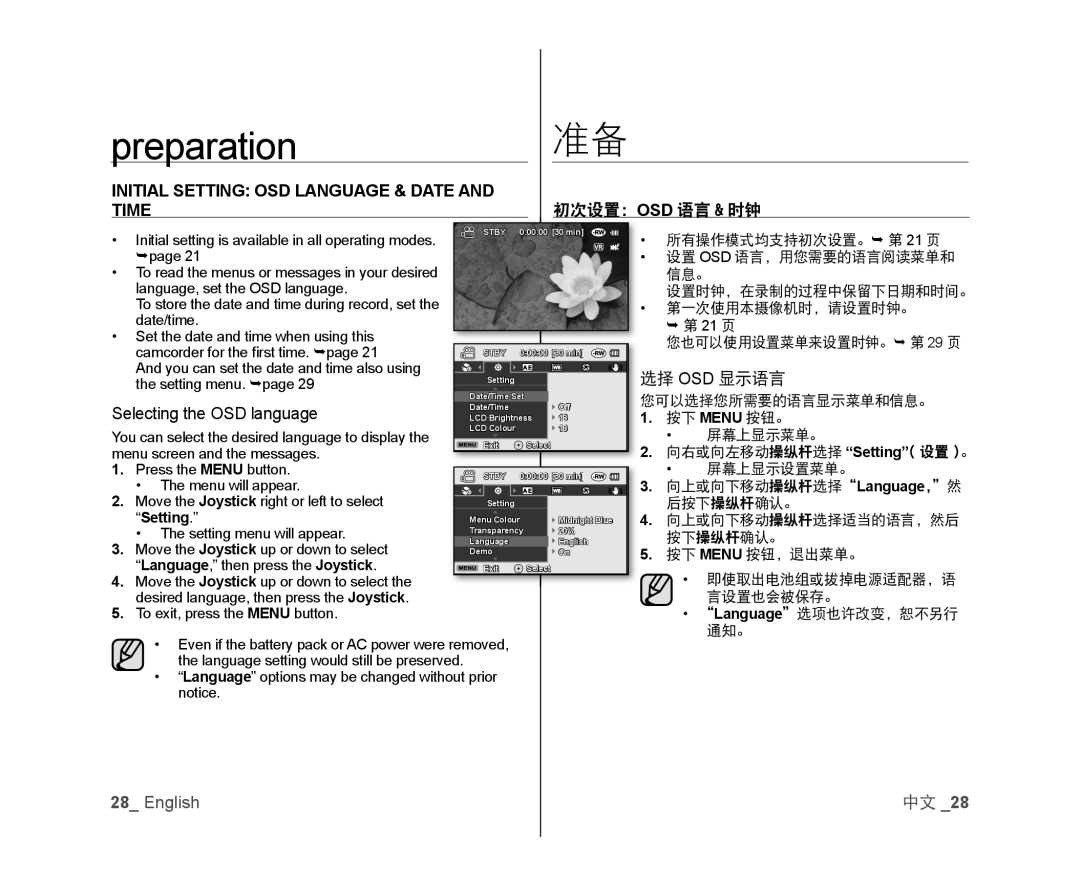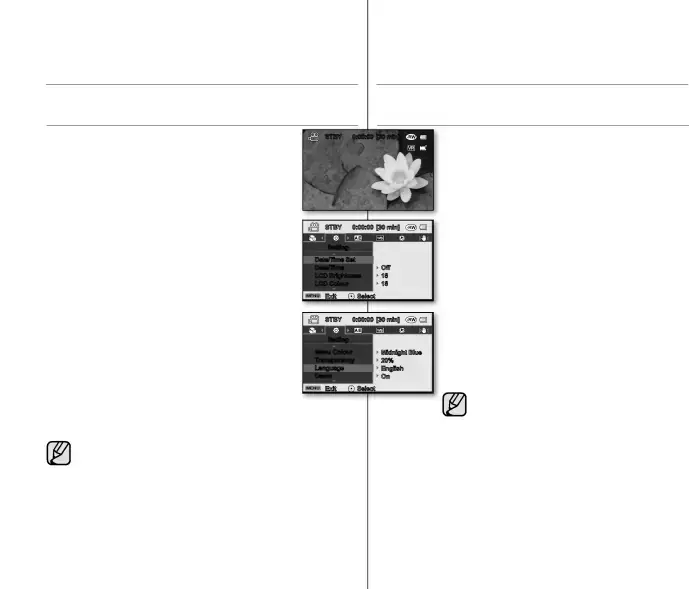
preparation准备
INITIAL SETTING: OSD LANGUAGE & DATE AND |
|
TIME | 初次设置:OSD 语言 & 时钟 |
• | Initial setting is available in all operating modes. | STBY | 0:00:00 [30 min] | • | 所有操作模式均支持初次设置。 第 21 页 | |||
|
|
|
| |||||
| page 21 |
|
|
|
| • | 设置 OSD 语言,用您需要的语言阅读菜单和 | |
• | To read the menus or messages in your desired |
|
|
|
|
| 信息。 | |
| language, set the OSD language. |
|
|
|
|
| 设置时钟,在录制的过程中保留下日期和时间。 | |
| To store the date and time during record, set the |
|
|
|
| • | 第一次使用本摄像机时,请设置时钟。 | |
| date/time. |
|
|
|
|
| 第 21 页 | |
• | Set the date and time when using this |
|
|
|
|
| ||
|
|
|
|
| 您也可以使用设置菜单来设置时钟。 第 29 页 | |||
| camcorder for the fi rst time. page 21 | STBY | 0:00:00 [30 min] |
| ||||
|
|
|
| |||||
| And you can set the date and time also using | Setting |
|
|
| 选择 OSD 显示语言 | ||
| the setting menu. page 29 |
|
|
| ||||
|
|
|
|
|
|
|
| |
|
| Date/Time Set |
| Off | 您可以选择您所需要的语言显示菜单和信息。 | |||
Selecting the OSD language | Date/Time |
|
| 1. | 按下 MENU 按钮。 | |||
LCD Brightness | 18 | |||||||
| You can select the desired language to display the | LCD Colour |
|
| 18 |
| • | 屏幕上显示菜单。 | |
Exit |
| Select |
|
| ||||
| menu screen and the messages. |
|
| 2. | 向右或向左移动操纵杆选择 “Setting”( 设置 )。 | ||||
|
|
|
| |||||
1. | Press the MENU button. | STBY | 0:00:00 [30 min] | 3. | • | 屏幕上显示设置菜单。 | ||
| • The menu will appear. |
|
|
|
| 向上或向下移动操纵杆选择“Language,”然 | ||
2. | Move the Joystick right or left to select | Setting |
|
|
|
| 后按下操纵杆确认。 | |
| “Setting.” | Menu Colour |
| Midnight Blue | 4. | 向上或向下移动操纵杆选择适当的语言,然后 | ||
| • The setting menu will appear. | Language |
|
| English |
| 按下操纵杆确认。 | |
|
| Transparency |
| 20% |
|
|
| |
3. | Move the Joystick up or down to select | Demo |
|
| On | 5. | 按下 MENU 按钮,退出菜单。 | |
4. | “Language,” then press the Joystick. | Exit |
| Select |
|
| • |
|
| Move the Joystick up or down to select the |
|
|
|
|
| 即使取出电池组或拔掉电源适配器,语 | ||
5. | desired language, then press the Joystick. |
|
|
|
|
|
| 言设置也会被保存。 |
| To exit, press the MENU button. |
|
|
|
|
| • “Language”选项也许改变,恕不另行 | ||
• Even if the battery pack or AC power were removed, the language setting would still be preserved.
• “Language” options may be changed without prior notice.通知。
28_ English | 中文 _28 |