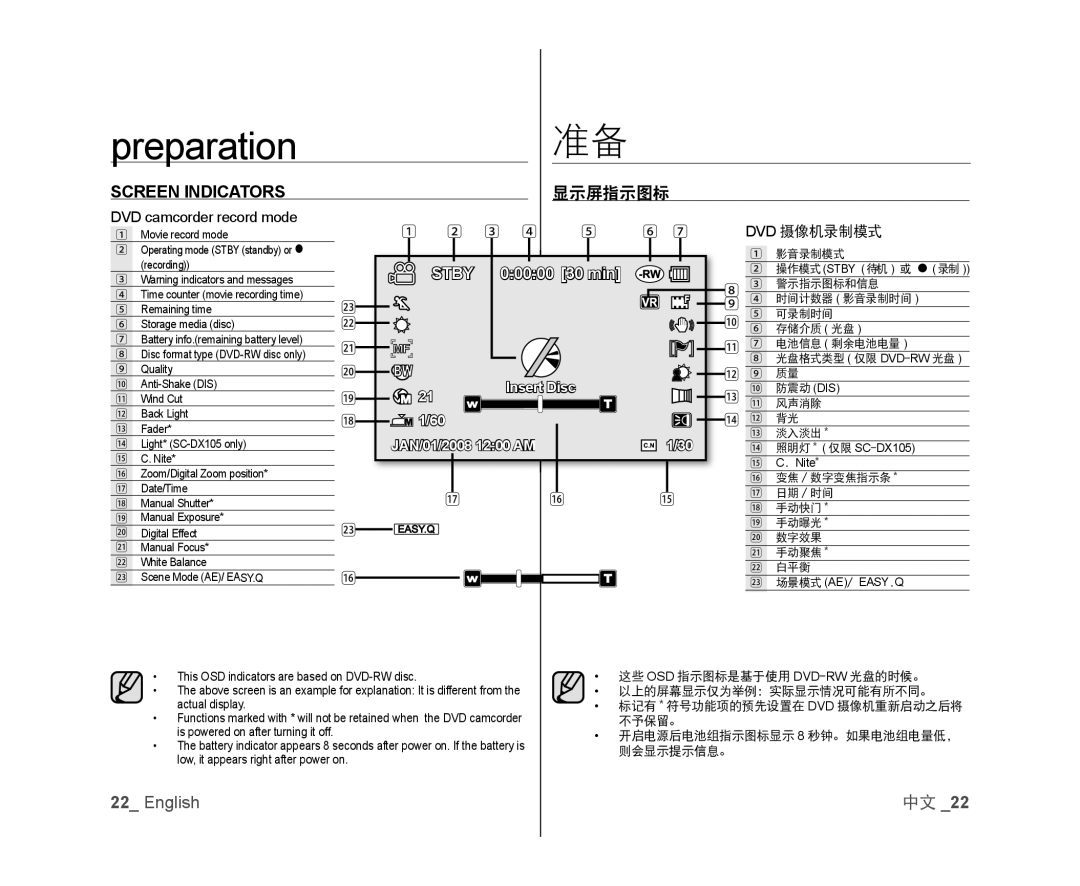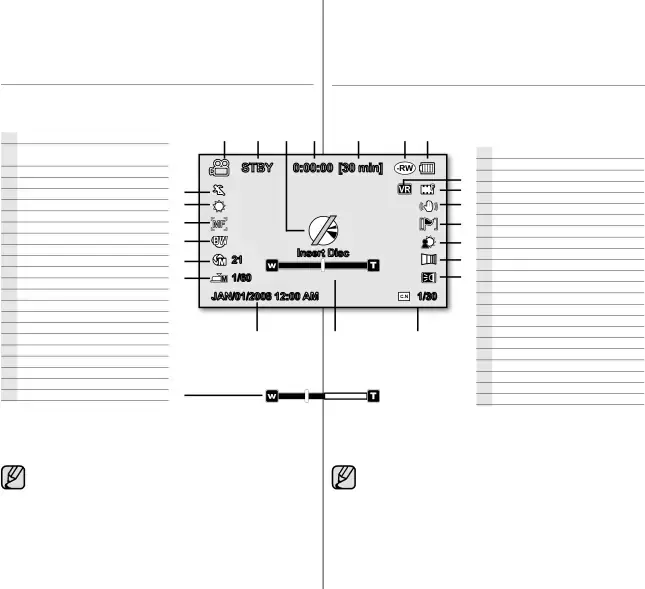
preparation准备
SCREEN INDICATORS | 显示屏指示图标 | |
|
|
|
1Movie record mode
2Operating mode (STBY (standby) or
(recording))
3Warning indicators and messages
4 Time counter (movie recording time)
5 Remaining time
6 Storage media (disc)
7 Battery info.(remaining battery level)
8 Disc format type
9 Quality
0
1 Wind Cut
2 Back Light
3Fader*
4Light*
5 C. Nite*
6 Zoom/Digital Zoom position*
7 Date/Time
8 Manual Shutter*
9 Manual Exposure*
0 Digital Effect
1 Manual Focus*
2 White Balance
3 Scene Mode (AE)/ EASY.Q
1 2 3 4 5 6 7
| STBY | 0:00:00 [30 min] |
|
3 |
|
|
|
2 |
|
|
|
1 |
|
|
|
0 |
| Insert Disc |
|
9 | 21 |
| |
|
| ||
8 | 1/60 |
|
|
| JAN/01/2008 12:00 AM | 1/30 | |
| 7 | 6 | 5 |
3![]()
![]()
6
1影音录制模式
2操作模式(STBY (待机 ) 或 (录制 ))
8 3 警示指示图标和信息
9 4 时间计数器 ( 影音录制时间 )
0 5 可录制时间
6 存储介质 ( 光盘 )
1 7 电池信息 ( 剩余电池电量 )
8 光盘格式类型 ( 仅限
0防震动 (DIS)
3 1 风声消除
4 2 背光3 淡入淡出 *
4 照明灯 * ( 仅限
5 C. Nite*
6 变焦 / 数字变焦指示条 *
7 日期 / 时间
8 手动快门 *
9 手动曝光 *
0数字效果
1手动聚焦 *
2 白平衡
3 场景模式 (AE)/ EASY.Q
•This OSD indicators are based on
•The above screen is an example for explanation: It is different from the actual display.
•Functions marked with * will not be retained when the DVD camcorder is powered on after turning it off.
•The battery indicator appears 8 seconds after power on. If the battery is low, it appears right after power on.
•这些 OSD 指示图标是基于使用
•以上的屏幕显示仅为举例:实际显示情况可能有所不同。
•标记有 * 符号功能项的预先设置在 DVD 摄像机重新启动之后将 不予保留。
•开启电源后电池组指示图标显示 8 秒钟。如果电池组电量低, 则会显示提示信息。
22_ English | 中文 _22 |