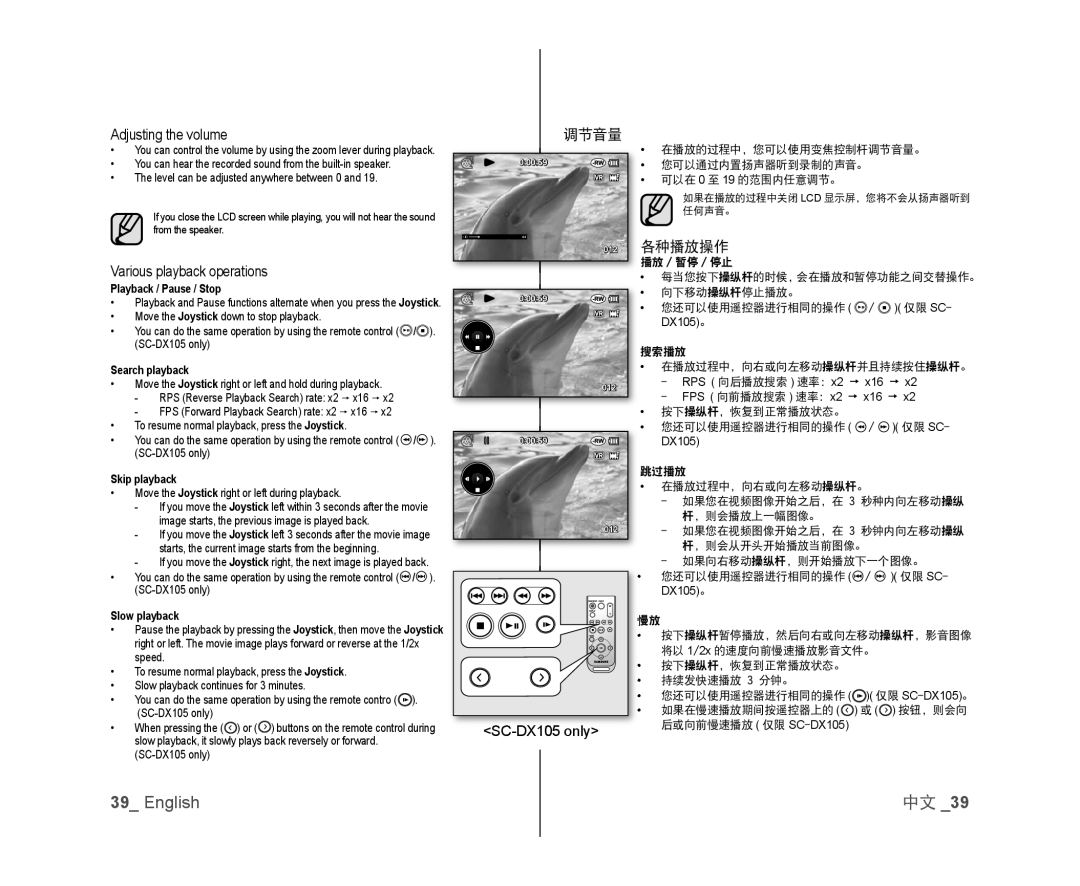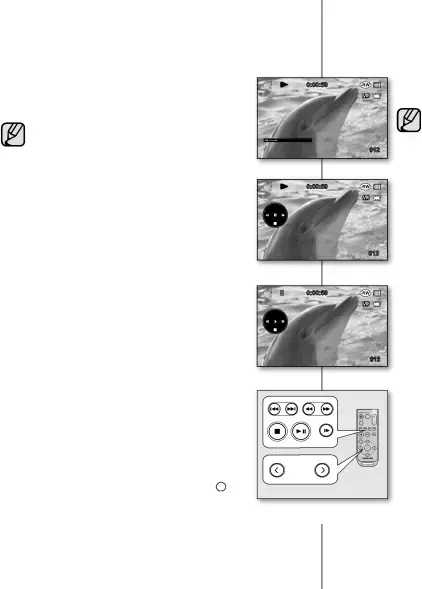
Adjusting the volume
•You can control the volume by using the zoom lever during playback.
•You can hear the recorded sound from the built-in speaker.
•The level can be adjusted anywhere between 0 and 19.
If you close the LCD screen while playing, you will not hear the sound from the speaker.
Various playback operations
Playback / Pause / Stop•Playback and Pause functions alternate when you press the Joystick.
•Move the Joystick down to stop playback.
•You can do the same operation by using the remote control ( /
/ ).
). (SC-DX105 only)
Search playback•Move the Joystick right or left and hold during playback.
-RPS (Reverse Playback Search) rate: x2 x16 x2
-FPS (Forward Playback Search) rate: x2 x16 x2
•To resume normal playback, press the Joystick.
•You can do the same operation by using the remote control (  /
/ ).
). (SC-DX105 only)
Skip playback•Move the Joystick right or left during playback.
-If you move the Joystick left within 3 seconds after the movie image starts, the previous image is played back.
-If you move the Joystick left 3 seconds after the movie image starts, the current image starts from the beginning.
-If you move the Joystick right, the next image is played back.
•You can do the same operation by using the remote control ( /
/ ).
). (SC-DX105 only)
Slow playback•Pause the playback by pressing the Joystick, then move the Joystick right or left. The movie image plays forward or reverse at the 1/2x speed.
•To resume normal playback, press the Joystick.
•Slow playback continues for 3 minutes.
•You can do the same operation by using the remote contro (  ).
).
(SC-DX105 only)
•When pressing the (![]() ) or (
) or (![]() ) buttons on the remote control during slow playback, it slowly plays back reversely or forward.
) buttons on the remote control during slow playback, it slowly plays back reversely or forward.
调节音量
0:00:59
02
012
0:00:59
012
0:00:59
012
•在播放的过程中,您可以使用变焦控制杆调节音量。
•您可以通过内置扬声器听到录制的声音。
•可以在 0 至 19 的范围内任意调节。
如果在播放的过程中关闭 LCD 显示屏,您将不会从扬声器听到 任何声音。
各种播放操作
播放 / 暂停 / 停止
•每当您按下操纵杆的时候,会在播放和暂停功能之间交替操作。
•向下移动操纵杆停止播放。
•您还可以使用遥控器进行相同的操作 (  /
/  )( 仅限 SC- DX105)。
)( 仅限 SC- DX105)。
搜索播放
•在播放过程中,向右或向左移动操纵杆并且持续按住操纵杆。
-RPS ( 向后播放搜索 ) 速率:x2 x16 x2
-FPS ( 向前播放搜索 ) 速率:x2 x16 x2
•按下操纵杆,恢复到正常播放状态。
•您还可以使用遥控器进行相同的操作 (  /
/  )( 仅限 SC- DX105)
)( 仅限 SC- DX105)
跳过播放
•在播放过程中,向右或向左移动操纵杆。
-如果您在视频图像开始之后,在 3 秒种内向左移动操纵 杆,则会播放上一幅图像。
-如果您在视频图像开始之后,在 3 秒钟内向左移动操纵 杆,则会从开头开始播放当前图像。
-如果向右移动操纵杆,则开始播放下一个图像。
•您还可以使用遥控器进行相同的操作 ( /
/  )( 仅限 SC- DX105)。
)( 仅限 SC- DX105)。
放
•按下操纵杆暂停播放,然后向右或向左移动操纵杆,影音图像 将以 1/2x 的速度向前慢速播放影音文件。
•按下操纵杆,恢复到正常播放状态。
•持续发快速播放 3 分钟。
•您还可以使用遥控器进行相同的操作 ( )( 仅限
)( 仅限 SC-DX105)。
•如果在慢速播放期间按遥控器上的 ( ) 或 (
) 或 ( ) 按钮,则会向 后或向前慢速播放 ( 仅限
) 按钮,则会向 后或向前慢速播放 ( 仅限 SC-DX105)
39_ English | 中文 _39 |