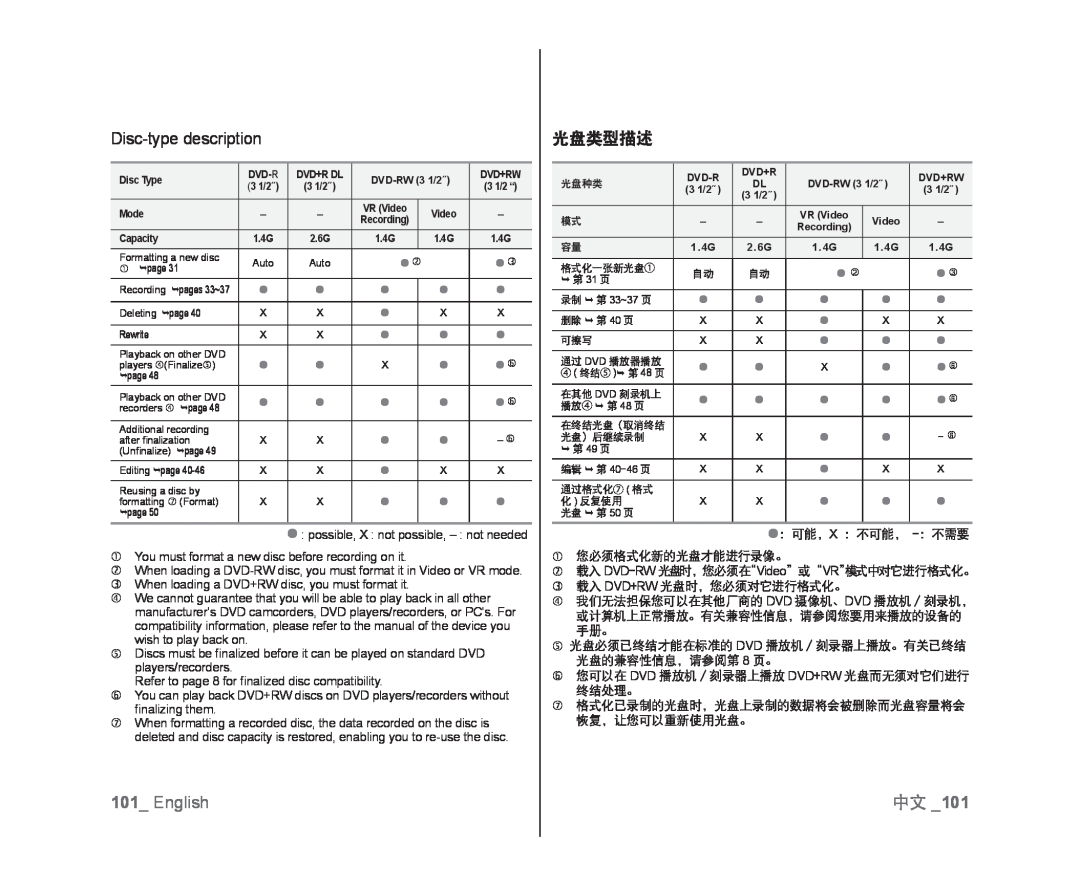
Disc-type description
Disc Type | DVD+R DL | DVD+RW | |||||
(3 1/2˝ ) | (3 1/2˝ ) | (3 1/2 “) | |||||
|
|
|
| ||||
|
|
|
|
|
|
| |
Mode | – | – | VR (Video |
| Video | – | |
Recording) |
| ||||||
|
|
|
|
|
| ||
Capacity | 1.4G | 2.6G | 1.4G |
| 1.4G | 1.4G | |
|
|
|
|
|
|
| |
Formatting a new disc | Auto | Auto | |
| | ||
page 31 |
| ||||||
|
|
|
|
|
| ||
Recording pages 33~37 | | | |
| | | |
|
|
|
|
|
|
| |
Deleting page 40 | X | X | |
| X | X | |
|
|
|
|
|
|
| |
Rewrite | X | X | |
| | | |
|
|
|
|
|
|
| |
Playback on other DVD |
|
| X |
|
| | |
players (Finalize) | | |
| | |||
page 48 |
|
|
|
|
|
| |
Playback on other DVD | | | |
| | | |
recorders page 48 |
| ||||||
|
|
|
|
|
| ||
|
|
|
|
|
|
| |
Additional recording | X | X |
|
|
| – | |
after finalization | |
| | ||||
(Unfinalize) page 49 |
|
|
|
|
|
| |
Editing page | X | X | |
| X | X | |
|
|
|
|
|
|
| |
Reusing a disc by | X | X |
|
|
|
| |
formatting (Format) | |
| | | |||
page 50 |
|
|
|
|
|
| |
When loading a
We cannot guarantee that you will be able to play back in all other manufacturer’s DVD camcorders, DVD players/recorders, or PC’s. For compatibility information, please refer to the manual of the device you wish to play back on.
Discs must be finalized before it can be played on standard DVD players/recorders.
Refer to page 8 for finalized disc compatibility. You can play back DVD+RW discs on DVD players/recorders without finalizing them.
When formatting a recorded disc, the data recorded on the disc is deleted and disc capacity is restored, enabling you to
光盘类型描述
|
| DVD+R | DVD+RW | ||||
光盘种类 |
| DL | |||||
| (3 1/2˝ ) | (3 1/2˝ ) | |||||
|
| (3 1/2˝ ) |
|
| |||
|
|
|
|
|
| ||
|
|
|
|
|
|
| |
模式 |
| – | – | VR (Video | Video | – | |
| Recording) | ||||||
|
|
|
|
|
| ||
容量 |
| 1.4G | 2.6G | 1.4G | 1.4G | 1.4G | |
|
|
|
|
|
| ||
格式化一张新光盘① | 自动 | 自动 | ➁ |
| ➂ | ||
第 31 页 |
|
| |||||
|
|
|
|
|
| ||
录制 第 33~37 页 |
| | | | | | |
|
|
|
|
|
|
| |
删除 第 40 页 |
| X | X | | X | X | |
|
|
|
|
|
|
| |
可擦写 |
| X | X | | | | |
|
|
|
|
|
| ||
通过 DVD 播放器播放 | | | X | | ➅ | ||
④ ( 终结⑤ ) 第 48 | 页 | ||||||
|
|
|
|
| |||
|
|
|
|
|
| ||
在其他 DVD 刻录机上 | | | | | ➅ | ||
播放④ 第 48 页 |
| ||||||
|
|
|
|
|
| ||
在终结光盘(取消终结 | X | X |
|
| - ➅ | ||
光盘)后继续录制 |
| | | ||||
第 49 页 |
|
|
|
|
|
| |
编辑 第 |
| X | X | | X | X | |
|
|
|
|
|
|
| |
通过格式化⑦ ( 格式 |
| X | X |
|
|
| |
化 ) 反复使用 |
| | | | |||
光盘 第 50 页 |
|
|
|
|
|
| |
101_ English | 中文 _101 |