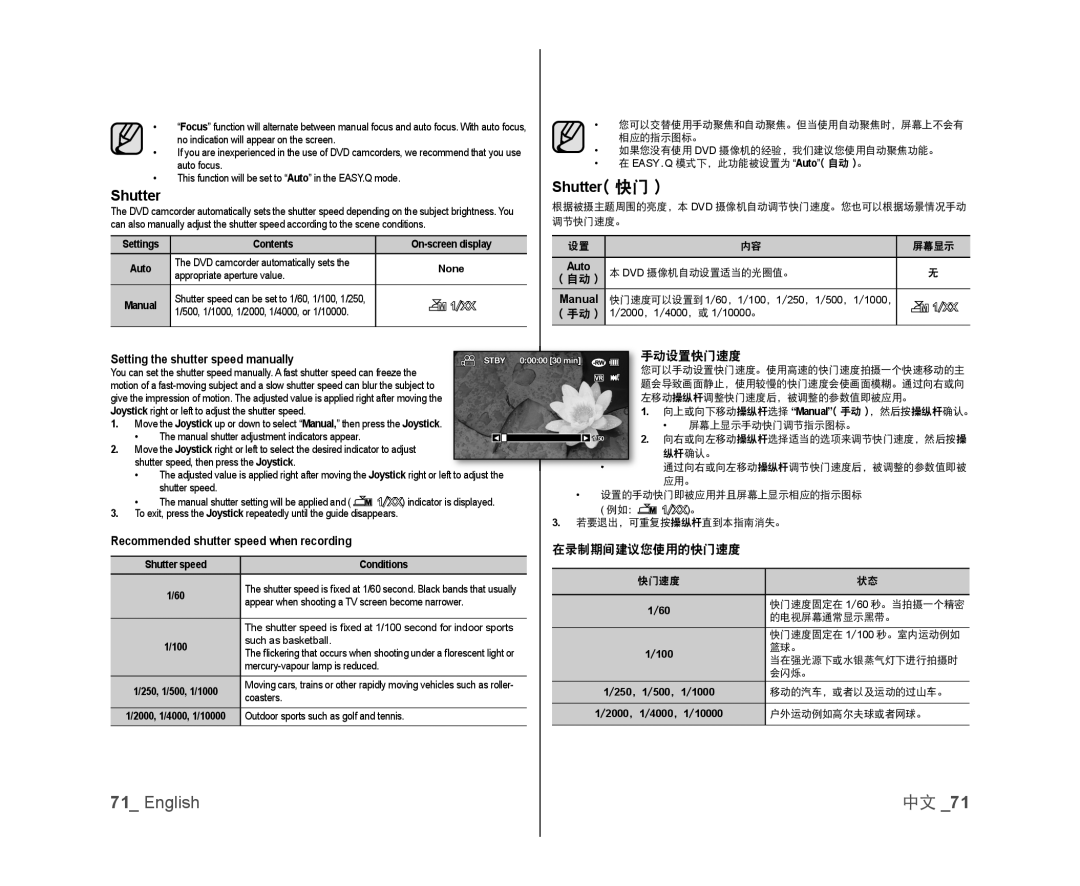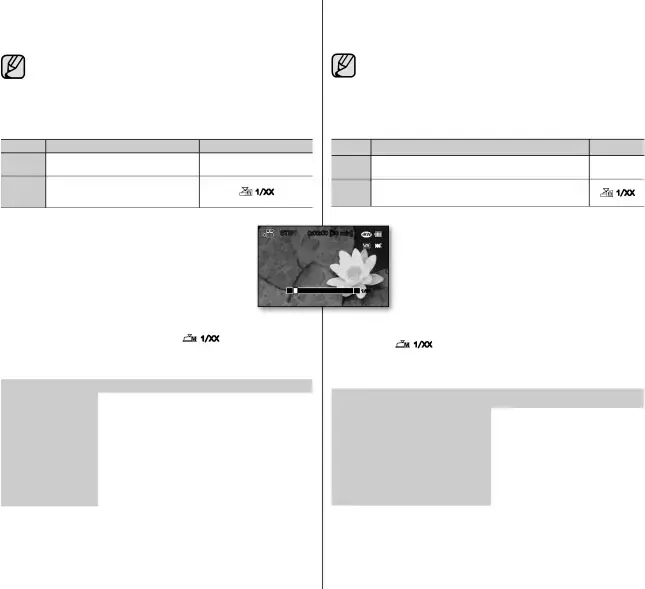
•“Focus” function will alternate between manual focus and auto focus. With auto focus, no indication will appear on the screen.
•If you are inexperienced in the use of DVD camcorders, we recommend that you use auto focus.
•This function will be set to “Auto” in the EASY.Q mode.
Shutter
The DVD camcorder automatically sets the shutter speed depending on the subject brightness. You can also manually adjust the shutter speed according to the scene conditions.
Settings | Contents | ||
Auto | The DVD camcorder automatically sets the | None | |
appropriate aperture value. | |||
|
| ||
Manual | Shutter speed can be set to 1/60, 1/100, 1/250, | 1/XX | |
1/500, 1/1000, 1/2000, 1/4000, or 1/10000. | |||
|
|
•您可以交替使用手动聚焦和自动聚焦。但当使用自动聚焦时,屏幕上不会有 相应的指示图标。
•如果您没有使用 DVD 摄像机的经验,我们建议您使用自动聚焦功能。
•在 EASY.Q 模式下,此功能被设置为 “Auto”( 自动 )。
Shutter( 快门 )
根据被摄主题周围的亮度,本 DVD 摄像机自动调节快门速度。您也可以根据场景情况手动 调节快门速度。
设置 |
|
| 内容 | 屏幕显示 | |
Auto | 本 | DVD | 摄像机自动设置适当的光圈值。 | 无 | |
( 自动 ) |
|
|
|
| |
Manual | 快门速度可以设置到 1/60, 1/100, 1/250, 1/500, 1/1000, | 1/XX | |||
( 手动 ) | 1/2000, 1/4000, 或 1/10000。 | ||||
| |||||
Setting the shutter speed manually | STBY | 0:00:00 [30 min] | 手动设置快门速度 | ||
You can set the shutter speed manually. A fast shutter speed can freeze the |
| 您可以手动设置快门速度。使用高速的快门速度拍摄一个快速移动的主 | |||
motion of a |
| 题会导致画面静止,使用较慢的快门速度会使画面模糊。通过向右或向 | |||
give the impression of motion. The adjusted value is applied right after moving the |
| 左移动操纵杆调整快门速度后,被调整的参数值即被应用。 | |||
Joystick right or left to adjust the shutter speed. |
|
| 1. | 向上或向下移动操纵杆选择 “Manual”( 手动 ),然后按操纵杆确认。 | |
1. Move the Joystick up or down to select “Manual,” then press the Joystick. |
|
| • 屏幕上显示手动快门调节指示图标。 | ||
• The manual shutter adjustment indicators appear. | | 1/50 | 2. | 向右或向左移动操纵杆选择适当的选项来调节快门速度,然后按操 | |
2. Move the Joystick right or left to select the desired indicator to adjust |
|
| 纵杆确认。 | ||
shutter speed, then press the Joystick. |
| • |
| 通过向右或向左移动操纵杆调节快门速度后,被调整的参数值即被 | |
• The adjusted value is applied right after moving the Joystick right or left to adjust the |
| ||||
|
| 应用。 | |||
shutter speed. |
|
|
| ||
1/XX) indicator is displayed. | • 设置的手动快门即被应用并且屏幕上显示相应的指示图标 | ||||
• The manual shutter setting will be applied and ( | |||||
( 例如: |
| 1/XX)。 | |||
3. To exit, press the Joystick repeatedly until the guide disappears. |
| ||||
3. 若要退出,可重复按操纵杆直到本指南消失。 | |||||
|
| ||||
Recommended shutter speed when recording
Shutter speed | Conditions | |
1/60 | The shutter speed is fi xed at 1/60 second. Black bands that usually | |
appear when shooting a TV screen become narrower. | ||
| ||
|
| |
| The shutter speed is fi xed at 1/100 second for indoor sports | |
1/100 | such as basketball. | |
The fl ickering that occurs when shooting under a fl orescent light or | ||
| ||
| ||
|
| |
1/250, 1/500, 1/1000 | Moving cars, trains or other rapidly moving vehicles such as roller- | |
coasters. | ||
| ||
1/2000, 1/4000, 1/10000 | Outdoor sports such as golf and tennis. |
快门速度 | 状态 | |
|
| |
1/60 | 快门速度固定在 1/60 秒。当拍摄一个精密 | |
的电视屏幕通常显示黑带。 | ||
| ||
|
| |
| 快门速度固定在 1/100 秒。室内运动例如 | |
1/100 | 篮球。 | |
当在强光源下或水银蒸气灯下进行拍摄时 | ||
| ||
| 会闪烁。 | |
|
| |
1/250, 1/500, 1/1000 | 移动的汽车,或者以及运动的过山车。 | |
|
| |
1/2000, 1/4000, 1/10000 | 户外运动例如高尔夫球或者网球。 | |
|
|
71_ English | 中文 _71 |