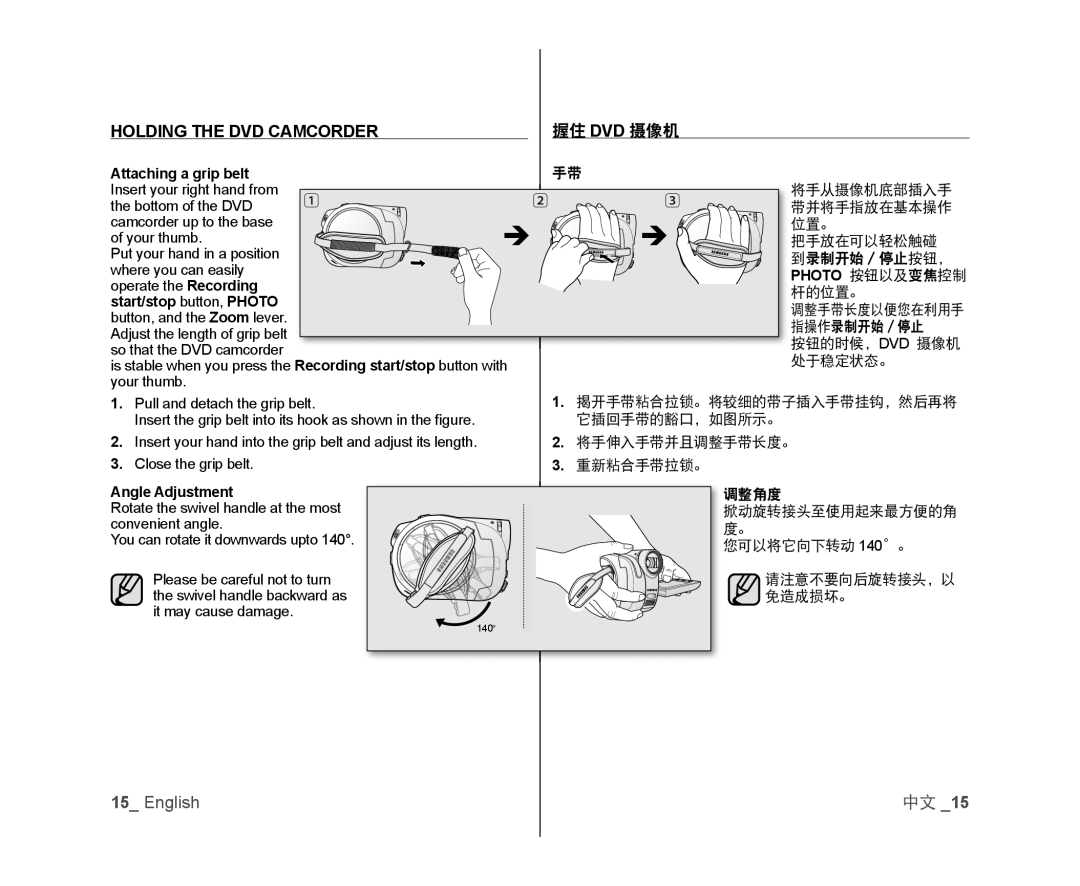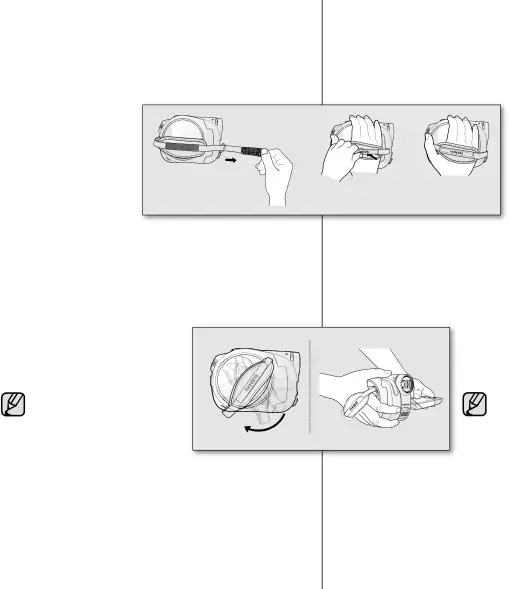
HOLDING THE DVD CAMCORDER | 握住 DVD 摄像机 | |
|
|
|
Attaching a grip belt |
|
| 手带 |
| Insert your right hand from | 1 | 2 | 3 |
| the bottom of the DVD | |||
| camcorder up to the base |
| | |
| of your thumb. |
| ||
| Put your hand in a position |
|
|
|
| where you can easily |
|
|
|
| operate the Recording |
|
|
|
start/stop button, PHOTO |
|
|
|
| button, and the Zoom lever. |
|
|
|
| Adjust the length of grip belt |
|
|
|
| so that the DVD camcorder |
|
|
|
将手从摄像机底部插入手 带并将手指放在基本操作 位置。把手放在可以轻松触碰到录制开始 / 停止按钮, PHOTO 按钮以及变焦控制 杆的位置。
调整手带长度以便您在利用手 指操作录制开始 / 停止
按钮的时候,DVD 摄像机 处于稳定状态。1.Pull and detach the grip belt.Insert the grip belt into its hook as shown in the fi gure.2.Insert your hand into the grip belt and adjust its length.3.Close the grip belt.
Angle Adjustment
Rotate the swivel handle at the most convenient angle.You can rotate it downwards upto 140°.Please be careful not to turn the swivel handle backward as it may cause damage.
140°
1.揭开手带粘合拉锁。将较细的带子插入手带挂钩,然后再将 它插回手带的豁口,如图所示。2.将手伸入手带并且调整手带长度。3.重新粘合手带拉锁。调整角度掀动旋转接头至使用起来最方便的角
度。
您可以将它向下转动 140°。请注意不要向后旋转接头,以 免造成损坏。15_ English | 中文 _15 |