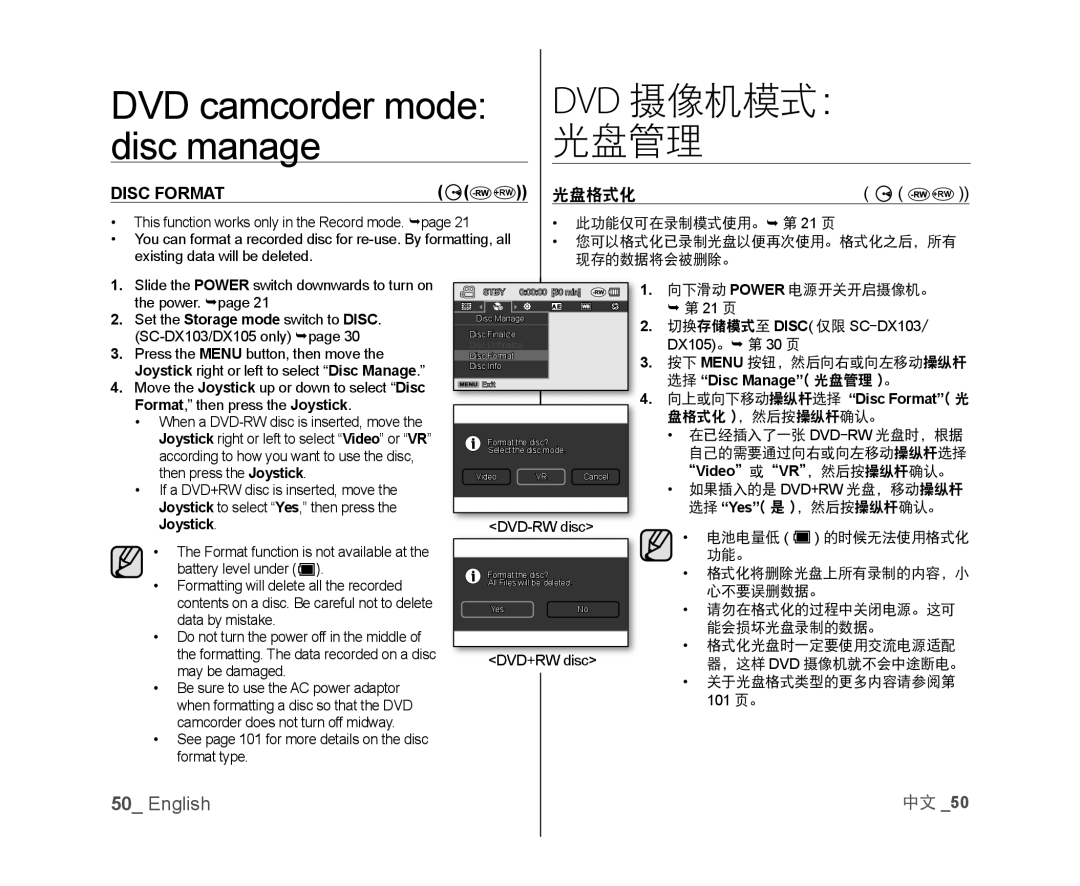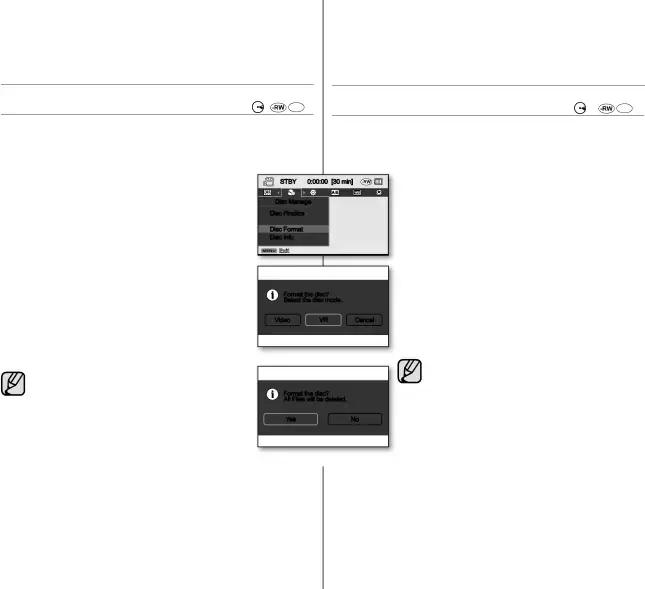
DVD camcorder mode: disc manage
DISC FORMAT | ( ( | +RW | )) |
|
|
|
•You can format a recorded disc for
DVD 摄像机模式: 光盘管理
| 光盘格式化 | ( ( +RW )) |
3.Press the MENU button, then move the Joystick right or left to select “Disc Manage.”
4.Move the Joystick up or down to select “Disc Format,” then press the Joystick.
•When a
•If a DVD+RW disc is inserted, move the Joystick to select “Yes,” then press the Joystick.
•The Format function is not available at the battery level under (•Formatting will delete all the recorded contents on a disc. Be careful not to delete data by mistake.
•Do not turn the power off in the middle of the formatting. The data recorded on a disc may be damaged.
•Be sure to use the AC power adaptor when formatting a disc so that the DVD camcorder does not turn off midway.
•See page 101 for more details on the disc format type.STBY | 0:00:00 [30 min] |
|
Disc Manage |
| |
Disc Finalize |
|
|
Disc Unfi nalize |
| |
Disc Format |
|
|
Disc Info |
|
|
Format the disc? |
| |
Select the disc mode. |
| |
Video | VR | Cancel |
Format the disc?
All Files will be deleted.
YesNo
<DVD+RW disc>第 21 页
2.切换存储模式至 DISC( 仅限101 页。
50_ English | 中文 _50 |