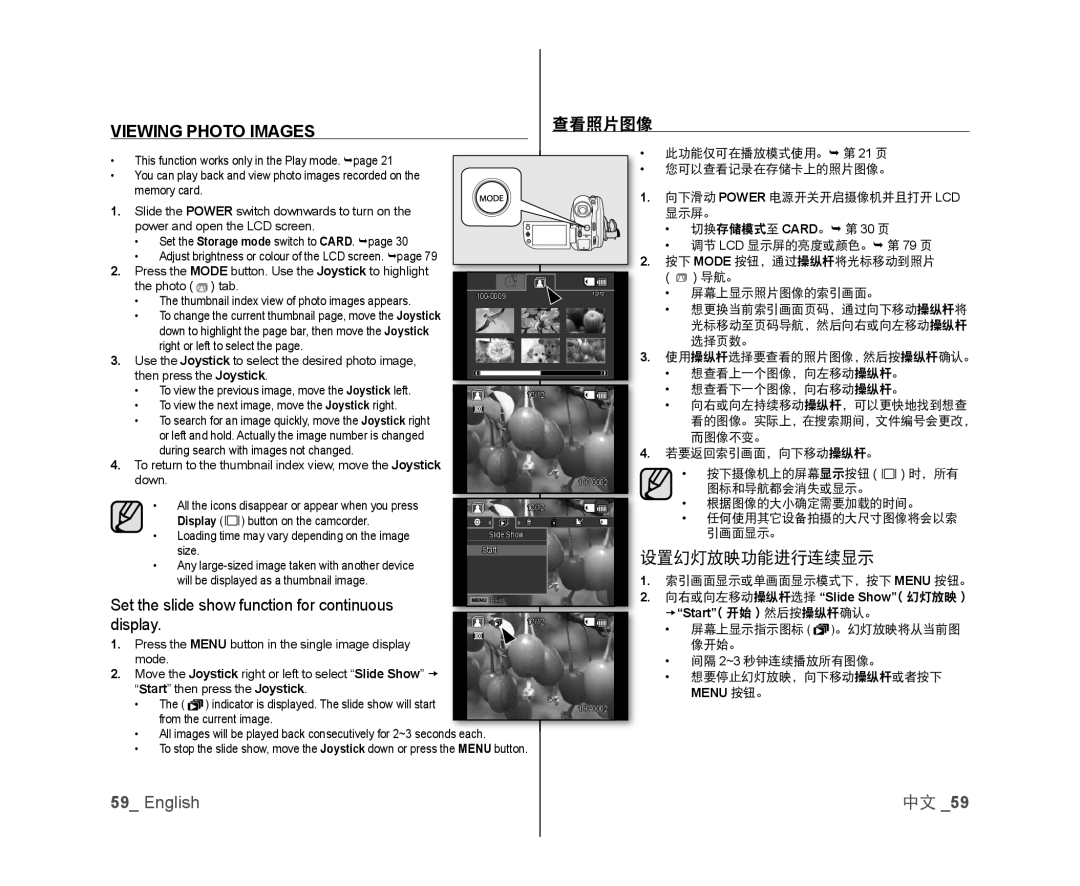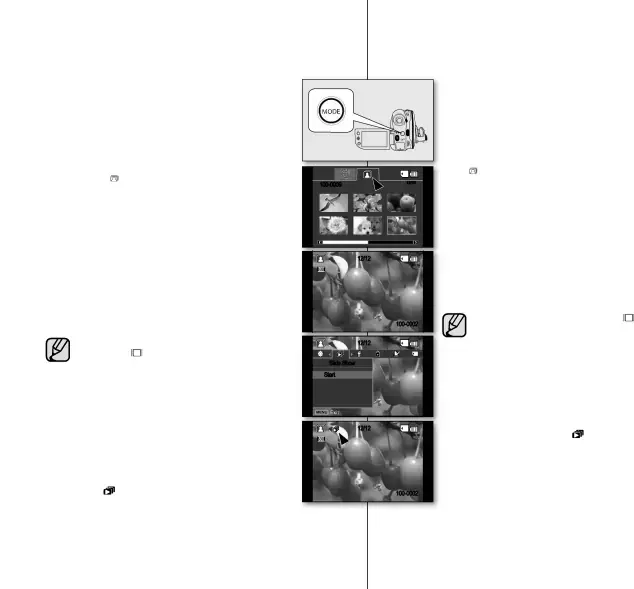
VIEWING PHOTO IMAGES | 查看照片图像 | |
|
| |
• | This function works only in the Play mode. page 21 |
| • | 此功能仅可在播放模式使用。 第 21 页 |
| |||
| • | 您可以查看记录在存储卡上的照片图像。 |
| |||||
• | You can play back and view photo images recorded on the |
|
| |||||
|
|
|
|
|
| |||
| memory card. |
| 1. | 向下滑动 POWER 电源开关开启摄像机并且打开 LCD | ||||
1. | Slide the POWER switch downwards to turn on the |
| ||||||
|
| 显示屏。 |
| |||||
| power and open the LCD screen. |
|
| • 切换存储模式至 CARD。 第 30 页 |
| |||
| • Set the Storage mode switch to CARD. page 30 |
|
| • 调节 LCD 显示屏的亮度或颜色。 第 79 页 | ||||
| • Adjust brightness or colour of the LCD screen. page 79 |
| 2. | 按下 MODE 按钮,通过操纵杆将光标移动到照片 | ||||
2. | Press the MODE button. Use the Joystick to highlight |
| ||||||
|
| ( |
| ) 导航。 |
| |||
| the photo ( ) tab. |
|
|
|
| |||
| 12/12 | • |
| 屏幕上显示照片图像的索引画面。 |
| |||
| • The thumbnail index view of photo images appears. |
|
| |||||
|
|
|
| |||||
|
|
| • |
| 想更换当前索引画面页码,通过向下移动操纵杆将 | |||
| • To change the current thumbnail page, move the Joystick |
|
|
| ||||
|
|
|
|
| 光标移动至页码导航,然后向右或向左移动操纵杆 | |||
|
| down to highlight the page bar, then move the Joystick |
|
|
|
| ||
|
|
|
|
|
| 选择页数。 |
| |
|
| right or left to select the page. |
|
|
|
|
| |
|
|
| 3. | 使用操纵杆选择要查看的照片图像,然后按操纵杆确认。 | ||||
3. | Use the Joystick to select the desired photo image, |
| ||||||
| then press the Joystick. |
|
| • |
| 想查看上一个图像,向左移动操纵杆。 | ||
| • To view the previous image, move the Joystick left. | 12/12 |
| • |
| 想查看下一个图像,向右移动操纵杆。 | ||
| • To view the next image, move the Joystick right. |
|
| • |
| 向右或向左持续移动操纵杆,可以更快地找到想查 | ||
| • To search for an image quickly, move the Joystick right |
|
|
|
| 看的图像。实际上,在搜索期间,文件编号会更改, | ||
|
| or left and hold. Actually the image number is changed |
|
|
|
| 而图像不变。 |
|
4. |
| during search with images not changed. |
| 4. | 若要返回索引画面,向下移动操纵杆。 |
| ||
| To return to the thumbnail index view, move the Joystick |
|
|
| • | 按下摄像机上的屏幕显示按钮 ( | ) 时,所有 | ||
| down. |
|
| |||||
|
|
|
| 图标和导航都会消失或显示。 |
| |||
|
|
|
|
|
|
|
| |
|
| • All the icons disappear or appear when you press | 12/12 |
|
| • | 根据图像的大小确定需要加载的时间。 | |
|
| Display ( ) button on the camcorder. |
|
| • | 任何使用其它设备拍摄的大尺寸图像将会以索 | ||
|
| • Loading time may vary depending on the image | Slide1 Show |
|
|
| 引画面显示。 |
|
|
| size. | Start | 设置幻灯放映功能进行连续显示 |
| |||
|
| • Any |
|
| ||||
|
|
|
|
|
|
|
| |
|
| will be displayed as a thumbnail image. |
| 1. | 索引画面显示或单画面显示模式下,按下 MENU 按钮。 | |||
Set the slide show function for continuous |
| 2. | 向右或向左移动操纵杆选择 “Slide Show”( 幻灯放映 ) | |||||
|
| “Start”( 开始 ) 然后按操纵杆确认。 |
| |||||
display. | 12/12 |
|
| |||||
| • | 屏幕上显示指示图标 ( )。幻灯放映将从当前图 | ||||||
|
| |||||||
1. | Press the MENU button in the single image display |
|
|
|
| 像开始。 |
| |
| mode. |
|
| • |
| 间隔 2~3 秒钟连续播放所有图像。 |
| |
2. | Move the Joystick right or left to select “Slide Show” |
|
| • |
| 想要停止幻灯放映,向下移动操纵杆或者按下 | ||
| “Start” then press the Joystick. |
|
|
|
| MENU 按钮。 |
| |
| • | The ( ) indicator is displayed. The slide show will start |
|
|
|
|
| |
|
| from the current image. |
|
|
|
|
|
|
| • | All images will be played back consecutively for 2~3 seconds . |
|
|
|
|
| |
| • To stop the slide show, move the Joystick down or press the MENU button. |
|
|
|
|
| ||
59_ English | 中文 _59 |