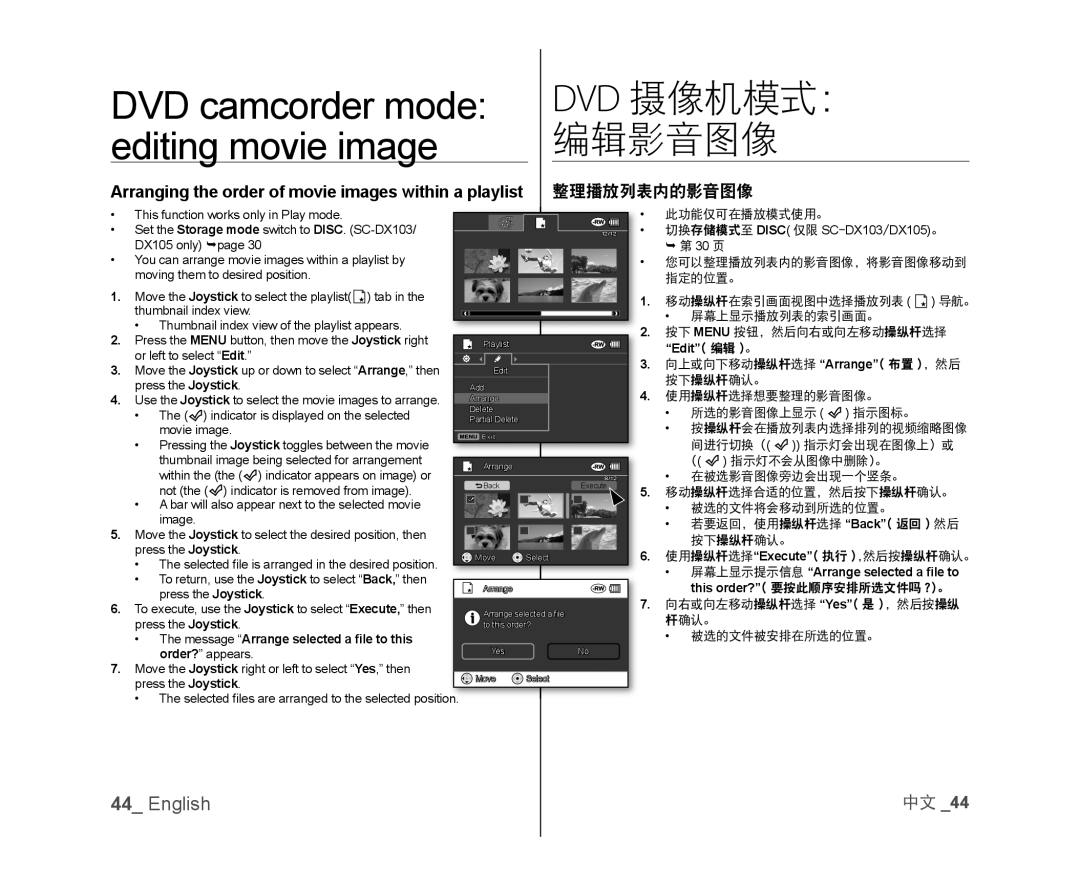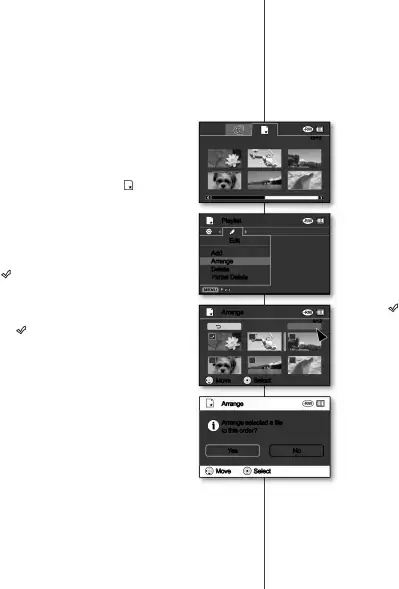
DVD camcorder mode: | DVD 摄像机模式: | |
editing movie image | 编辑影音图像 | |
|
|
|
| Arranging the order of movie images within a playlist | 整理播放列表内的影音图像 | |
•This function works only in Play mode.•Set the Storage mode switch to DISC. (SC-DX103/ DX105 only) page 30 ) tab in thethumbnail index view.• Thumbnail index view of the playlist appears.2.Press the MENU button, then move the Joystick rightor left to select “Edit.”3.Move the Joystick up or down to select “Arrange,” then press the Joystick.
) tab in thethumbnail index view.• Thumbnail index view of the playlist appears.2.Press the MENU button, then move the Joystick rightor left to select “Edit.”3.Move the Joystick up or down to select “Arrange,” then press the Joystick.
•You can arrange movie images within a playlist by moving them to desired position.
1.Move the Joystick to select the playlist(4.Use the Joystick to select the movie images to arrange.
•The ( ) indicator is displayed on the selected movie image.• Pressing the Joystick toggles between the movie thumbnail image being selected for arrangement within the (the (![]() ) indicator appears on image) or not (the ( ) indicator is removed from image).
) indicator appears on image) or not (the ( ) indicator is removed from image).
• The selected fi le is arranged in the desired position.
•To return, use the Joystick to select “Back,” then press the Joystick.6.To execute, use the Joystick to select “Execute,” then press the Joystick.•The message “Arrange selected a file to this order?” appears.7.Move the Joystick right or left to select “Yes,” thenpress the Joystick.•The selected fi les are arranged to the selected position.
| 12/12 |
Playlist |
|
Edit |
|
Add |
|
Arrange |
|
Delete |
|
Partial Delete |
|
Arrange |
|
| 8/12 |
Back | Execute |
Move | Select |
Arrange |
|
Arrange selected a file | |
to this order? | |
Yes | No |
Move | Select |
•此功能仅可在播放模式使用。•切换存储模式至 DISC( 仅限 SC-DX103/DX105)。 第 30 页 ) 导航。•屏幕上显示播放列表的索引画面。2.按下 MENU 按钮,然后向右或向左移动操纵杆选择“Edit”( 编辑 )。3.向上或向下移动操纵杆选择 “Arrange”( 布置 ),然后 按下操纵杆确认。4.使用操纵杆选择想要整理的影音图像。•所选的影音图像上显示 (
) 导航。•屏幕上显示播放列表的索引画面。2.按下 MENU 按钮,然后向右或向左移动操纵杆选择“Edit”( 编辑 )。3.向上或向下移动操纵杆选择 “Arrange”( 布置 ),然后 按下操纵杆确认。4.使用操纵杆选择想要整理的影音图像。•所选的影音图像上显示 (  ) 指示图标。•按操纵杆会在播放列表内选择排列的视频缩略图像
) 指示图标。•按操纵杆会在播放列表内选择排列的视频缩略图像
•您可以整理播放列表内的影音图像,将影音图像移动到 指定的位置。
1.移动操纵杆在索引画面视图中选择播放列表 (间进行切换(( ![]() )) 指示灯会出现在图像上)或 (( ) 指示灯不会从图像中删除)。
)) 指示灯会出现在图像上)或 (( ) 指示灯不会从图像中删除)。
•屏幕上显示提示信息 “Arrange selected a file to this order?”( 要按此顺序安排所选文件吗 ?)。
7.向右或向左移动操纵杆选择 “Yes”( 是 ),然后按操纵 杆确认。•被选的文件被安排在所选的位置。44_ English | 中文 _44 |