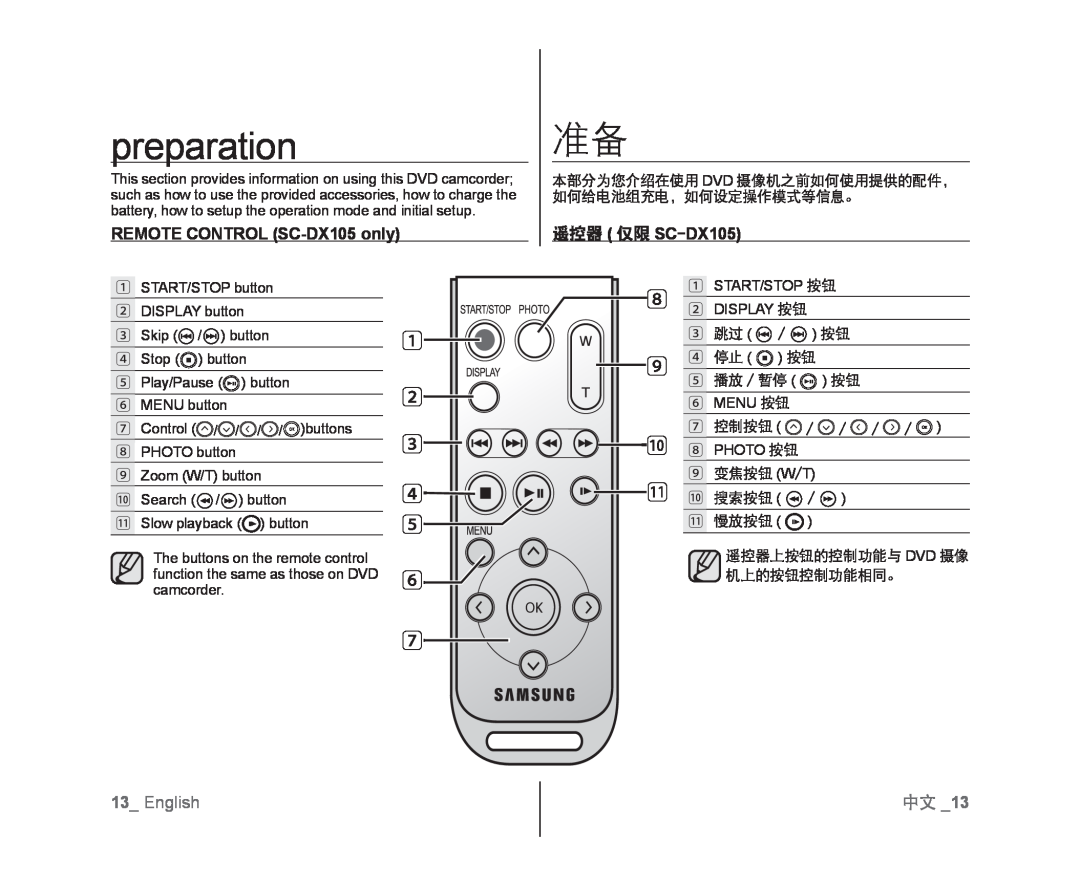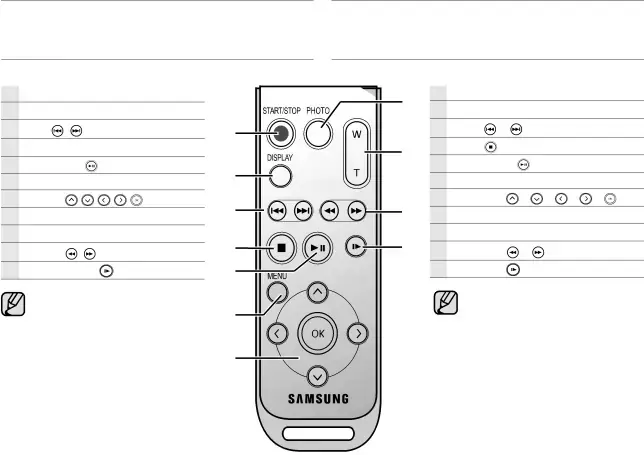
preparation
This section provides information on using this DVD camcorder; such as how to use the provided accessories, how to charge the battery, how to setup the operation mode and initial setup.
REMOTE CONTROL (SC-DX105 only)
1START/STOP button2 DISPLAY button| 3 Skip ( / ) button | 1 |
5 | Play/Pause ( | ) button | 2 |
6 | MENU button |
| |
7 | Control ( / / | / / )buttons | 3 |
8 | PHOTO button |
| |
9 | Zoom (W/T) button | 4 | |
0 | Search ( / ) button | ||
1 | Slow playback ( | ) button | 5 |
| The buttons on the remote control |
| |
| function the same as those on DVD | 6 | |
| camcorder. |
| |
|
|
| 7 |
准备
本部分为您介绍在使用 DVD 摄像机之前如何使用提供的配件, 如何给电池组充电,如何设定操作模式等信息。遥控器 ( 仅限 SC-DX105)
8 | 1 | START/STOP 按钮 | |||
2 | DISPLAY 按钮 |
| |||
| 3 | 跳过 ( | / | ) 按钮 | |
9 | 4 | 停止 ( | ) 按钮 |
| |
5 | 播放 / 暂停 ( |
| ) 按钮 | ||
|
| ||||
| 6 | MENU 按钮 |
|
| |
0 | 7 | 控制按钮 ( | / | / / / ) | |
8 | PHOTO 按钮 |
|
| ||
1 | 9 | 变焦按钮 (W/T) |
| ||
0 | 搜索按钮 ( | / | ) | ||
| 1 | 慢放按钮 ( | ) |
| |
13_ English | 中文 _13 |