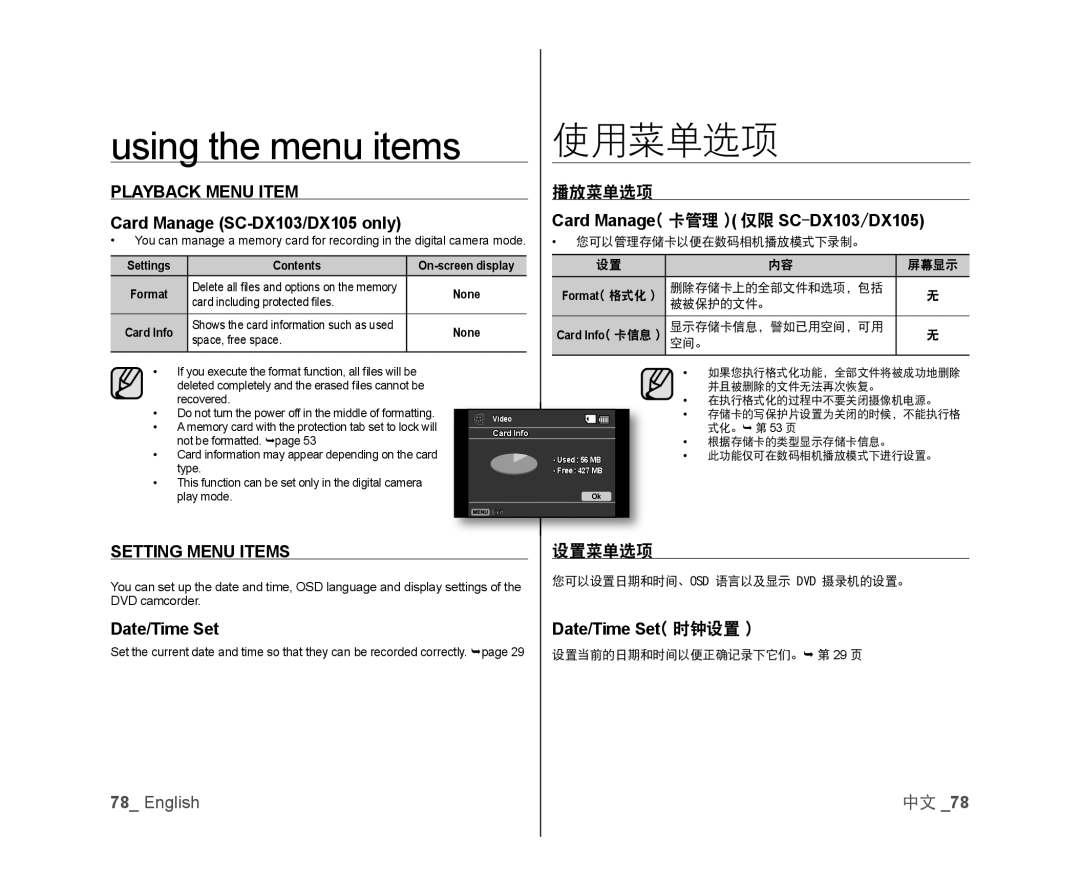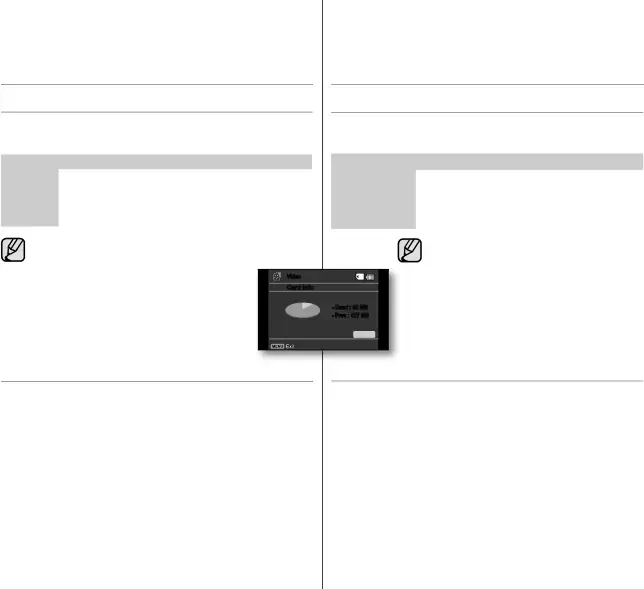
using the menu items
PLAYBACK MENU ITEM
Card Manage (SC-DX103/DX105 only)
•You can manage a memory card for recording in the digital camera mode.
Settings | Contents | ||
Format | Delete all fi les and options on the memory | None | |
| card including protected fi les. | |||
|
| ||
|
|
| |
Card Info | Shows the card information such as used | None | |
| space, free space. | |||
|
| ||
|
|
|
使用菜单选项
播放菜单选项
Card Manage( 卡管理 )( 仅限 SC-DX103/DX105)
•您可以管理存储卡以便在数码相机播放模式下录制。设置 | 内容 | 屏幕显示 | |
|
|
| |
Format( 格式化 ) | 删除存储卡上的全部文件和选项,包括 | 无 | |
| 被被保护的文件。 | |||
|
| ||
|
|
| |
Card Info( 卡信息 ) | 显示存储卡信息,譬如已用空间,可用 | 无 | |
| 空间。 | |||
|
|
|
•If you execute the format function, all fi les will be deleted completely and the erased fi les cannot be recovered.
•Do not turn the power off in the middle of formatting.
•A memory card with the protection tab set to lock will not be formatted. page 53
•Card information may appear depending on the card type.
•This function can be set only in the digital camera play mode.
Video |
Card Info |
- Used : 56 MB |
- Free : 427 MB |
Ok |
•如果您执行格式化功能,全部文件将被成功地删除 并且被删除的文件无法再次恢复。
•在执行格式化的过程中不要关闭摄像机电源。
•存储卡的写保护片设置为关闭的时候,不能执行格 式化。 第 53 页
•根据存储卡的类型显示存储卡信息。
•此功能仅可在数码相机播放模式下进行设置。
SETTING MENU ITEMS
You can set up the date and time, OSD language and display settings of the DVD camcorder.
Date/Time Set
Set the current date and time so that they can be recorded correctly. page 29
设置菜单选项
您可以设置日期和时间、OSD 语言以及显示 DVD 摄录机的设置。Date/Time Set( 时钟设置 )
设置当前的日期和时间以便正确记录下它们。 第 29 页78_ English | 中文 _78 |