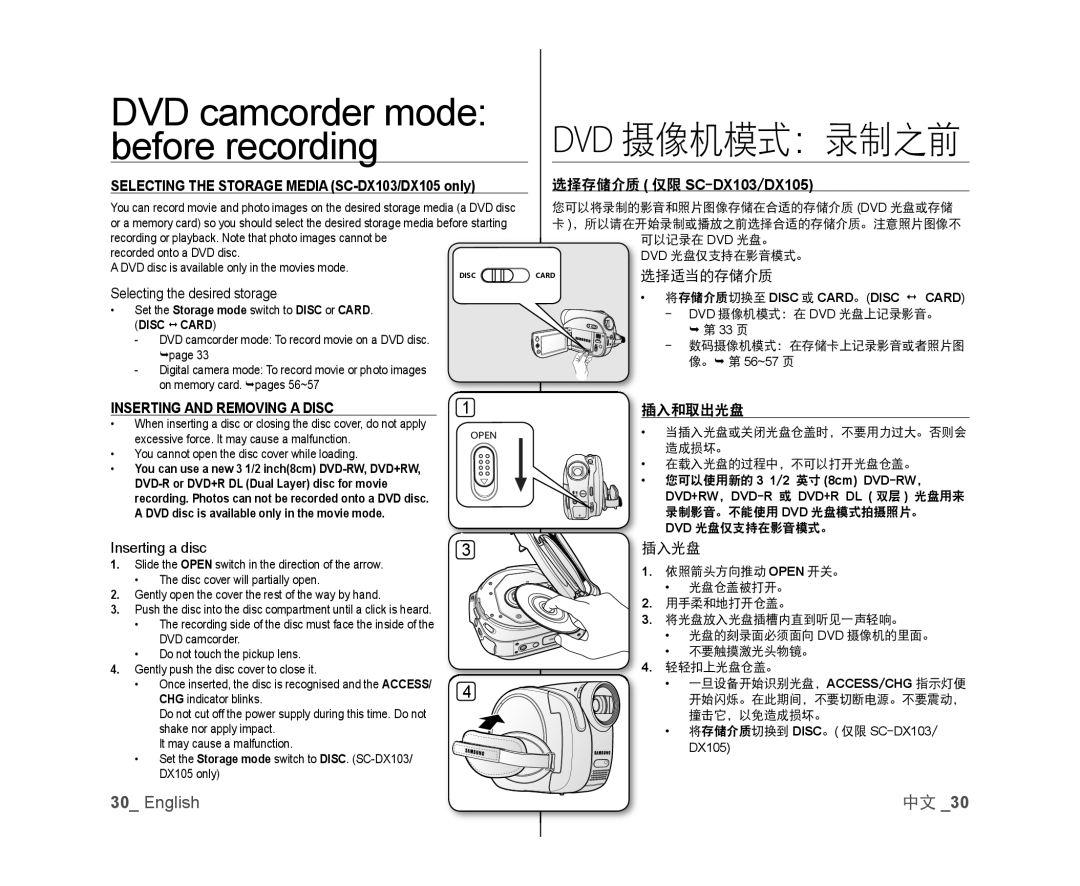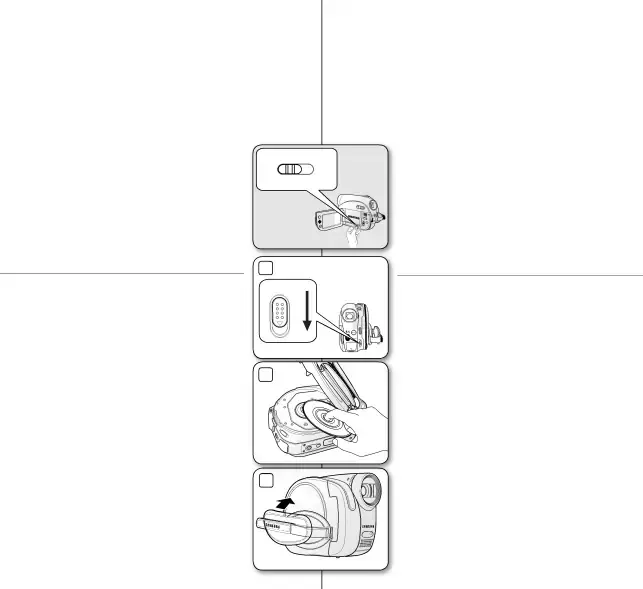
DVD camcorder mode: | DVD 摄像机模式:录制之前 | |
before recording | ||
SELECTING THE STORAGE MEDIA |
| 选择存储介质 ( 仅限 |
|
|
|
You can record movie and photo images on the desired storage media (a DVD disc or a memory card) so you should select the desired storage media before starting recording or playback. Note that photo images cannot be
| 卡 ),所以请在开始录制或播放之前选择合适的存储介质。注意照片图像不 |
| 可以记录在 DVD 光盘。 |
����
| DVD 光盘仅支持在影音模式。 |
���� | 选择适当的存储介质 |
• 将存储介质切换至 DISC 或 CARD。(DISC CARD)
-Digital camera mode: To record movie or photo images on memory card. pages 56~57
INSERTING AND REMOVING A DISC
•When inserting a disc or closing the disc cover, do not apply excessive force. It may cause a malfunction.
•You cannot open the disc cover while loading.•You can use a new 3 1/2 inch(8cm)
3.Push the disc into the disc compartment until a click is heard.
•The recording side of the disc must face the inside of the DVD camcorder.•Do not touch the pickup lens.4.Gently push the disc cover to close it.•Once inserted, the disc is recognised and the ACCESS/ CHG indicator blinks.Do not cut off the power supply during this time. Do not shake nor apply impact.
It may cause a malfunction.•Set the Storage mode switch to DISC.1
����
3 |
4 |
•您可以使用新的 3 1/2 英寸 (8cm) DVD-RW,
DVD+RW, 30_ English | 中文 _30 |