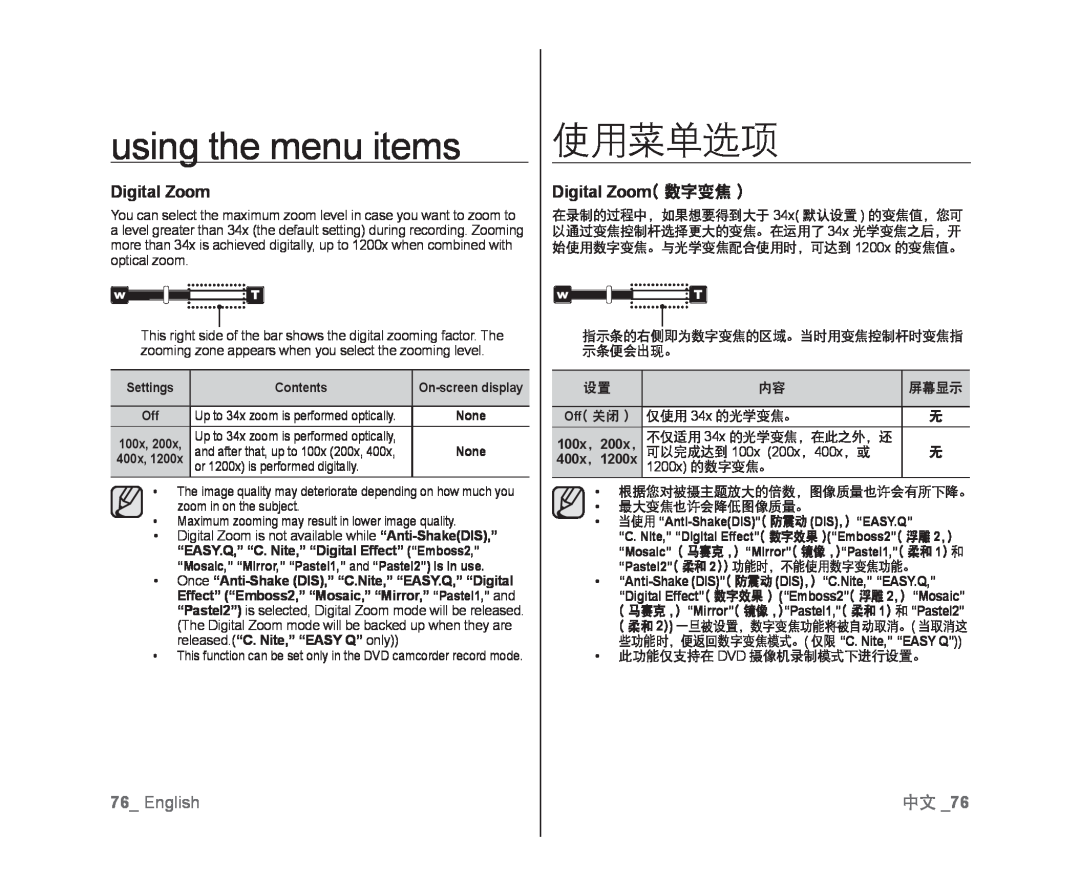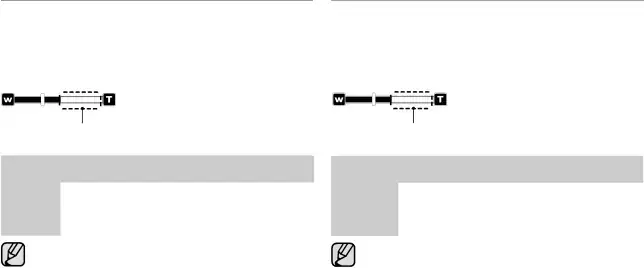
using the menu items
Digital Zoom
You can select the maximum zoom level in case you want to zoom to a level greater than 34x (the default setting) during recording. Zooming more than 34x is achieved digitally, up to 1200x when combined with optical zoom.
This right side of the bar shows the digital zooming factor. The zooming zone appears when you select the zooming level.
| Settings | Contents | |
|
|
|
| Off | Up to 34x zoom is performed optically. | None |
100x, 200x, | Up to 34x zoom is performed optically, | None |
| and after that, up to 100x (200x, 400x, | ||
400x, 1200x | or 1200x) is performed digitally. |
|
|
|
•The image quality may deteriorate depending on how much you zoom in on the subject.
•Maximum zooming may result in lower image quality.•Digital Zoom is not available while
•Once
使用菜单选项
Digital Zoom( 数字变焦 )
在录制的过程中,如果想要得到大于 34x( 默认设置 ) 的变焦值,您可 以通过变焦控制杆选择更大的变焦。在运用了 34x 光学变焦之后,开 始使用数字变焦。与光学变焦配合使用时,可达到 1200x 的变焦值。
指示条的右侧即为数字变焦的区域。当时用变焦控制杆时变焦指 示条便会出现。设置 |
| 内容 | 屏幕显示 |
|
|
|
|
| Off( 关闭 ) | 仅使用 | 34x 的光学变焦。 | 无 |
| 100x, 200x, | 不仅适用 34x 的光学变焦,在此之外,还 |
| |
| 可以完成达到 100x (200x, 400x, 或 | 无 | ||
| 400x, 1200x | 1200x) | 的数字变焦。 |
|
“C. Nite,” “Digital Effect”( 数字效果 )(“Emboss2”( 浮雕 2,) “Mosaic” ( 马赛克 ,) “Mirror”( 镜像 ,)“Pastel1,”( 柔和 1) 和 “Pastel2”( 柔和 2)) 功能时,不能使用数字变焦功能。
•
76_ English | 中文 _76 |