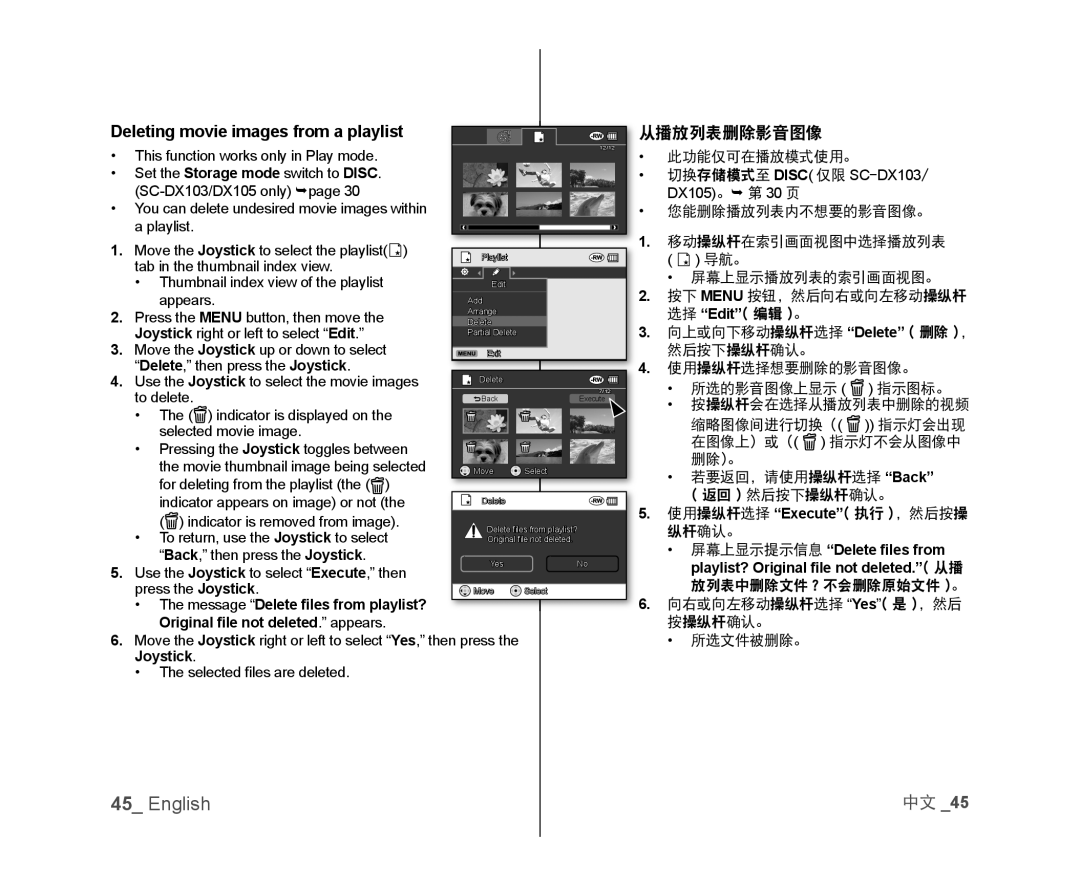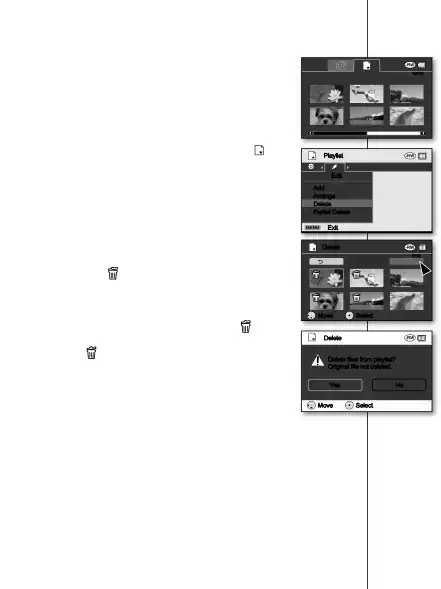
Deleting movie images from a playlist |
|
| |||
• | This function works only in Play mode. |
|
| 12/12 | |
|
|
| |||
• | Set the Storage mode switch to DISC. |
|
|
| |
|
|
|
| ||
• | You can delete undesired movie images within |
|
| ||
| a playlist. |
|
|
| |
1. | Move the Joystick to select the playlist( | ) | Playlist |
| |
| tab in the thumbnail index view. |
|
|
| |
| • Thumbnail index view of the playlist |
| Edit |
| |
|
| appears. |
| Add |
|
2. | Press the MENU button, then move the |
| Arrange |
| |
| Delete |
| |||
| Joystick right or left to select “Edit.” |
| Partial Delete |
| |
3. | Move the Joystick up or down to select |
| Exit |
| |
4. | “Delete,” then press the Joystick. |
|
|
| |
| Use the Joystick to select the movie images | Delete |
| |||
| to delete. |
| Back | Execute | |
|
|
|
|
| 7/12 |
| • | The ( ) indicator is displayed on the |
|
|
|
|
| selected movie image. |
|
|
|
| the movie thumbnail image being selected | Move | Select | |
| for deleting from the playlist (the ( ) |
|
| |
| indicator appears on image) or not (the | Delete |
| |
| ( ) indicator is removed from image). | Delete fi les from playlist? | ||
| • To return, use the Joystick to select | |||
Original fi le not deleted. | |||
| “Back,” then press the Joystick. | Yes | No | |
| 5. Use the Joystick to select “Execute,” then | |||
|
| ||
| press the Joystick. | Move | Select | |
•The message “Delete files from playlist? Original file not deleted.” appears.
6.Move the Joystick right or left to select “Yes,” then press the Joystick.•The selected fi les are deleted.从播放列表删除影音图像
•此功能仅可在播放模式使用。•切换存储模式至 DISC( 仅限•屏幕上显示提示信息 “Delete files from playlist? Original file not deleted.”( 从播 放列表中删除文件 ? 不会删除原始文件 )。
6.向右或向左移动操纵杆选择 “Yes”( 是 ),然后 按操纵杆确认。•所选文件被删除。45_ English | 中文 _45 |