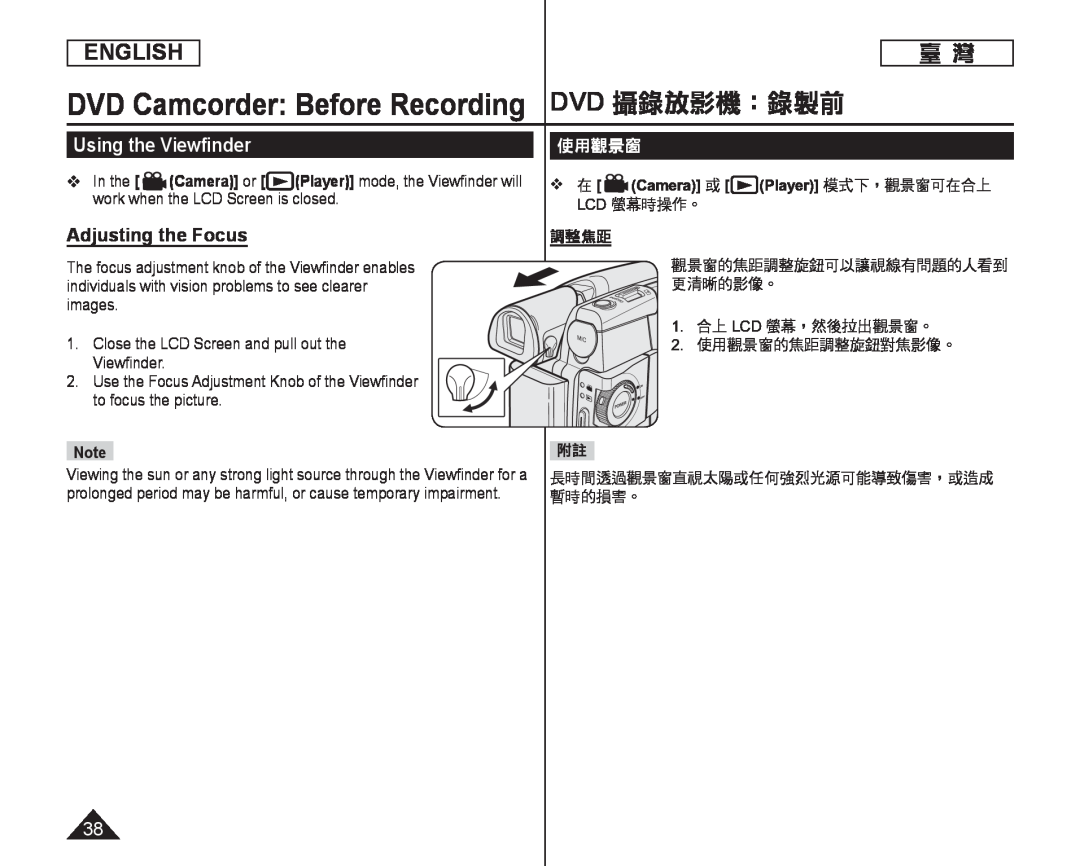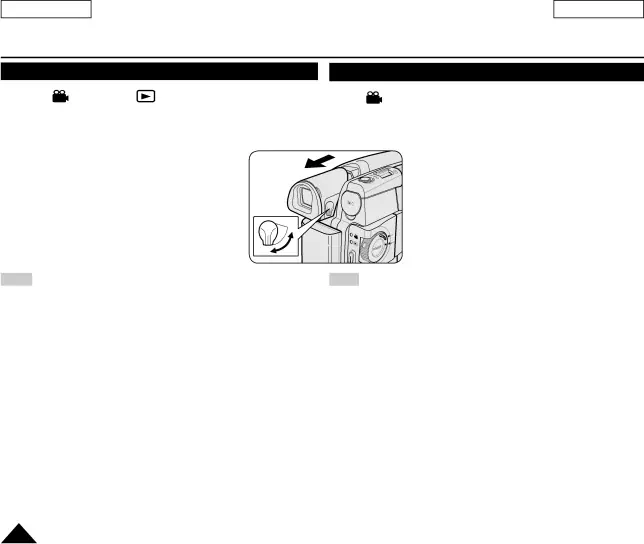
ENGLISH
臺 灣
DVD Camcorder: Before Recording DVD 攝錄放影機:錄製前
Using the Viewfinder
In the [ (Camera)] or [ (Player)] mode, the Viewfinder will work when the LCD Screen is closed.
Adjusting the Focus
The focus adjustment knob of the Viewfinder enables individuals with vision problems to see clearer images.
1. Close the LCD Screen and pull out the Viewfinder.
2. Use the Focus Adjustment Knob of the Viewfinder to focus the picture.
Note
Viewing the sun or any strong light source through the Viewfinder for a prolonged period may be harmful, or cause temporary impairment.
使用觀景窗在 [ (Camera)] 或 [ (Player)] 模式下,觀景窗可在合上
(Player)] 模式下,觀景窗可在合上
LCD 螢幕時操作。
調整焦距觀景窗的焦距調整旋鈕可以讓視線有問題的人看到 更清晰的影像。
1. 合上 LCD 螢幕,然後拉出觀景窗。
2. 使用觀景窗的焦距調整旋鈕對焦影像。
附註
長時間透過觀景窗直視太陽或任何強烈光源可能導致傷害,或造成 暫時的損害。
38