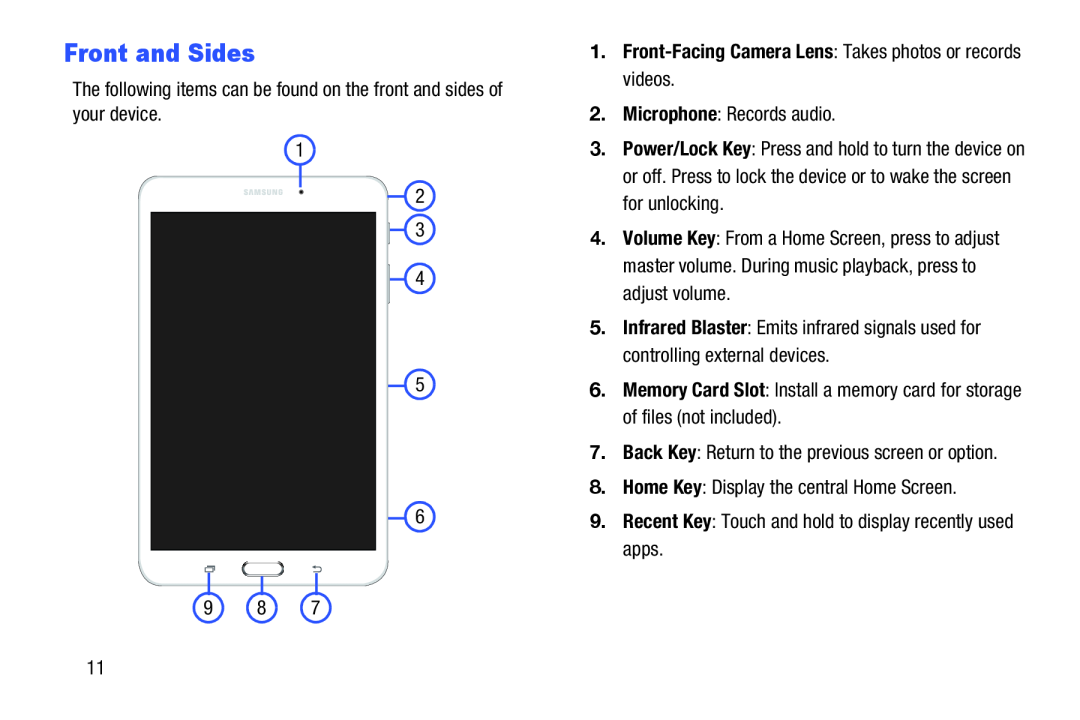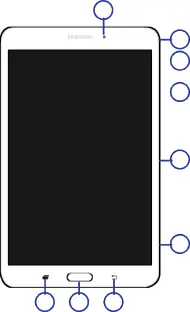
Front and Sides
The following items can be found on the front and sides of your device.
1
2
![]()
![]() 3
3
![]()
![]() 4
4
5
6
9 8 7
1.Front-Facing Camera Lens: Takes photos or records videos.
2.Microphone: Records audio.
3.Power/Lock Key: Press and hold to turn the device on or off. Press to lock the device or to wake the screen for unlocking.
4.Volume Key: From a Home Screen, press to adjust master volume. During music playback, press to adjust volume.
5.Infrared Blaster: Emits infrared signals used for controlling external devices.
6.Memory Card Slot: Install a memory card for storage of files (not included).
7.Back Key: Return to the previous screen or option.
8.Home Key: Display the central Home Screen.
9.Recent Key: Touch and hold to display recently used apps.
11