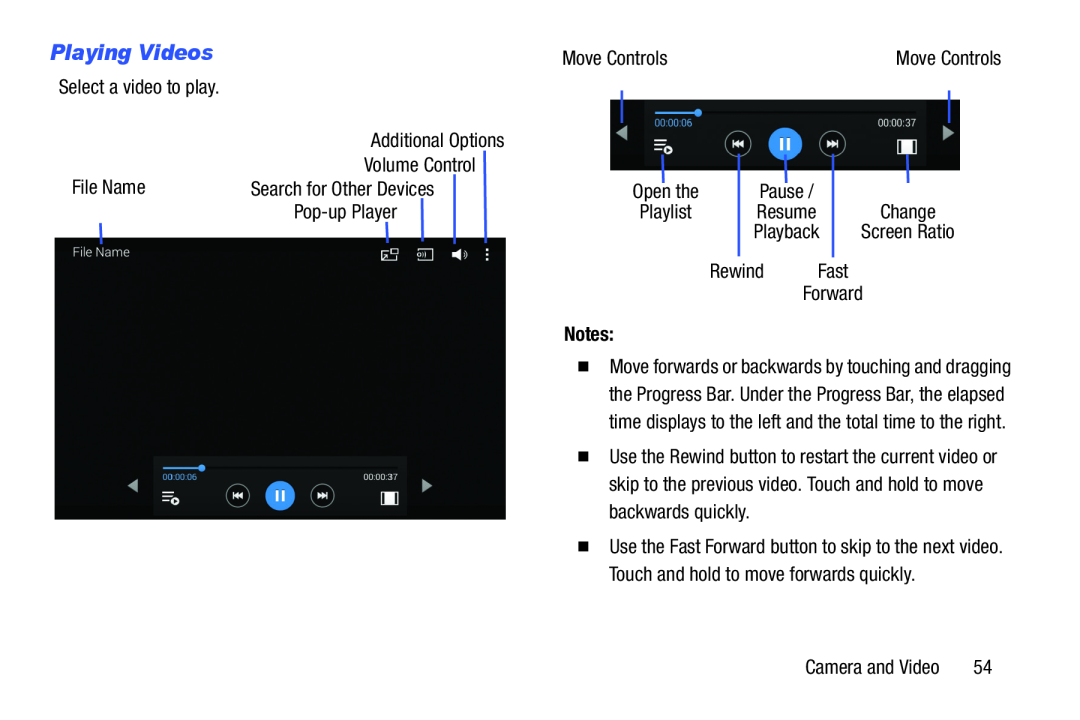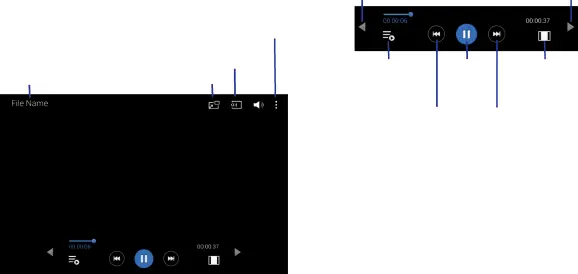
Playing Videos
Select a video to play. |
|
|
| Additional Options | |
File Name | Volume Control | |
Search for Other Devices |
| |
|
| |
|
|
|
Move Controls
Open the
Playlist
Pause /
Resume
Playback
Move Controls
Change
Screen Ratio
Rewind Fast
Forward
Notes:
�Move forwards or backwards by touching and dragging the Progress Bar. Under the Progress Bar, the elapsed time displays to the left and the total time to the right.
�Use the Rewind button to restart the current video or skip to the previous video. Touch and hold to move backwards quickly.
�Use the Fast Forward button to skip to the next video. Touch and hold to move forwards quickly.
Camera and Video | 54 |