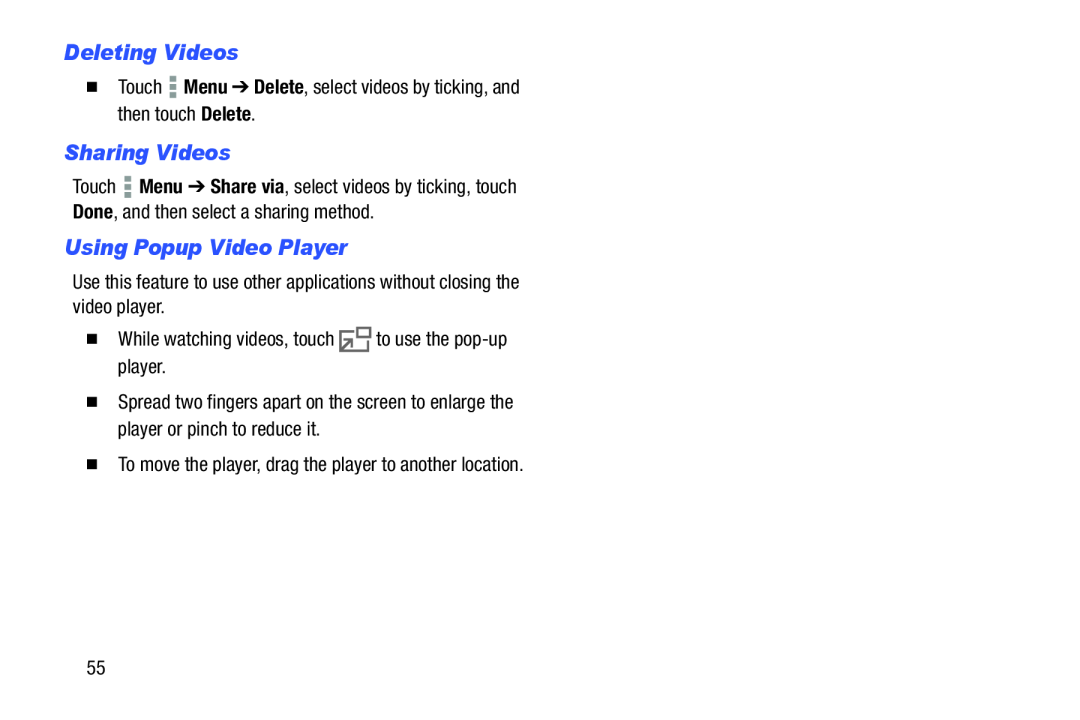Deleting Videos
�Touch ![]() Menu ➔ Delete, select videos by ticking, and then touch Delete.
Menu ➔ Delete, select videos by ticking, and then touch Delete.
Sharing Videos
Touch ![]() Menu ➔ Share via, select videos by ticking, touch Done, and then select a sharing method.
Menu ➔ Share via, select videos by ticking, touch Done, and then select a sharing method.
Using Popup Video Player
Use this feature to use other applications without closing the video player.
�While watching videos, touch ![]() to use the
to use the
�Spread two fingers apart on the screen to enlarge the player or pinch to reduce it.
�To move the player, drag the player to another location.
55