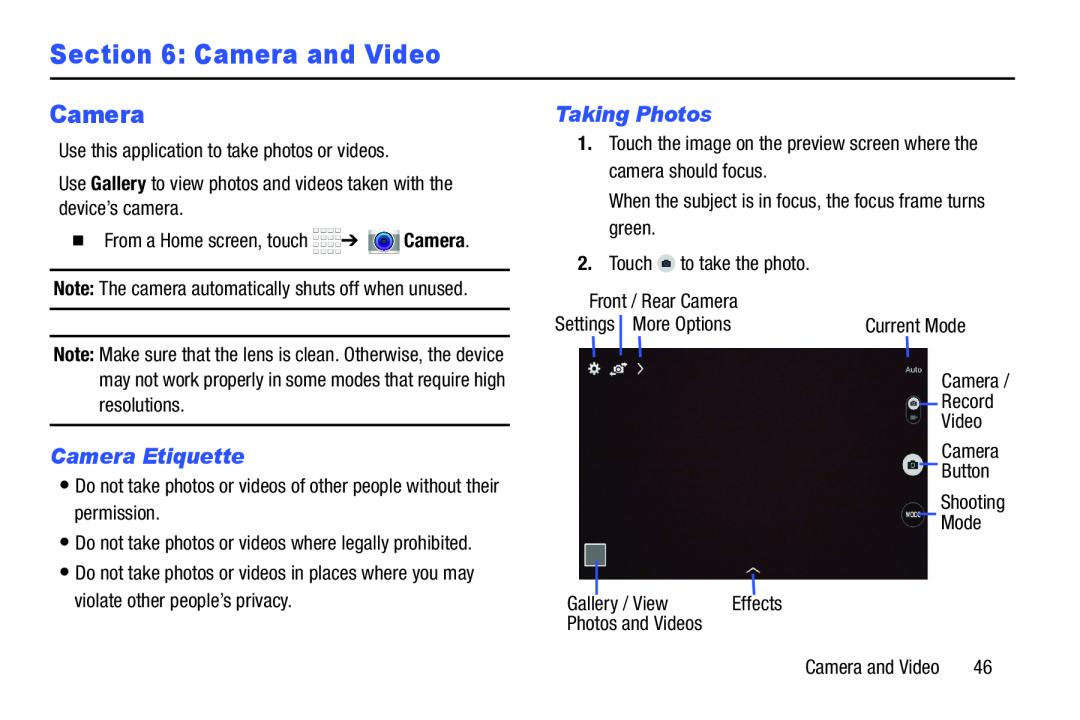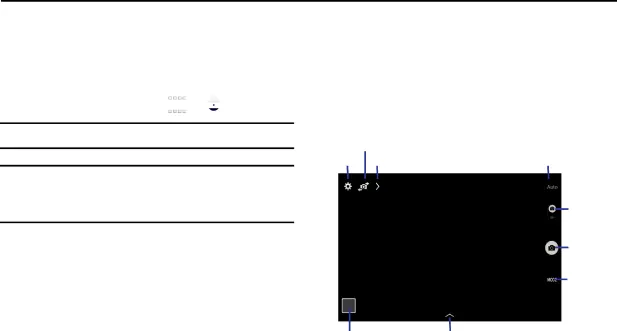
Section 6: Camera and Video
Camera
Use this application to take photos or videos.
Use Gallery to view photos and videos taken with the device’s camera.
Taking Photos
1.Touch the image on the preview screen where the camera should focus.
When the subject is in focus, the focus frame turns
�From a Home screen, touch ![]()
![]()
![]()
![]() ➔
➔ ![]() Camera.
Camera.
Note: The camera automatically shuts off when unused.
Note: Make sure that the lens is clean. Otherwise, the device may not work properly in some modes that require high resolutions.
Camera Etiquette
•Do not take photos or videos of other people without their permission.
•Do not take photos or videos where legally prohibited.
•Do not take photos or videos in places where you may violate other people’s privacy.
green.
2.Touch ![]() to take the photo.
to take the photo.
Front / Rear Camera
Settings More Options
Gallery / View | Effects |
Photos and Videos |
|
Current Mode
Camera /
Record
Video
Camera
Button
Shooting
Mode
Camera and Video | 46 |