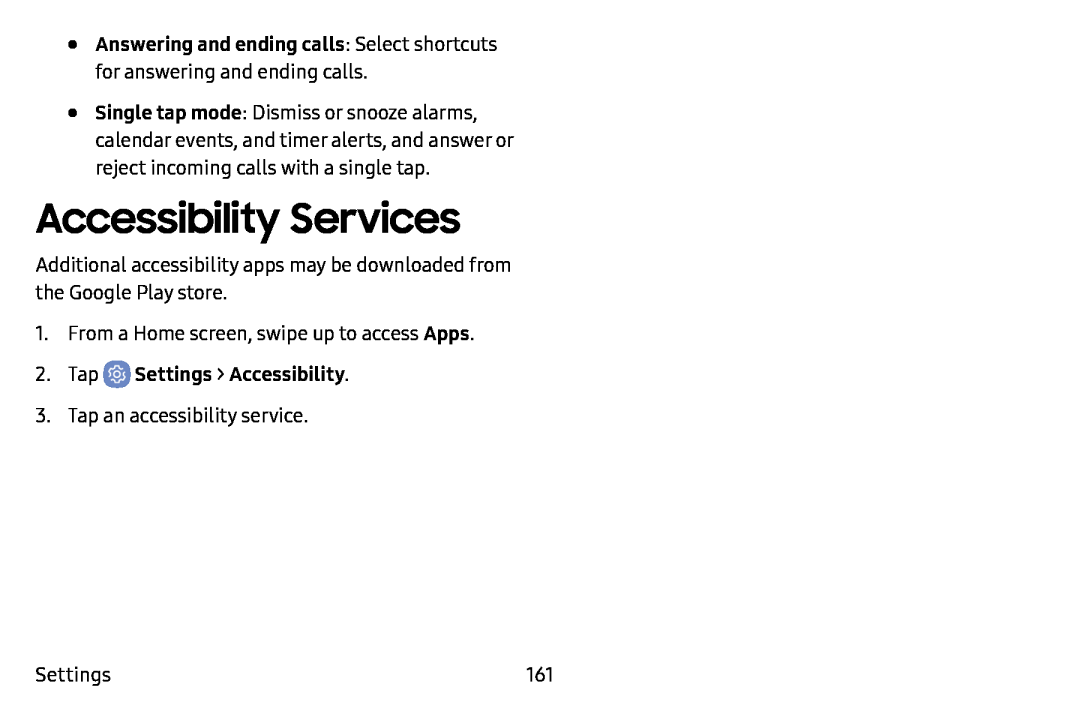•
•
Answering and ending calls: Select shortcuts for answering and ending calls.
Single tap mode: Dismiss or snooze alarms, calendar events, and timer alerts, and answer or reject incoming calls with a single tap.
Accessibility Services
Additional accessibility apps may be downloaded from the Google Play store.
1.From a Home screen, swipe up to access Apps.
2.Tap3.Tap an accessibility service.
Settings | 161 |