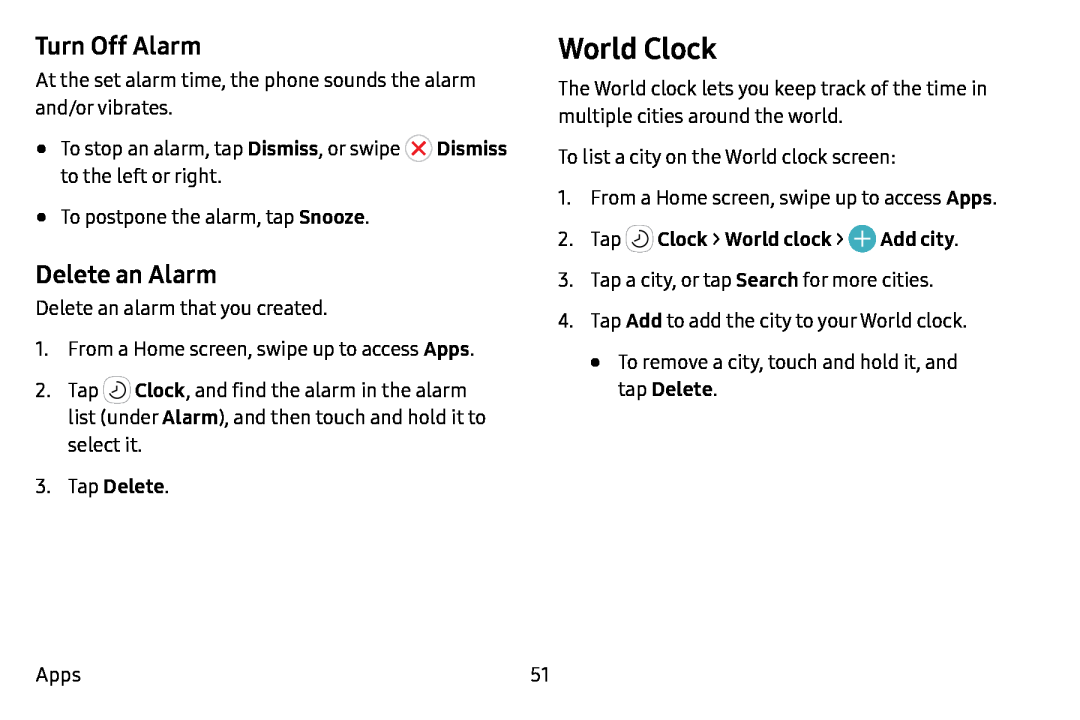Turn Off Alarm
At the set alarm time, the phone sounds the alarm and/or vibrates.
•To stop an alarm, tap Dismiss, or swipe X Dismiss to the left or right.
•To postpone the alarm, tap Snooze.
Delete an Alarm
Delete an alarm that you created.
1.From a Home screen, swipe up to access Apps.
2.Tap ![]() Clock, and find the alarm in the alarm list (under Alarm), and then touch and hold it to select it.
Clock, and find the alarm in the alarm list (under Alarm), and then touch and hold it to select it.
3.Tap Delete.
World Clock
The World clock lets you keep track of the time in multiple cities around the world.
To list a city on the World clock screen:
1.From a Home screen, swipe up to access Apps.
2.Tap  Clock > World clock > 0 Add city.
Clock > World clock > 0 Add city.
3.Tap a city, or tap Search for more cities.
4.Tap Add to add the city to your World clock.
•To remove a city, touch and hold it, and tap Delete.
Apps | 51 |