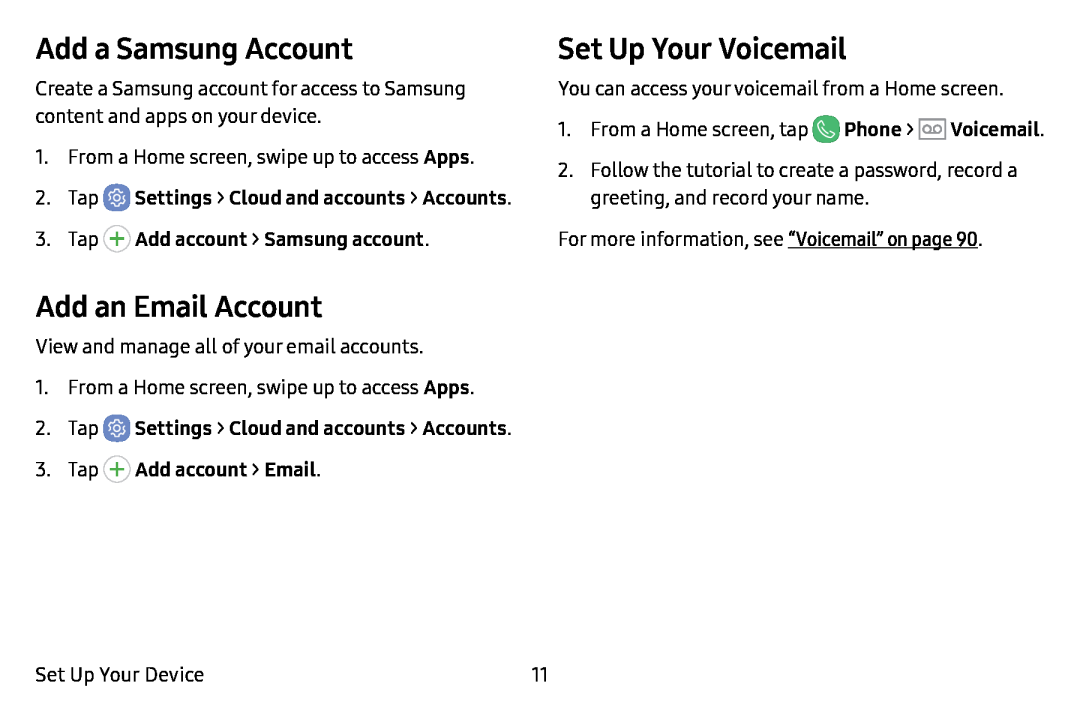Add a Samsung Account
Create a Samsung account for access to Samsung content and apps on your device.
1.From a Home screen, swipe up to access Apps.
2.Tap ![]() Settings > Cloud and accounts > Accounts.
Settings > Cloud and accounts > Accounts.
Add an Email Account
View and manage all of your email accounts.
1.From a Home screen, swipe up to access Apps.
2.Tap ![]() Settings > Cloud and accounts > Accounts.
Settings > Cloud and accounts > Accounts.
Set Up Your Voicemail
You can access your voicemail from a Home screen.
1.From a Home screen, tap ![]() Phone >
Phone > ![]() Voicemail.
Voicemail.
2.Follow the tutorial to create a password, record a greeting, and record your name.
For more information, see “Voicemail” on page 90.
Set Up Your Device | 11 |