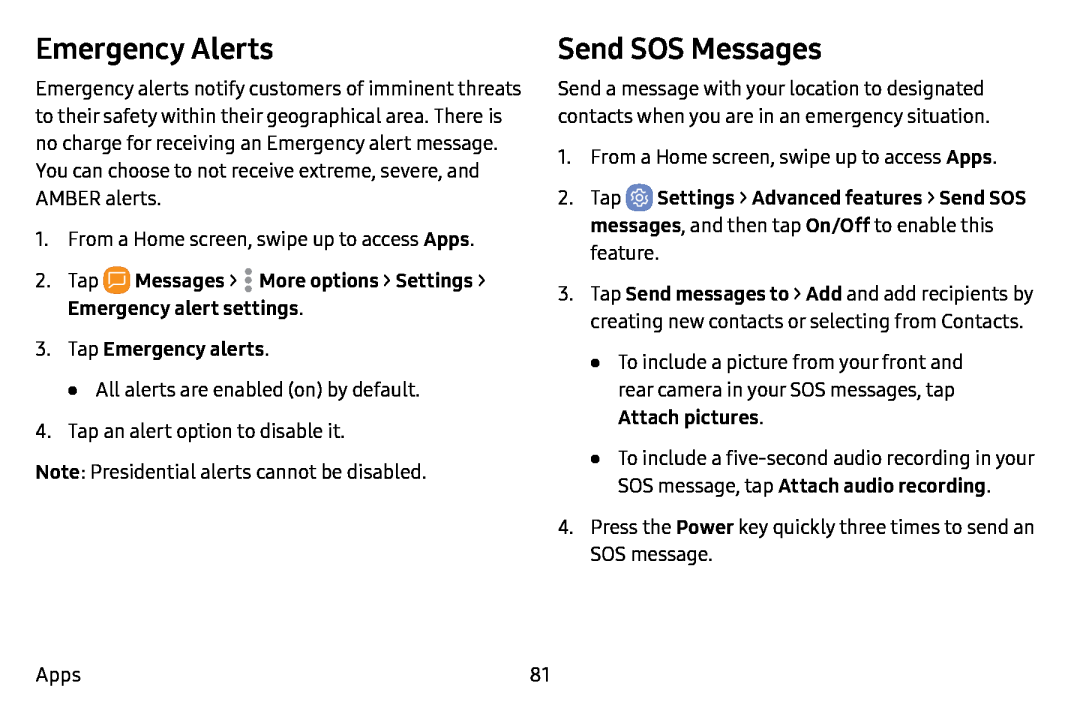Emergency Alerts
Emergency alerts notify customers of imminent threats to their safety within their geographical area. There is no charge for receiving an Emergency alert message. You can choose to not receive extreme, severe, and AMBER alerts.
1.From a Home screen, swipe up to access Apps.
2.Tap•All alerts are enabled (on) by default.
4.Tap an alert option to disable it.
Note: Presidential alerts cannot be disabled.
Send SOS Messages
Send a message with your location to designated contacts when you are in an emergency situation.
1.From a Home screen, swipe up to access Apps.
2.Tap ![]() Settings > Advanced features > Send SOS messages, and then tap On/Off to enable this feature.
Settings > Advanced features > Send SOS messages, and then tap On/Off to enable this feature.
3.Tap Send messages to > Add and add recipients by creating new contacts or selecting from Contacts.
•To include a picture from your front and rear camera in your SOS messages, tap
Attach pictures.•To include a
4.Press the Power key quickly three times to send an
SOS message.
Apps | 81 |