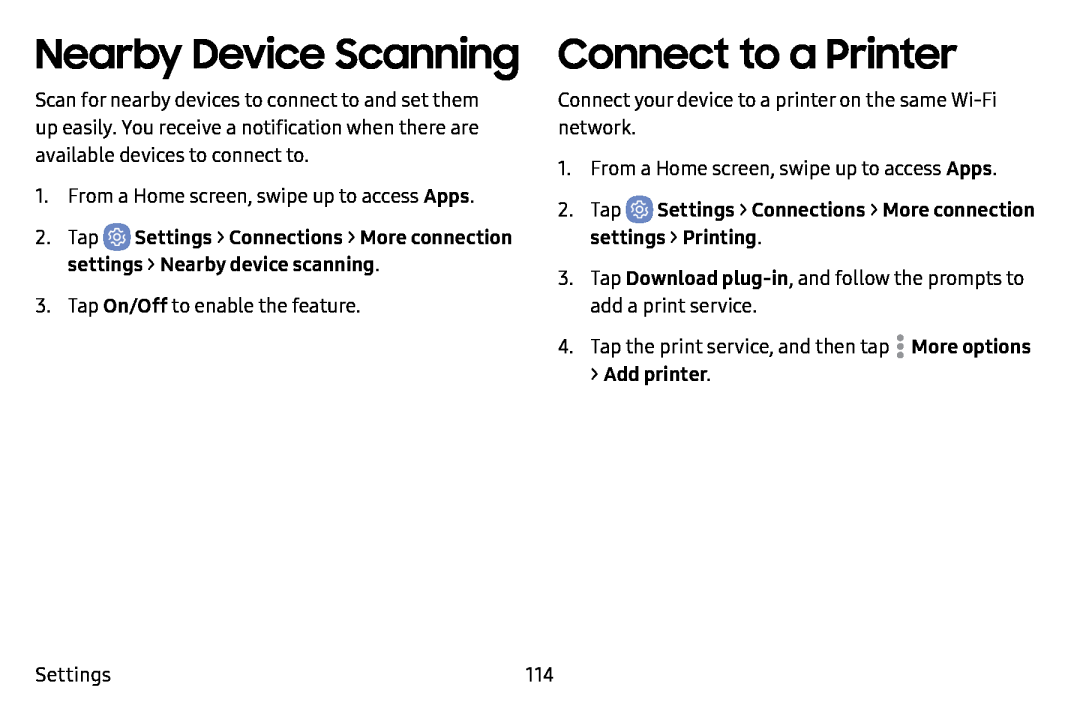Nearby Device Scanning
Scan for nearby devices to connect to and set them up easily. You receive a notification when there are available devices to connect to.
1.From a Home screen, swipe up to access Apps.
2.Tap ![]() Settings > Connections > More connection settings > Nearby device scanning.
Settings > Connections > More connection settings > Nearby device scanning.
3.Tap On/Off to enable the feature.
Connect to a Printer
Connect your device to a printer on the same
1.From a Home screen, swipe up to access Apps.
2.Tap3.Tap Download
4.Tap the print service, and then tap ![]() More options
More options
Settings | 114 |