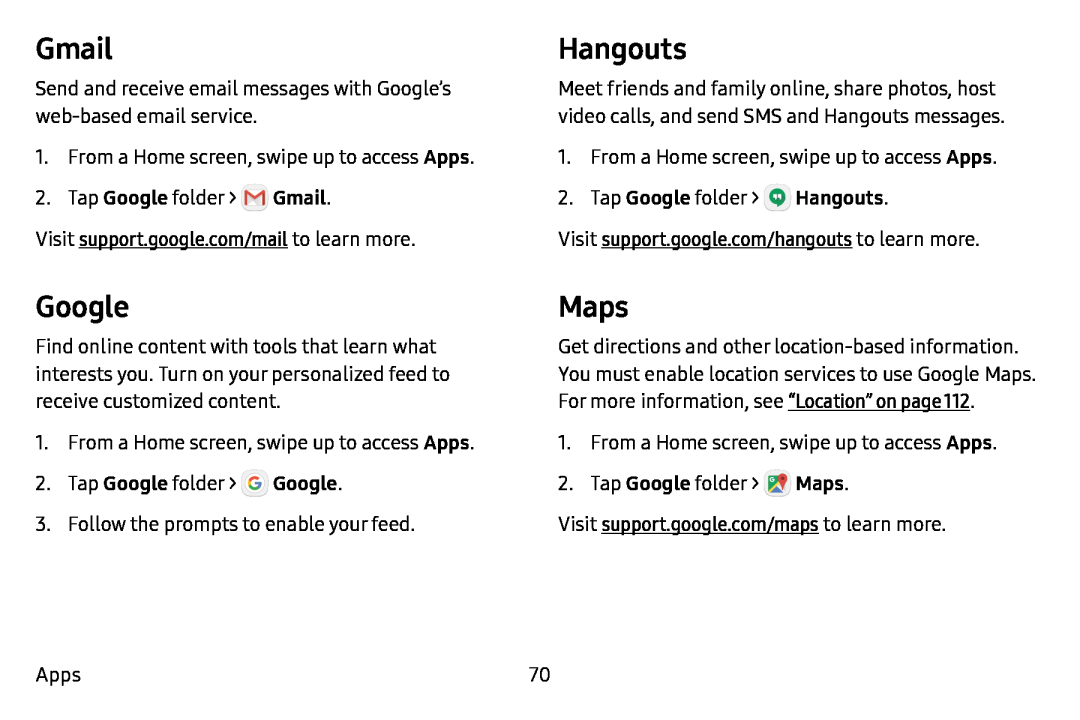Gmail
Send and receive email messages with Google’s
1.From a Home screen, swipe up to access Apps.
2.Tap Google folder > M![]()
![]() Gmail.
Gmail.
Find online content with tools that learn what interests you. Turn on your personalized feed to receive customized content.
1.From a Home screen, swipe up to access Apps.
2.Tap Google folder > G Google.
3.Follow the prompts to enable your feed.
Hangouts
Meet friends and family online, share photos, host video calls, and send SMS and Hangouts messages.
1.From a Home screen, swipe up to access Apps.
2.Tap Google folder >Maps
Get directions and other
1.From a Home screen, swipe up to access Apps.
2.Tap Google folder > ![]() Maps.
Maps.
Apps | 70 |