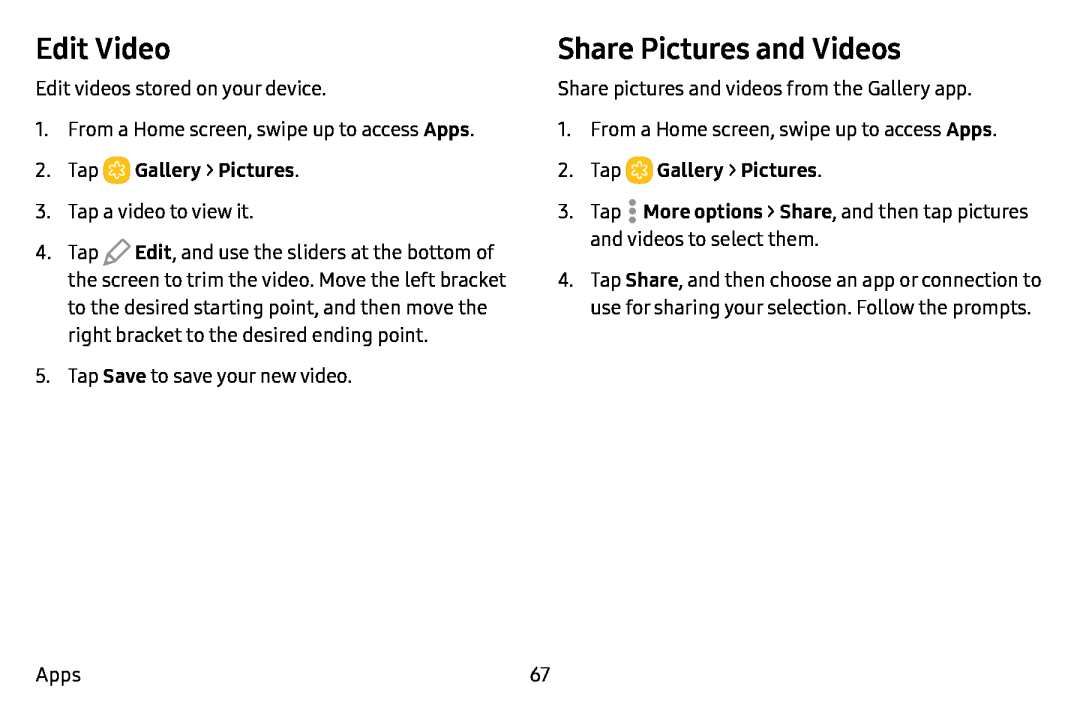Edit Video
Edit videos stored on your device.
1.From a Home screen, swipe up to access Apps.
2.Tap ![]() Gallery > Pictures.
Gallery > Pictures.
3.Tap a video to view it.
4.Tap ![]() Edit, and use the sliders at the bottom of the screen to trim the video. Move the left bracket to the desired starting point, and then move the right bracket to the desired ending point.
Edit, and use the sliders at the bottom of the screen to trim the video. Move the left bracket to the desired starting point, and then move the right bracket to the desired ending point.
5.Tap Save to save your new video.
Share Pictures and Videos
Share pictures and videos from the Gallery app.
1.From a Home screen, swipe up to access Apps.
2.Tap ![]() Gallery > Pictures.
Gallery > Pictures.
3.Tap ![]() More options > Share, and then tap pictures and videos to select them.
More options > Share, and then tap pictures and videos to select them.
4.Tap Share, and then choose an app or connection to use for sharing your selection. Follow the prompts.
Apps | 67 |