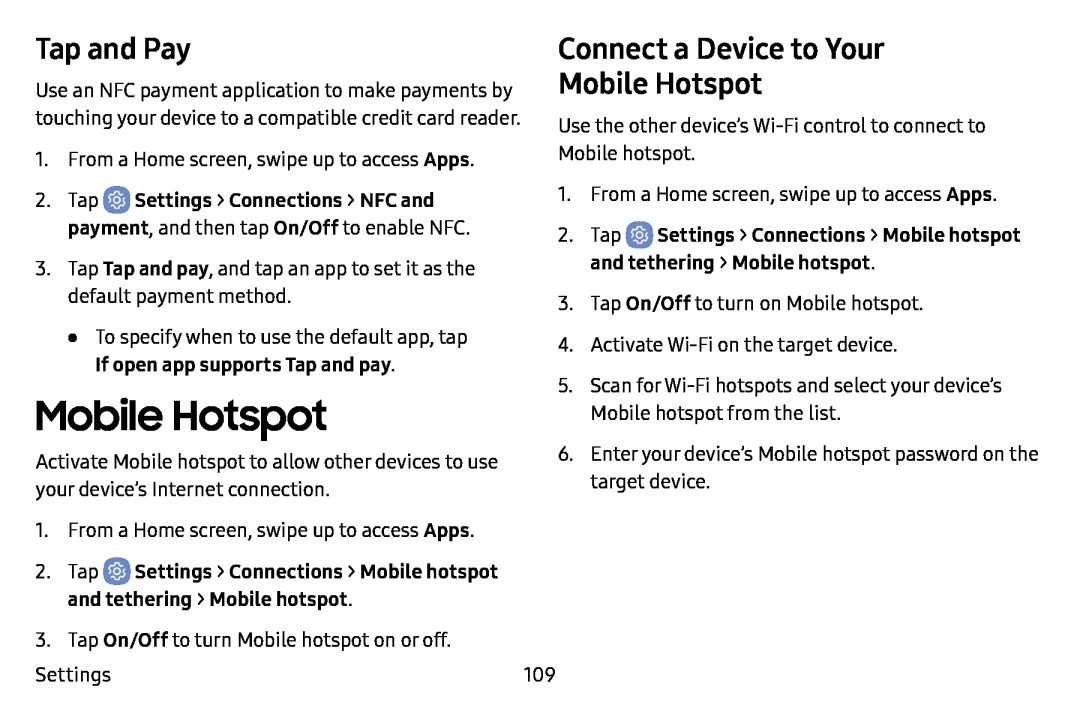Tap and Pay
Use an NFC payment application to make payments by touching your device to a compatible credit card reader.
1.From a Home screen, swipe up to access Apps.
2.Tap ![]() Settings > Connections > NFC and payment, and then tap On/Off to enable NFC.
Settings > Connections > NFC and payment, and then tap On/Off to enable NFC.
3.Tap Tap and pay, and tap an app to set it as the default payment method.
•To specify when to use the default app, tap
If open app supports Tap and pay.Mobile Hotspot
Activate Mobile hotspot to allow other devices to use your device’s Internet connection.
1.From a Home screen, swipe up to access Apps.
2.Tap3.Tap On/Off to turn Mobile hotspot on or off. Settings
Connect a Device to Your
Mobile Hotspot
Use the other device’s
1.From a Home screen, swipe up to access Apps.
2.Tap ![]() Settings > Connections > Mobile hotspot and tethering > Mobile hotspot.
Settings > Connections > Mobile hotspot and tethering > Mobile hotspot.
3.Tap On/Off to turn on Mobile hotspot.
4.Activate
5.Scan for
6.Enter your device’s Mobile hotspot password on the target device.
109