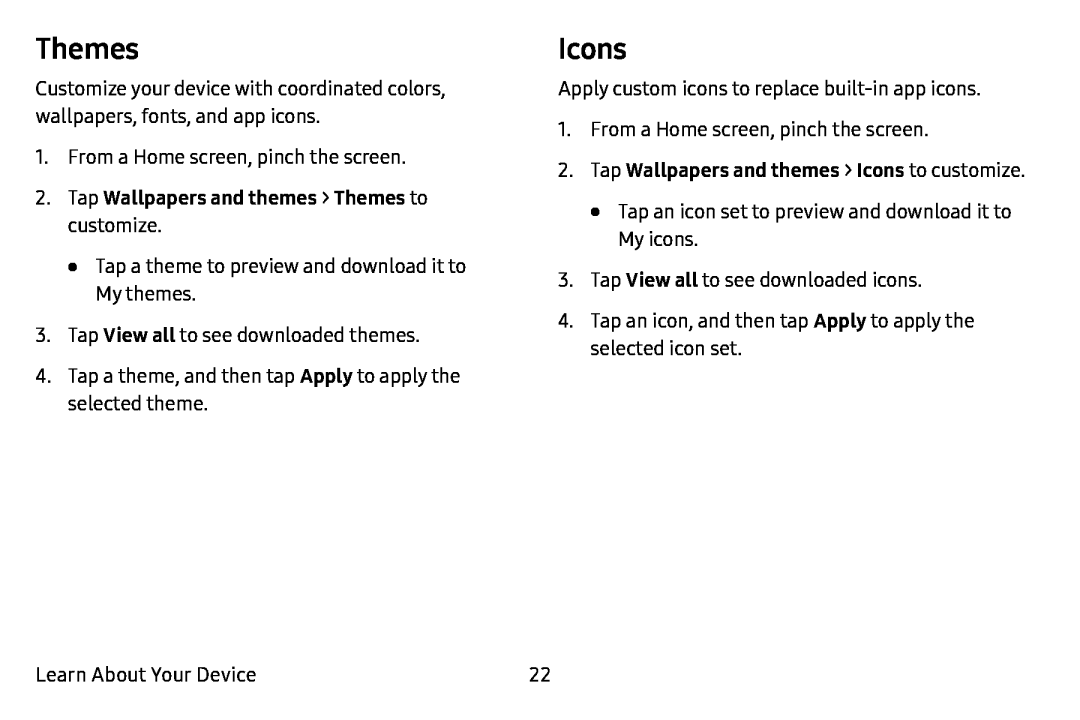Themes
Customize your device with coordinated colors, wallpapers, fonts, and app icons.
1.From a Home screen, pinch the screen.
2.Tap Wallpapers and themes > Themes to customize.•Tap a theme to preview and download it to
My themes.
3.Tap View all to see downloaded themes.
4.Tap a theme, and then tap Apply to apply the selected theme.
Icons
Apply custom icons to replace
1.From a Home screen, pinch the screen.
2.Tap Wallpapers and themes > Icons to customize.•Tap an icon set to preview and download it to My icons.
3.Tap View all to see downloaded icons.
4.Tap an icon, and then tap Apply to apply the selected icon set.
Learn About Your Device | 22 |