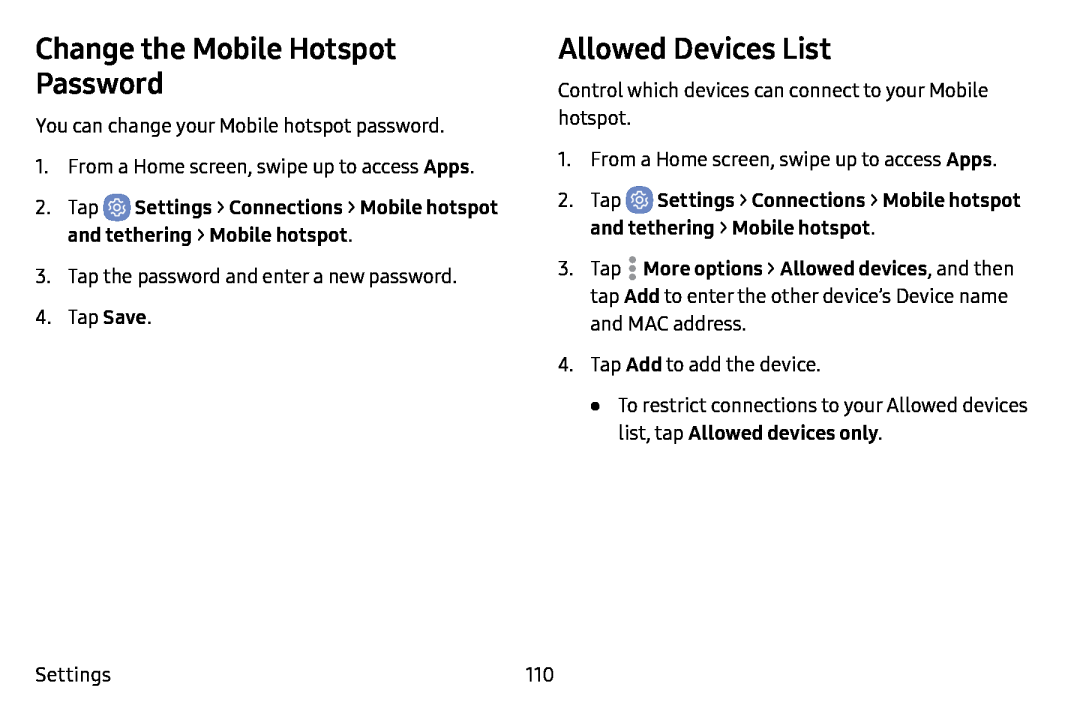Change the Mobile Hotspot Password
You can change your Mobile hotspot password.
1.From a Home screen, swipe up to access Apps.
2.Tap ![]() Settings > Connections > Mobile hotspot and tethering > Mobile hotspot.
Settings > Connections > Mobile hotspot and tethering > Mobile hotspot.
3.Tap the password and enter a new password.
4.Tap Save.
Allowed Devices List
Control which devices can connect to your Mobile hotspot.
1.From a Home screen, swipe up to access Apps.
2.Tap ![]() Settings > Connections > Mobile hotspot and tethering > Mobile hotspot.
Settings > Connections > Mobile hotspot and tethering > Mobile hotspot.
3.Tap .: More options > Allowed devices, and then tap Add to enter the other device’s Device name and MAC address.
4.Tap Add to add the device.
•To restrict connections to your Allowed devices
list, tap Allowed devices only.Settings | 110 |