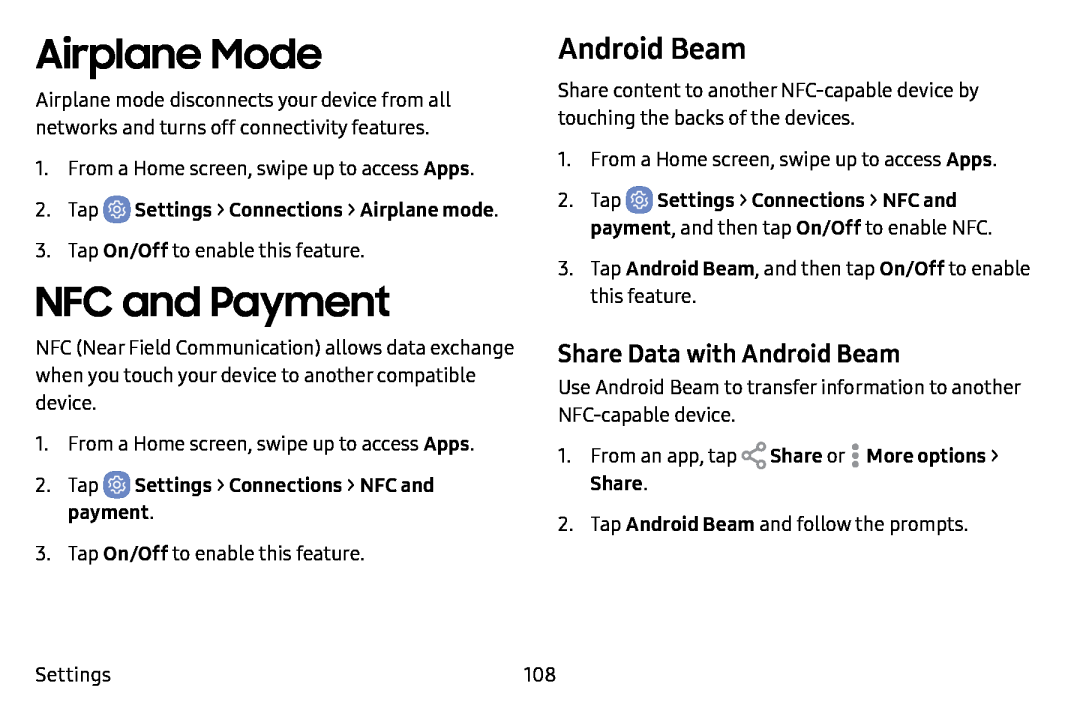Airplane Mode
Airplane mode disconnects your device from all networks and turns off connectivity features.
1.From a Home screen, swipe up to access Apps.
2.Tap  Settings > Connections > Airplane mode.
Settings > Connections > Airplane mode.
3.Tap On/Off to enable this feature.
NFC and Payment
NFC (Near Field Communication) allows data exchange when you touch your device to another compatible device.
1.From a Home screen, swipe up to access Apps.
2.Tap  Settings > Connections > NFC and payment.
Settings > Connections > NFC and payment.
3.Tap On/Off to enable this feature.
Android Beam
Share content to another
1.From a Home screen, swipe up to access Apps.
2.Tap ![]() Settings > Connections > NFC and payment, and then tap On/Off to enable NFC.
Settings > Connections > NFC and payment, and then tap On/Off to enable NFC.
3.Tap Android Beam, and then tap On/Off to enable this feature.
Share Data with Android Beam
Use Android Beam to transfer information to another
1.From an app, tap ![]() Share or
Share or ![]() More options > Share.
More options > Share.
2.Tap Android Beam and follow the prompts.
Settings | 108 |