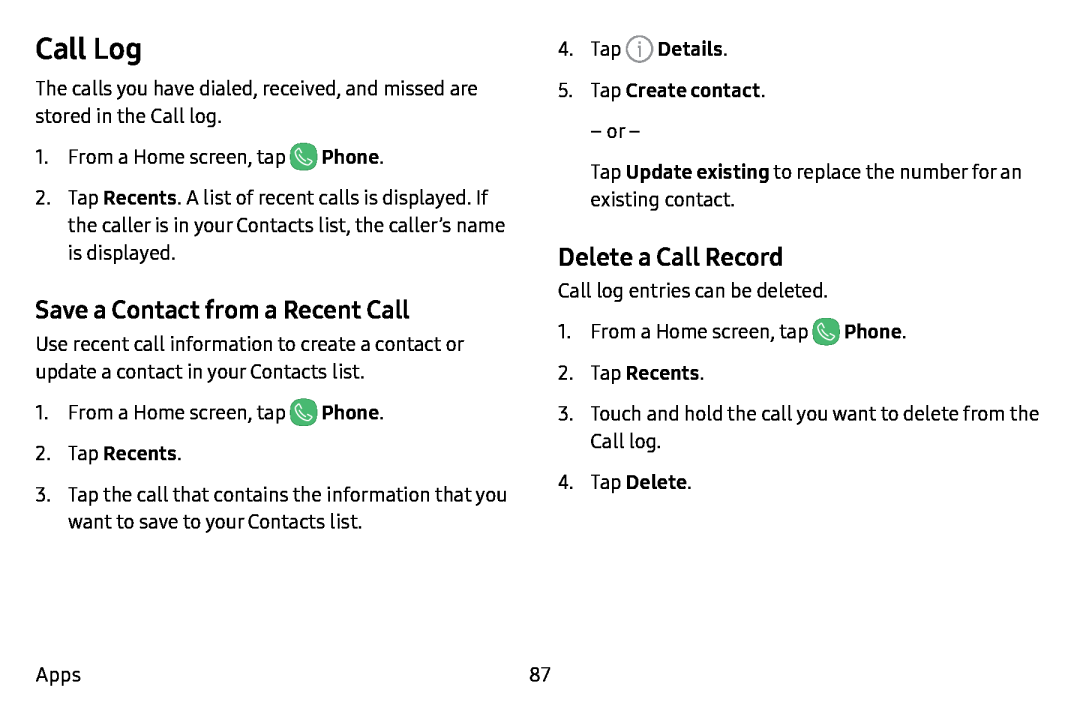Call Log
The calls you have dialed, received, and missed are stored in the Call log.
1.From a Home screen, tap ![]() Phone.
Phone.
2.Tap Recents. A list of recent calls is displayed. If the caller is in your Contacts list, the caller’s name is displayed.
Save a Contact from a Recent Call
Use recent call information to create a contact or update a contact in your Contacts list.
1.From a Home screen, tap ![]() Phone.
Phone.
2.Tap Recents.
3.Tap the call that contains the information that you want to save to your Contacts list.
4.Tap CD Details.
5.Tap Create contact.
– or –
Tap Update existing to replace the number for an existing contact.
Delete a Call Record
Call log entries can be deleted.
1.From a Home screen, tap ![]() Phone.
Phone.
2.Tap Recents.
3.Touch and hold the call you want to delete from the Call log.
4.Tap Delete.
Apps | 87 |