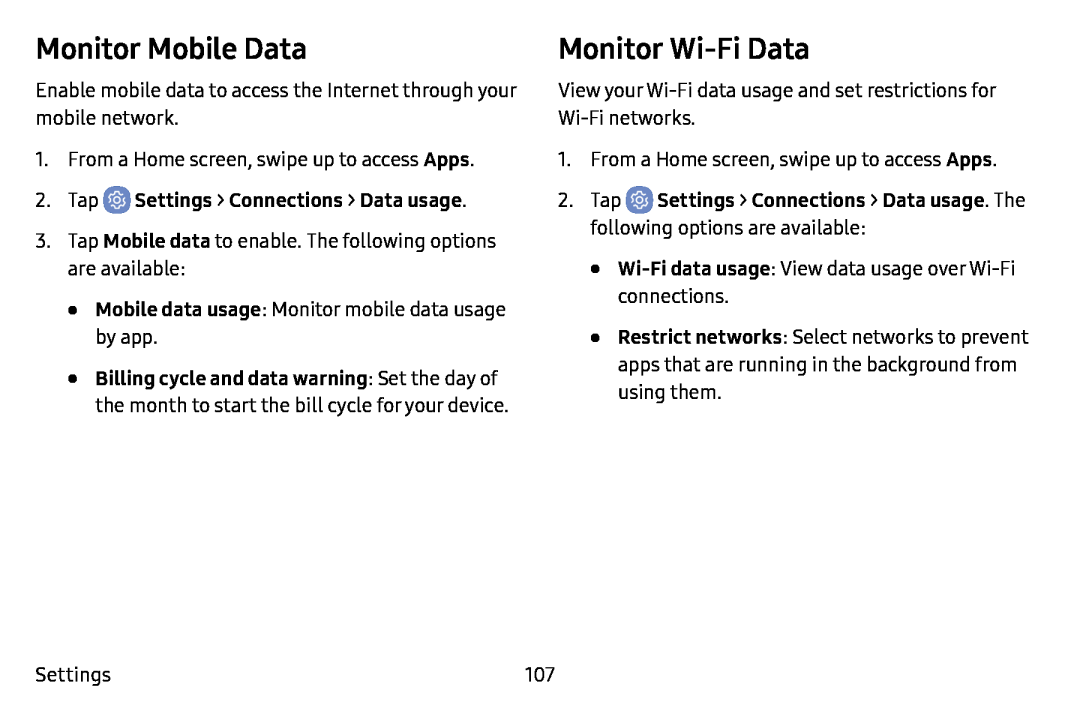Monitor Mobile Data
Enable mobile data to access the Internet through your mobile network.
1.From a Home screen, swipe up to access Apps.
2.Tap ![]() Settings > Connections > Data usage.
Settings > Connections > Data usage.
3.Tap Mobile data to enable. The following options are available:
•Mobile data usage: Monitor mobile data usage by app.
•Billing cycle and data warning: Set the day of the month to start the bill cycle for your device.
Monitor Wi-Fi Data
View your
1.From a Home screen, swipe up to access Apps.
2.Tap•
•Restrict networks: Select networks to prevent apps that are running in the background from using them.
Settings | 107 |