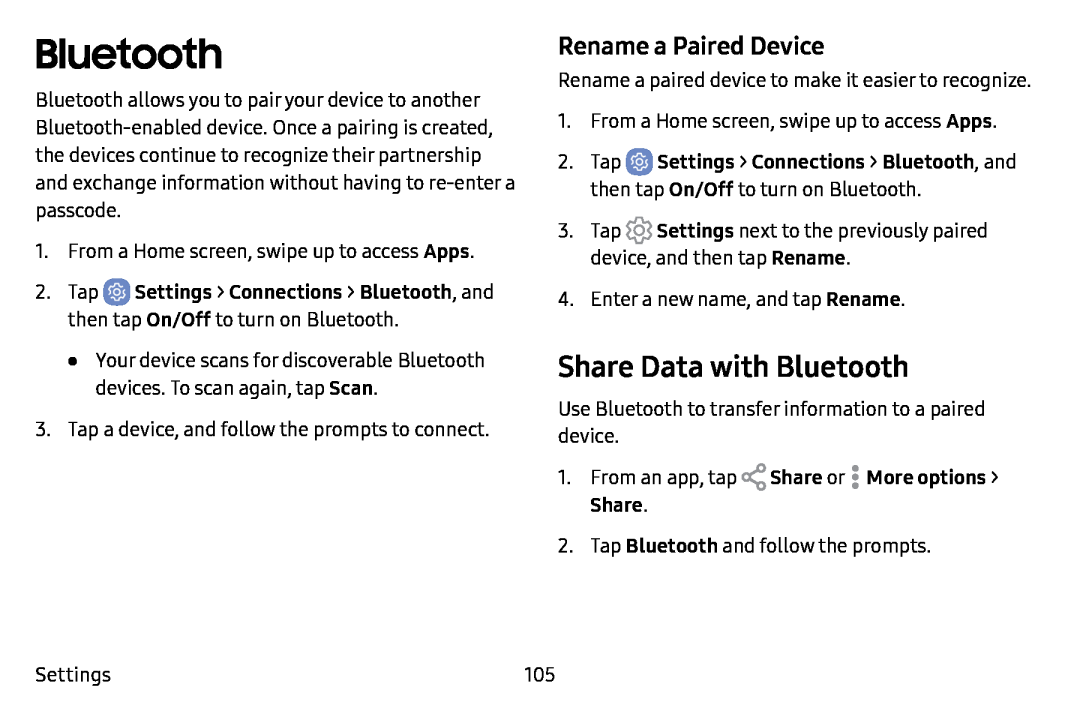Bluetooth
Bluetooth allows you to pairyour device to another
1.From a Home screen, swipe up to access Apps.
2.Tap ![]() Settings > Connections > Bluetooth, and then tap On/Off to turn on Bluetooth.
Settings > Connections > Bluetooth, and then tap On/Off to turn on Bluetooth.
•Your device scans for discoverable Bluetooth devices. To scan again, tap Scan.
3.Tap a device, and follow the prompts to connect.
Rename a Paired Device
Rename a paired device to make it easier to recognize.
1.From a Home screen, swipe up to access Apps.
2.Tap ![]() Settings > Connections > Bluetooth, and then tap On/Off to turn on Bluetooth.
Settings > Connections > Bluetooth, and then tap On/Off to turn on Bluetooth.
3.Tap ![]() Settings next to the previously paired device, and then tap Rename.
Settings next to the previously paired device, and then tap Rename.
4.Enter a new name, and tap Rename.
Share Data with Bluetooth
Use Bluetooth to transfer information to a paired device.
1.From an app, tap ![]() Share or
Share or ![]() More options > Share.
More options > Share.
2.Tap Bluetooth and follow the prompts.
Settings | 105 |