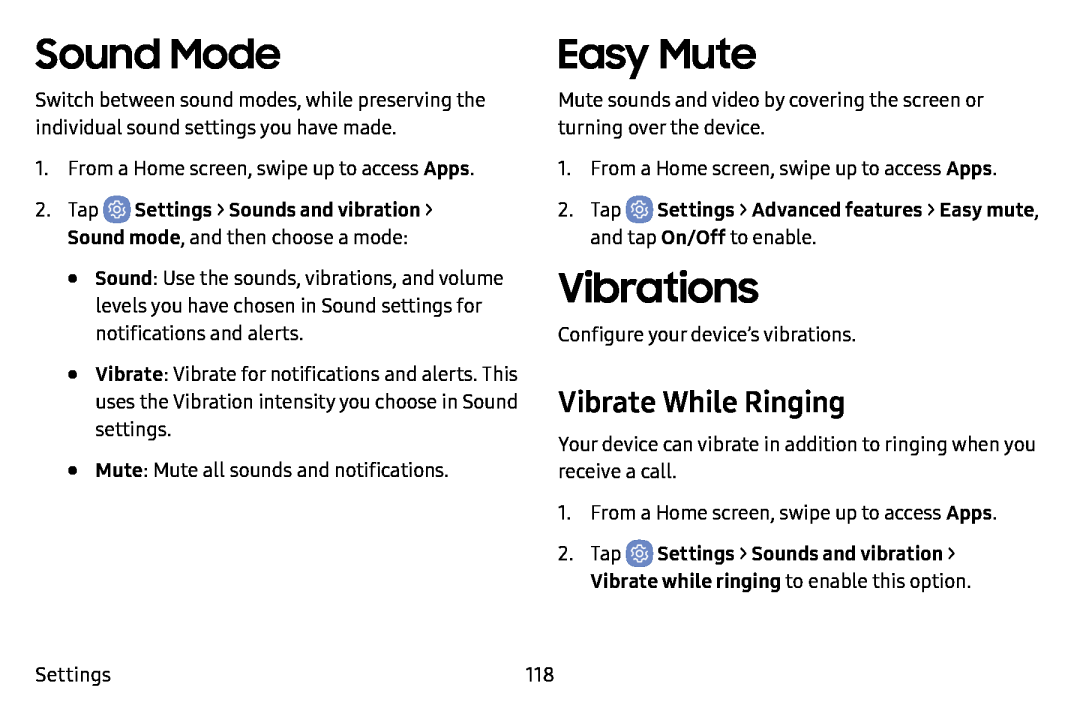Sound Mode
Switch between sound modes, while preserving the individual sound settings you have made.
1.From a Home screen, swipe up to access Apps.
2.TapSound mode, and then choose a mode:
•Sound: Use the sounds, vibrations, and volume levels you have chosen in Sound settings for notifications and alerts.
•Vibrate: Vibrate for notifications and alerts. This uses the Vibration intensity you choose in Sound settings.
•Mute: Mute all sounds and notifications.
Easy Mute
Mute sounds and video by covering the screen or turning over the device.
1.From a Home screen, swipe up to access Apps.
2.TapVibrations
Configure your device’s vibrations.
Vibrate While Ringing
Your device can vibrate in addition to ringing when you receive a call.
1.From a Home screen, swipe up to access Apps.
2.Tap ![]() Settings > Sounds and vibration >
Settings > Sounds and vibration >
Settings | 118 |