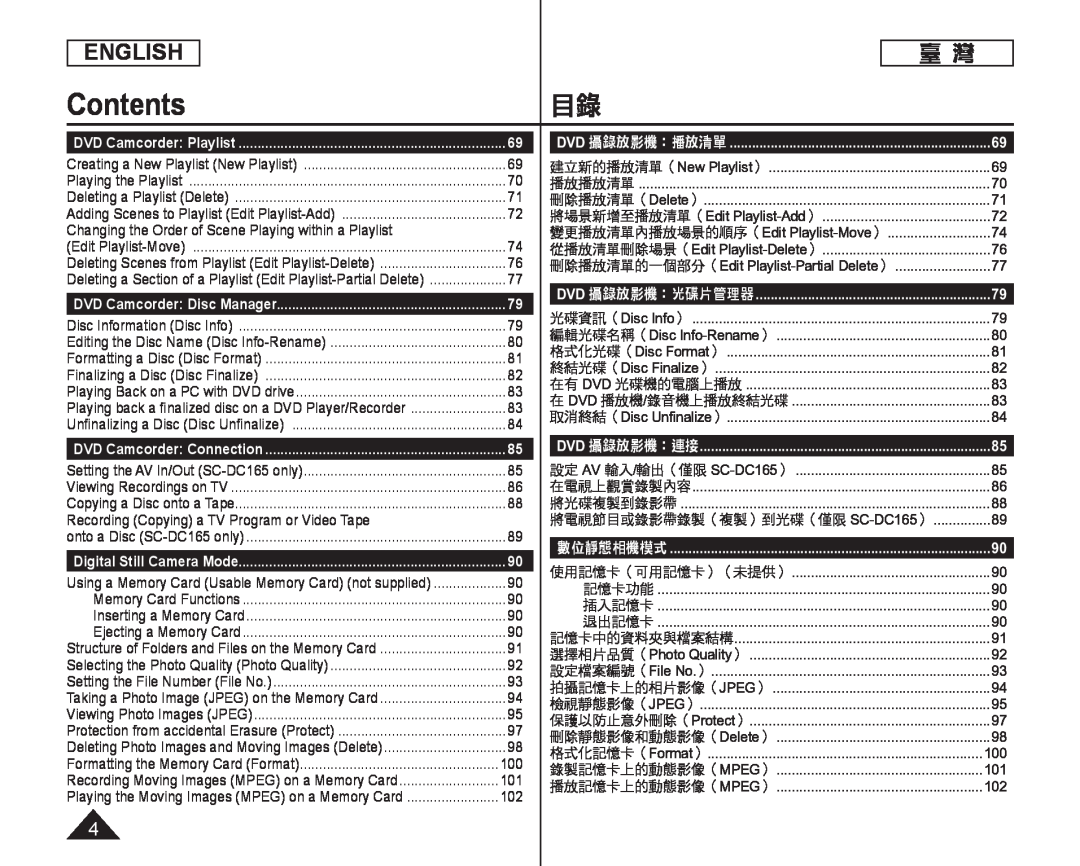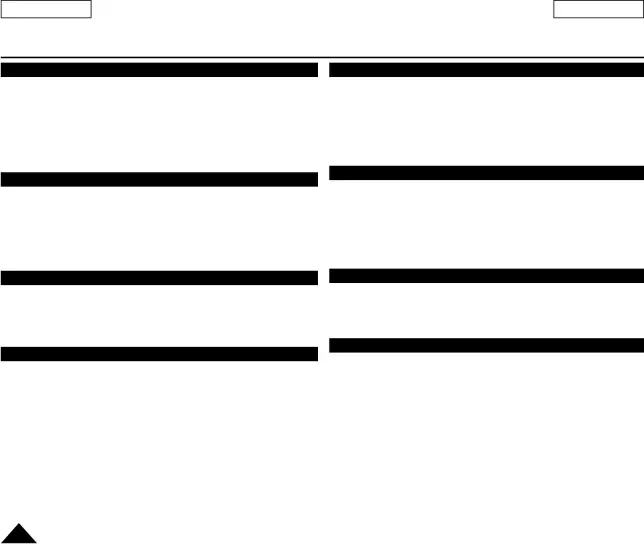
ENGLISH
臺 灣
Contents目錄
DVD Camcorder: Playlist | 69 DVD 攝錄放影機:播放清單 | 69 |
Creating a New Playlist (New Playlist) | 69 |
Playing the Playlist | 70 |
Deleting a Playlist (Delete) | 71 |
Adding Scenes to Playlist (Edit | 72 |
Changing the Order of Scene Playing within a Playlist |
|
(Edit | 74 |
Deleting Scenes from Playlist (Edit | 76 |
Deleting a Section of a Playlist (Edit | 77 |
DVD Camcorder: Disc Manager | 79 |
Disc Information (Disc Info) | 79 |
Editing the Disc Name (Disc | 80 |
Formatting a Disc (Disc Format) | 81 |
Finalizing a Disc (Disc Finalize) | 82 |
Playing Back on a PC with DVD drive | 83 |
Playing back a finalized disc on a DVD Player/Recorder | 83 |
Unfinalizing a Disc (Disc Unfinalize) | 84 |
DVD Camcorder: Connection | 85 |
Setting the AV In/Out | 85 |
Viewing Recordings on TV | 86 |
Copying a Disc onto a Tape | 88 |
Recording (Copying) a TV Program or Video Tape |
|
onto a Disc | 89 |
Digital Still Camera Mode | 90 |
Using a Memory Card (Usable Memory Card) (not supplied) | 90 |
Memory Card Functions | 90 |
Inserting a Memory Card | 90 |
Ejecting a Memory Card | 90 |
Structure of Folders and Files on the Memory Card | 91 |
Selecting the Photo Quality (Photo Quality) | 92 |
Setting the File Number (File No.) | 93 |
Taking a Photo Image (JPEG) on the Memory Card | 94 |
Viewing Photo Images (JPEG) | 95 |
Protection from accidental Erasure (Protect) | 97 |
Deleting Photo Images and Moving Images (Delete) | 98 |
Formatting the Memory Card (Format) | 100 |
Recording Moving Images (MPEG) on a Memory Card | 101 |
Playing the Moving Images (MPEG) on a Memory Card | 102 |
建立新的播放清單(New Playlist) | 69 |
播放播放清單 | 70 |
刪除播放清單(Delete) | 71 |
將場景新增至播放清單(Edit | 72 |
變更播放清單內播放場景的順序(Edit | 74 |
從播放清單刪除場景(Edit | 76 |
刪除播放清單的一個部分(Edit | 77 |
DVD 攝錄放影機:光碟片管理器 | 79 |
光碟資訊(Disc Info) | 79 |
編輯光碟名稱(Disc | 80 |
格式化光碟(Disc Format) | 81 |
終結光碟(Disc Finalize) | 82 |
在有 DVD 光碟機的電腦上播放 | 83 |
在 DVD 播放機/錄音機上播放終結光碟 | 83 |
取消終結(Disc Unfinalize) | 84 |
DVD 攝錄放影機:連接 | 85 |
設定 AV 輸入/輸出(僅限 | 85 |
在電視上觀賞錄製內容 | 86 |
將光碟複製到錄影帶 | 88 |
將電視節目或錄影帶錄製(複製)到光碟(僅限 | 89 |
數位靜態相機模式 | 90 |
使用記憶卡(可用記憶卡)(未提供) | 90 |
記憶卡功能 | 90 |
插入記憶卡 | 90 |
退出記憶卡 | 90 |
記憶卡中的資料夾與檔案結構 | 91 |
選擇相片品質(Photo Quality) | 92 |
設定檔案編號(File No.) | 93 |
拍攝記憶卡上的相片影像(JPEG) | 94 |
檢視靜態影像(JPEG) | 95 |
保護以防止意外刪除(Protect) | 97 |
刪除靜態影像和動態影像(Delete) | 98 |
格式化記憶卡(Format) | 100 |
錄製記憶卡上的動態影像(MPEG) | 101 |
播放記憶卡上的動態影像(MPEG) | 102 |
4