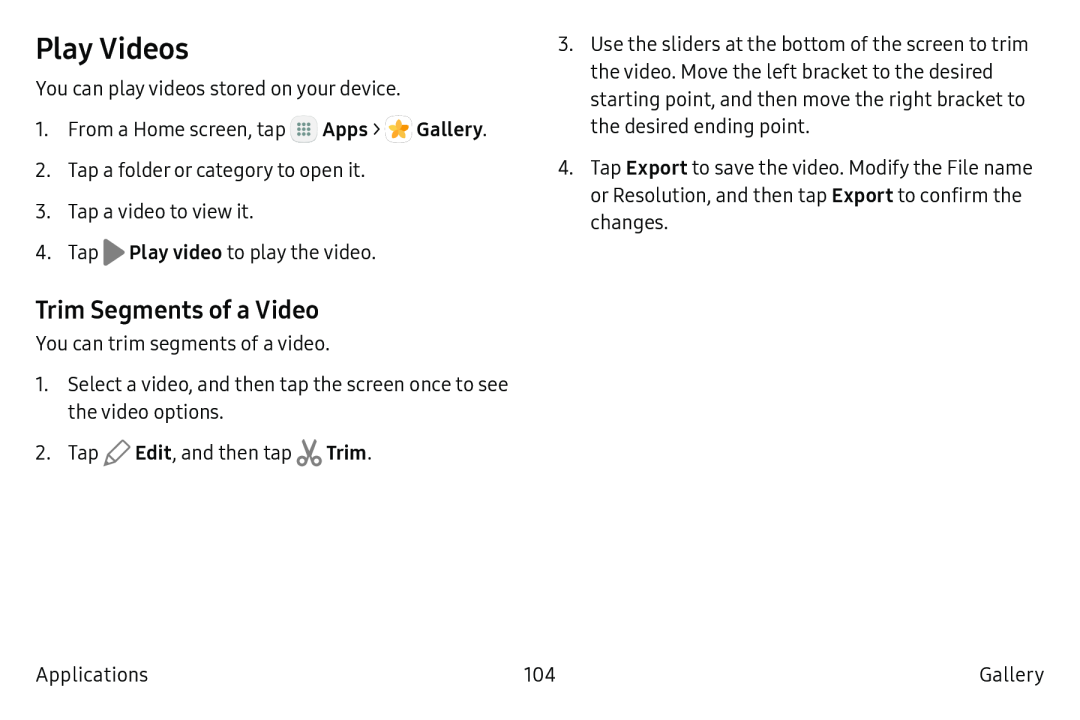Play Videos
You can play videos stored on your device.
1.From a Home screen, tap ![]() Apps >
Apps > ![]() Gallery.
Gallery.
2.Tap a folder or category to open it.
3.Tap a video to view it.
4.Tap ![]() Play video to play the video.
Play video to play the video.
Trim Segments of a Video
You can trim segments of a video.
1.Select a video, and then tap the screen once to see the video options.
2.Tap ![]() Edit, and then tap
Edit, and then tap ![]() Trim.
Trim.
3.Use the sliders at the bottom of the screen to trim the video. Move the left bracket to the desired starting point, and then move the right bracket to the desired ending point.
4.Tap Export to save the video. Modify the File name or Resolution, and then tap Export to confirm the changes.
Applications | 104 | Gallery |