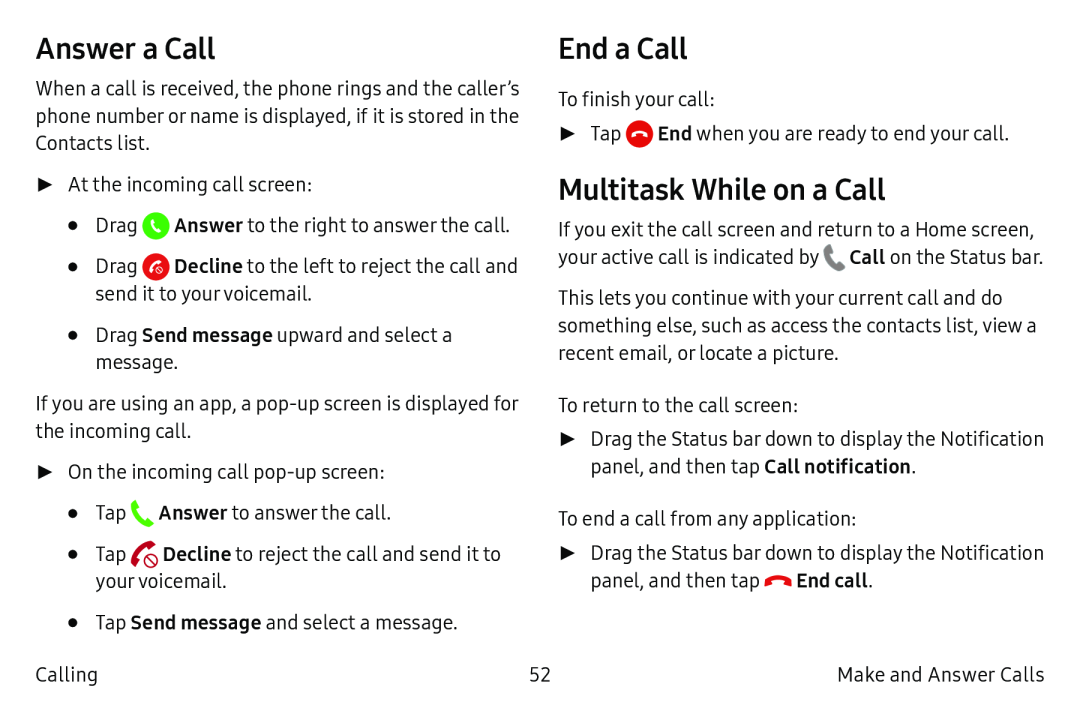Answer a Call
When a call is received, the phone rings and the caller’s phone number or name is displayed, if it is stored in the Contacts list.
►► At the incoming call screen:
•Drag ![]() Answer to the right to answer the call.
Answer to the right to answer the call.
•Drag ![]() Decline to the left to reject the call and send it to your voicemail.
Decline to the left to reject the call and send it to your voicemail.
•Drag Send message upward and select a message.
If you are using an app, a
►► On the incoming call
•Tap ![]() Answer to answer the call.
Answer to answer the call.
•Tap ![]() Decline to reject the call and send it to your voicemail.
Decline to reject the call and send it to your voicemail.
•Tap Send message and select a message.
End a Call
To finish your call:
►► Tap ![]() End when you are ready to end your call.
End when you are ready to end your call.
Multitask While on a Call
If you exit the call screen and return to a Home screen, your active call is indicated by ![]() Call on the Status bar.
Call on the Status bar.
This lets you continue with your current call and do something else, such as access the contacts list, view a recent email, or locate a picture.
To return to the call screen:
►► Drag the Status bar down to display the Notification panel, and then tap Call notification.
To end a call from any application:
►► Drag the Status bar down to display the Notification panel, and then tap ![]() End call.
End call.
Calling | 52 | Make and Answer Calls |