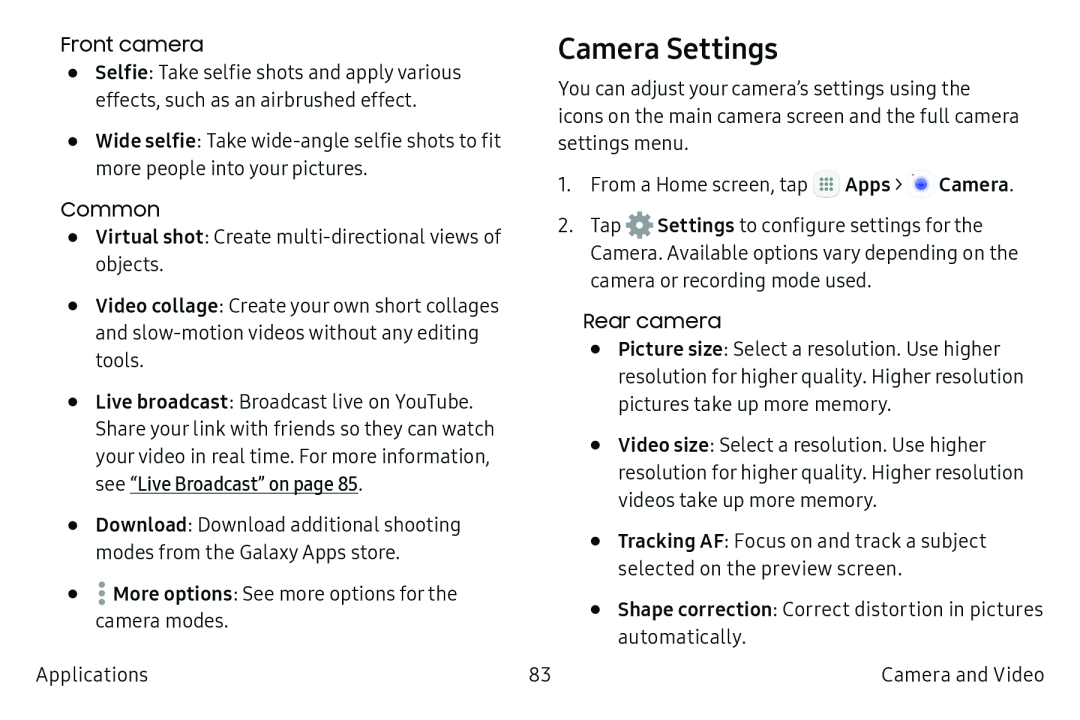•Selfie: Take selfie shots and apply various effects, such as an airbrushed effect.
•Wide selfie: Take
•Virtual shot: Create
•Video collage: Create your own short collages and
•Live broadcast: Broadcast live on YouTube.
Share your link with friends so they can watch your video in real time. For more information, see “Live Broadcast” on page 85.
•Download: Download additional shooting modes from the Galaxy Apps store.
•![]() More options: See more options for the camera modes.
More options: See more options for the camera modes.
Applications
Camera Settings
You can adjust your camera’s settings using the icons on the main camera screen and the full camera settings menu.
1.From a Home screen, tap ![]() Apps >
Apps > ![]() Camera.
Camera.
2.Tap ![]() Settings to configure settings for the Camera. Available options vary depending on the camera or recording mode used.
Settings to configure settings for the Camera. Available options vary depending on the camera or recording mode used.
•Picture size: Select a resolution. Use higher resolution for higher quality. Higher resolution pictures take up more memory.
•Video size: Select a resolution. Use higher resolution for higher quality. Higher resolution videos take up more memory.
•Tracking AF: Focus on and track a subject selected on the preview screen.
•Shape correction: Correct distortion in pictures automatically.
83 | Camera and Video |