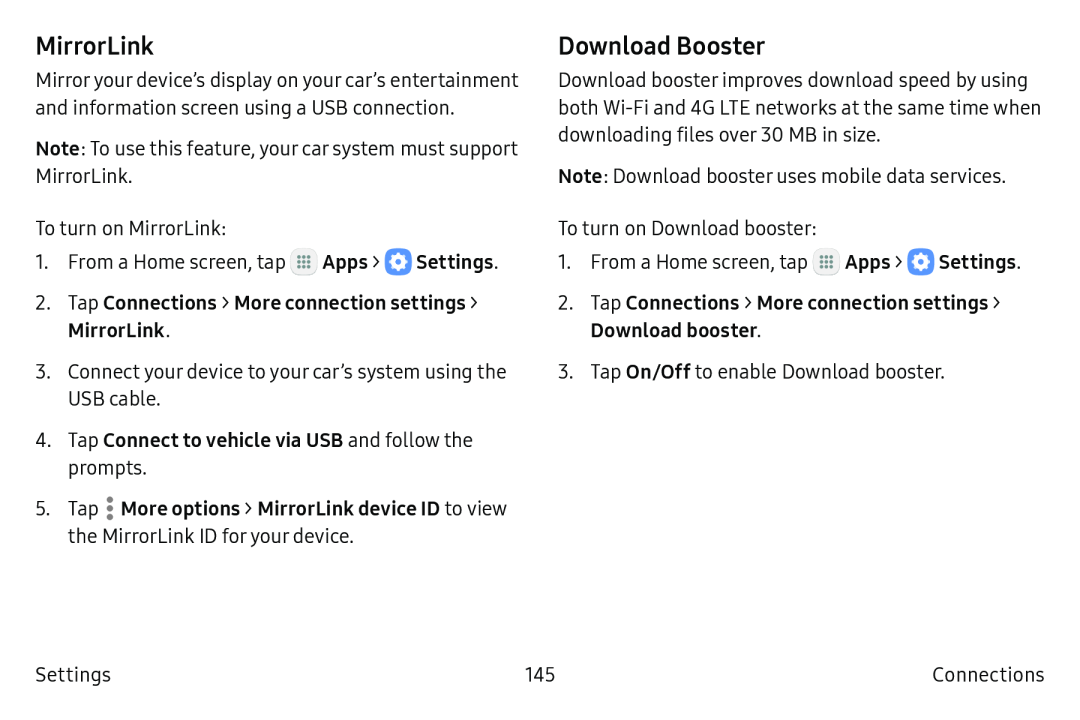MirrorLink
Mirror your device’s display on your car’s entertainment and information screen using a USB connection.
Note: To use this feature, your car system must support MirrorLink.
To turn on MirrorLink:
1.From a Home screen, tap ![]() Apps >
Apps > ![]() Settings.
Settings.
2.Tap Connections > More connection settings > MirrorLink.
3.Connect your device to your car’s system using the USB cable.
4.Tap Connect to vehicle via USB and follow the prompts.
5.Tap ![]() More options > MirrorLink device ID to view the MirrorLink ID for your device.
More options > MirrorLink device ID to view the MirrorLink ID for your device.
Download Booster
Download booster improves download speed by using both
Note: Download booster uses mobile data services.
To turn on Download booster:
1.From a Home screen, tap ![]() Apps >
Apps > ![]() Settings.
Settings.
2.Tap Connections > More connection settings >
Download booster.
3.Tap On/Off to enable Download booster.
Settings | 145 | Connections |