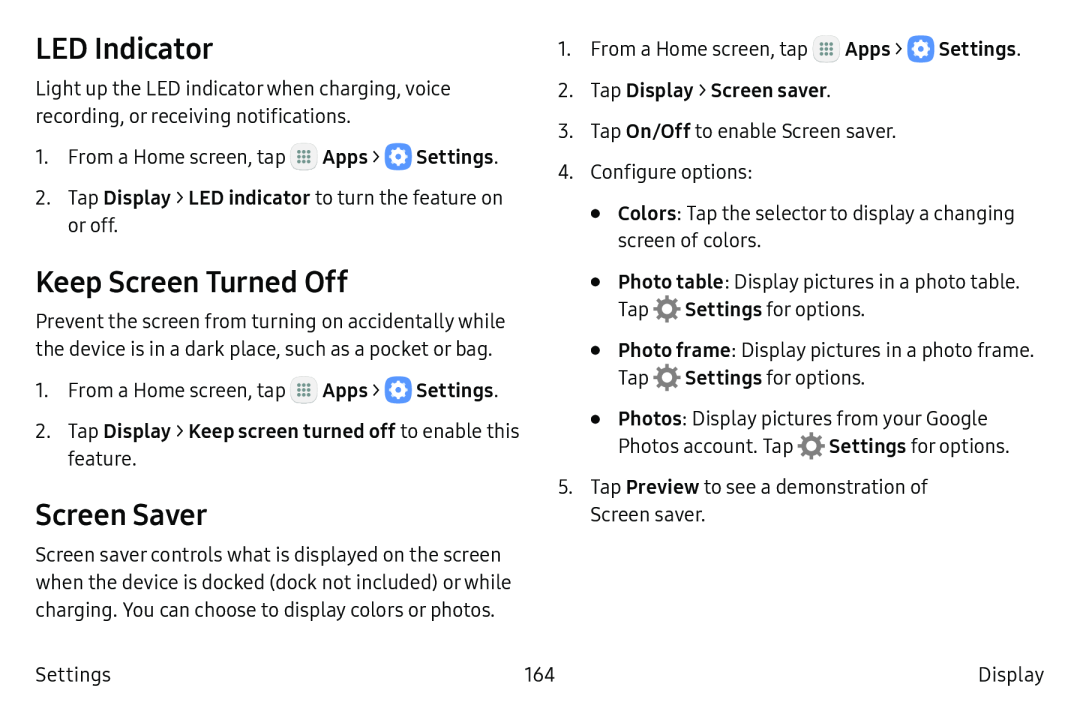LED Indicator
Light up the LED indicator when charging, voice recording, or receiving notifications.
1.From a Home screen, tap ![]() Apps >
Apps > ![]() Settings.
Settings.
2.Tap Display > LED indicator to turn the feature on or off.
1.From a Home screen, tap ![]() Apps >
Apps > ![]() Settings.
Settings.
3.Tap On/Off to enable Screen saver.
4.Configure options:
•Colors: Tap the selector to display a changing screen of colors.
Keep Screen Turned Off
Prevent the screen from turning on accidentally while the device is in a dark place, such as a pocket or bag.
1.From a Home screen, tap ![]() Apps >
Apps > ![]() Settings.
Settings.
Screen Saver
Screen saver controls what is displayed on the screen when the device is docked (dock not included) or while charging. You can choose to display colors or photos.
•Photo table: Display pictures in a photo table.
Tap ![]() Settings for options.
Settings for options.
•Photo frame: Display pictures in a photo frame.
Tap ![]() Settings for options.
Settings for options.
•Photos: Display pictures from your Google
Photos account. Tap ![]() Settings for options.
Settings for options.
5.Tap Preview to see a demonstration of
Screen saver.
Settings | 164 | Display |