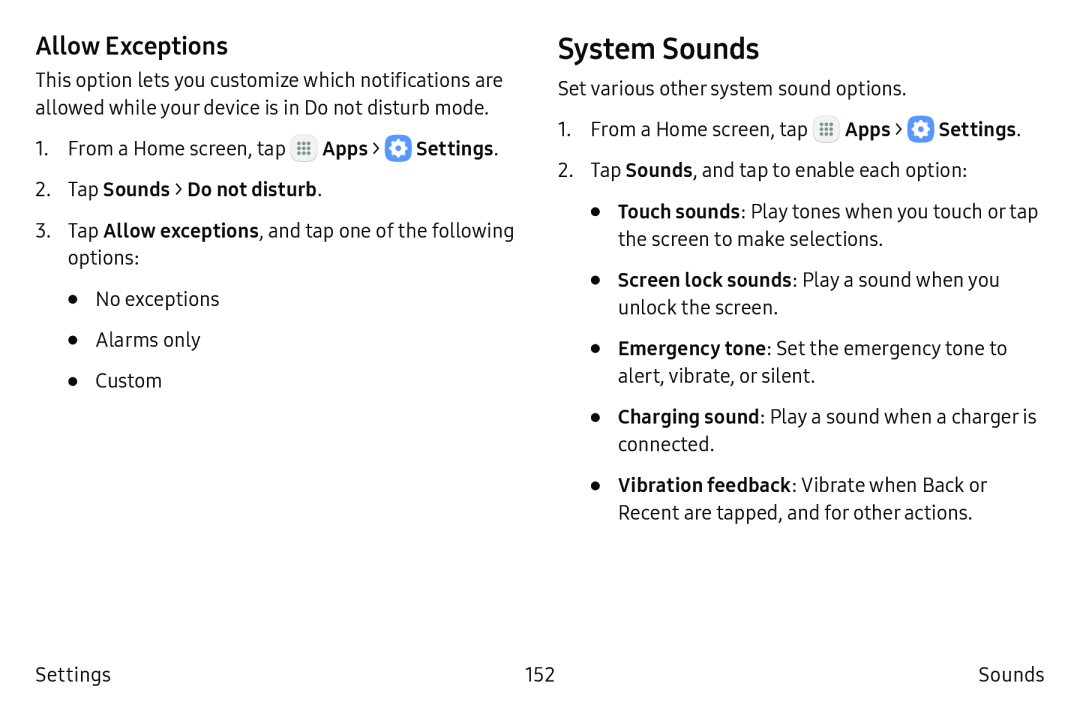Allow Exceptions
This option lets you customize which notifications are allowed while your device is in Do not disturb mode.
1.From a Home screen, tap ![]() Apps >
Apps > ![]() Settings.
Settings.
2.Tap Sounds > Do not disturb.
3.Tap Allow exceptions, and tap one of the following options:
•No exceptions
•Alarms only
•Custom
System Sounds
Set various other system sound options.
1.From a Home screen, tap ![]() Apps >
Apps > ![]() Settings.
Settings.
2.Tap Sounds, and tap to enable each option:
•Touch sounds: Play tones when you touch or tap the screen to make selections.
•Screen lock sounds: Play a sound when you unlock the screen.
•Emergency tone: Set the emergency tone to alert, vibrate, or silent.
•Charging sound: Play a sound when a charger is connected.
•Vibration feedback: Vibrate when Back or
Recent are tapped, and for other actions.
Settings | 152 | Sounds |