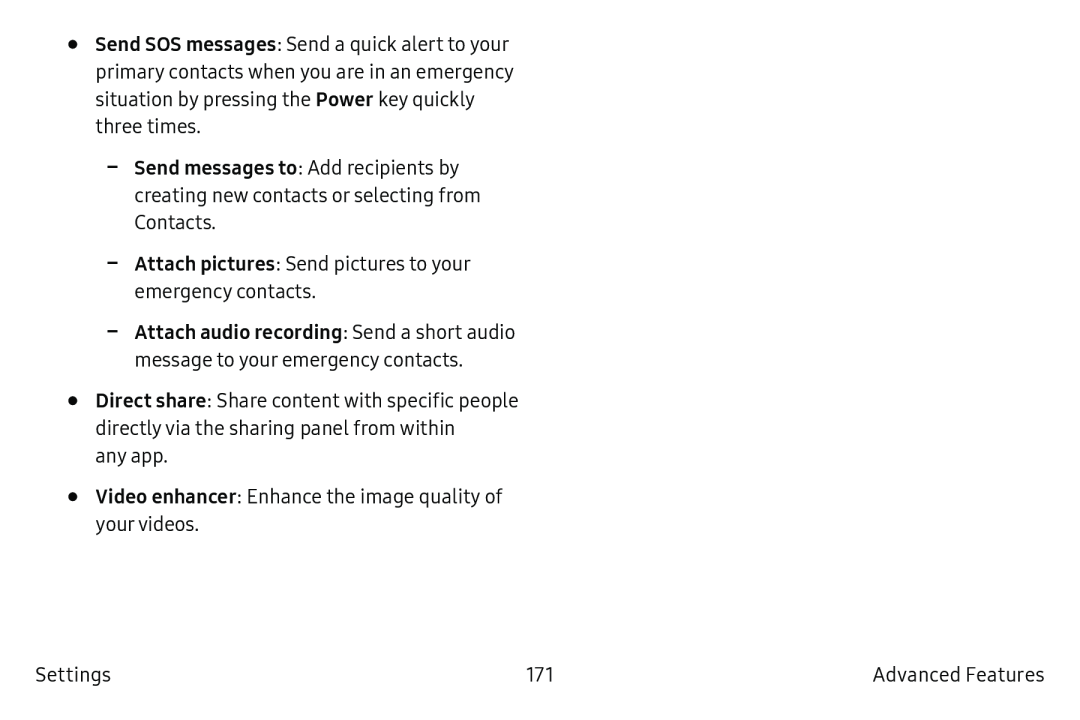•Send SOS messages: Send a quick alert to your primary contacts when you are in an emergency situation by pressing the Power key quickly three times.
•
•
Direct share: Share content with specific people directly via the sharing panel from within
any app.
Video enhancer: Enhance the image quality of your videos.
Settings | 171 | Advanced Features |