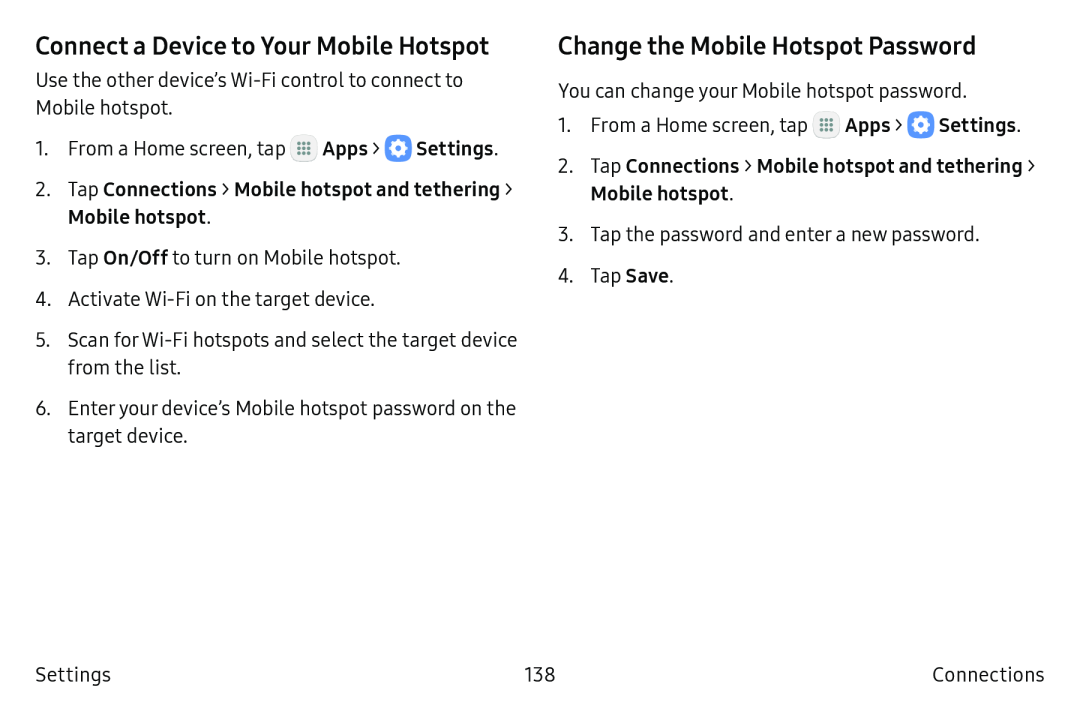Connect a Device to Your Mobile Hotspot
Use the other device’s
1.From a Home screen, tap ![]() Apps >
Apps > ![]() Settings.
Settings.
2.Tap Connections > Mobile hotspot and tethering >
Mobile hotspot.
3.Tap On/Off to turn on Mobile hotspot.
4.Activate
5.Scan for
6.Enter your device’s Mobile hotspot password on the target device.
Change the Mobile Hotspot Password
You can change your Mobile hotspot password.
1.From a Home screen, tap ![]() Apps >
Apps > ![]() Settings.
Settings.
2.Tap Connections > Mobile hotspot and tethering >
Mobile hotspot.
3.Tap the password and enter a new password.
4.Tap Save.
Settings | 138 | Connections |