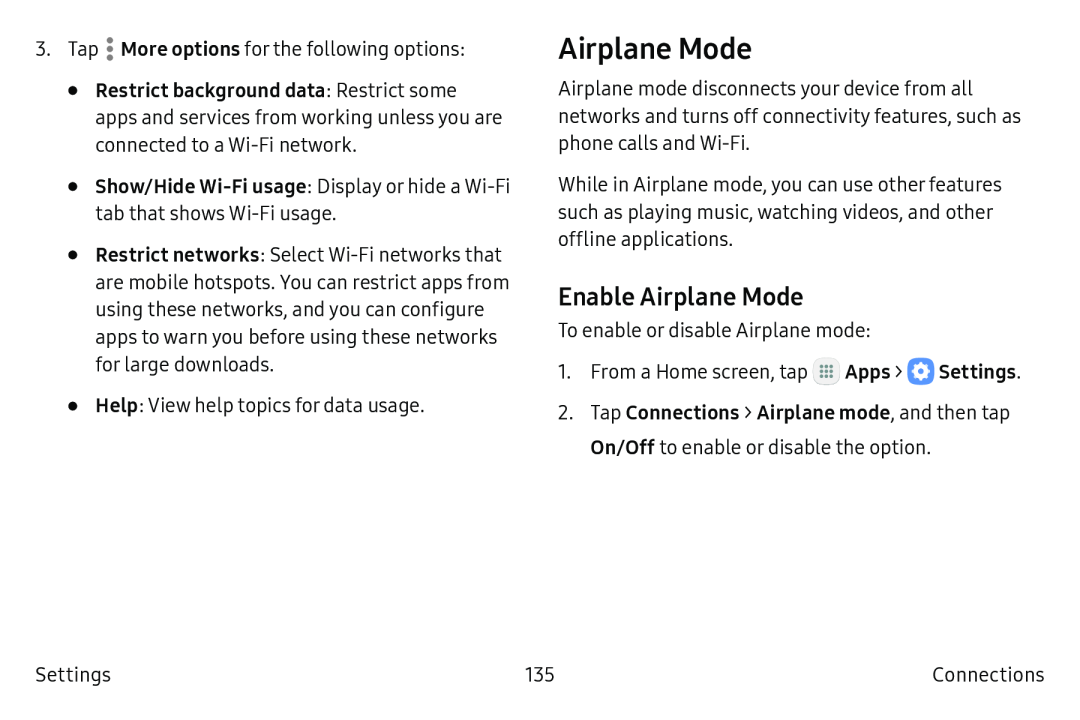3.Tap ![]() More options for the following options:
More options for the following options:
•Restrict background data: Restrict some apps and services from working unless you are connected to a
•Show/Hide Wi-Fi usage: Display or hide a Wi‑Fi tab that shows Wi-Fi usage.
•Restrict networks: Select
•Help: View help topics for data usage.
Airplane Mode
Airplane mode disconnects your device from all networks and turns off connectivity features, such as phone calls and
While in Airplane mode, you can use other features such as playing music, watching videos, and other offline applications.
Enable Airplane Mode
To enable or disable Airplane mode:
1.From a Home screen, tap ![]() Apps >
Apps > ![]() Settings.
Settings.
2.Tap Connections > Airplane mode, and then tap On/Off to enable or disable the option.
Settings | 135 | Connections |