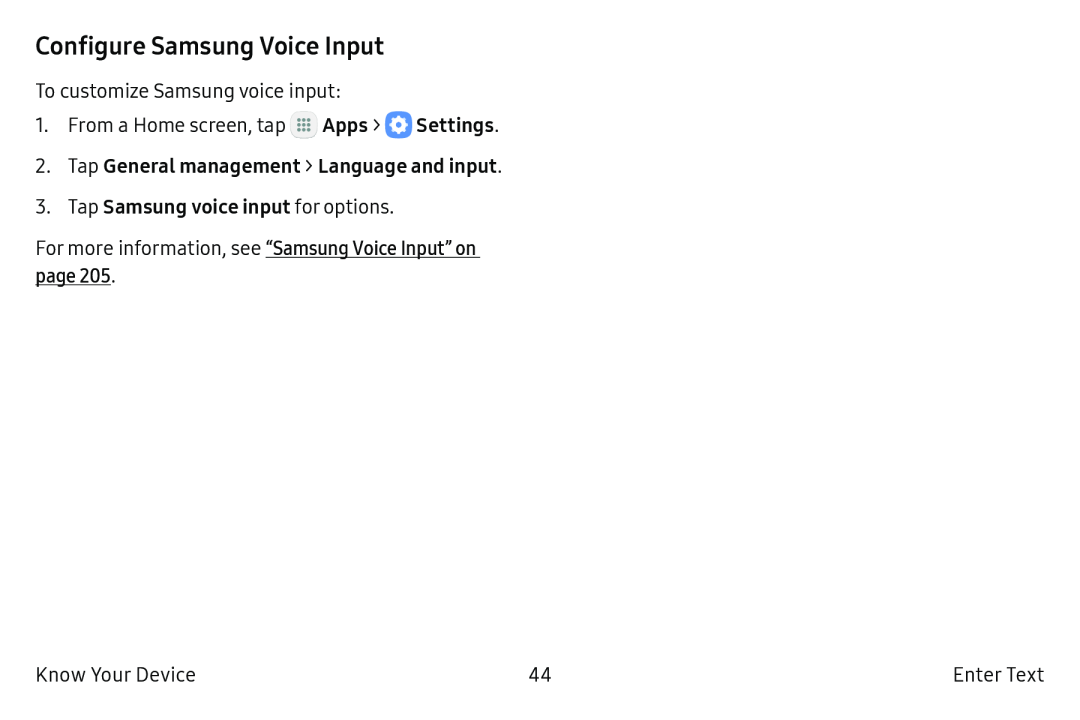Configure Samsung Voice Input
To customize Samsung voice input:
1.From a Home screen, tap ![]() Apps >
Apps > ![]() Settings.
Settings.
2.Tap General management > Language and input.
3.Tap Samsung voice input for options.
For more information, see “Samsung Voice Input” on page 205.
Know Your Device | 44 | Enter Text |